- Mark as New
- Bookmark
- Subscribe
- Mute
- Subscribe to RSS Feed
- Permalink
- Report Inappropriate Content
04-07-2024
02:05 AM
(Last edited
04-09-2024
03:57 PM
by
![]() SamsungRei
) in
SamsungRei
) in
During the latest software update for the Galaxy Z Fold 5 (unlocked) my phone had an error screen pop during the phone restart and has been stuck in either a boot loop and/or just completely freezes during the bootup on the Samsung Logo. What do I do or what can i do?
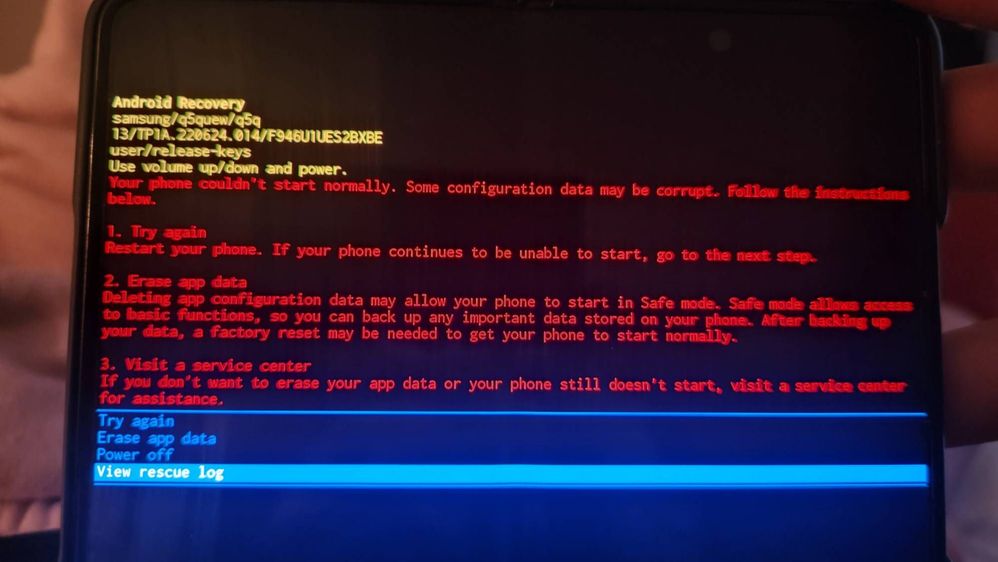
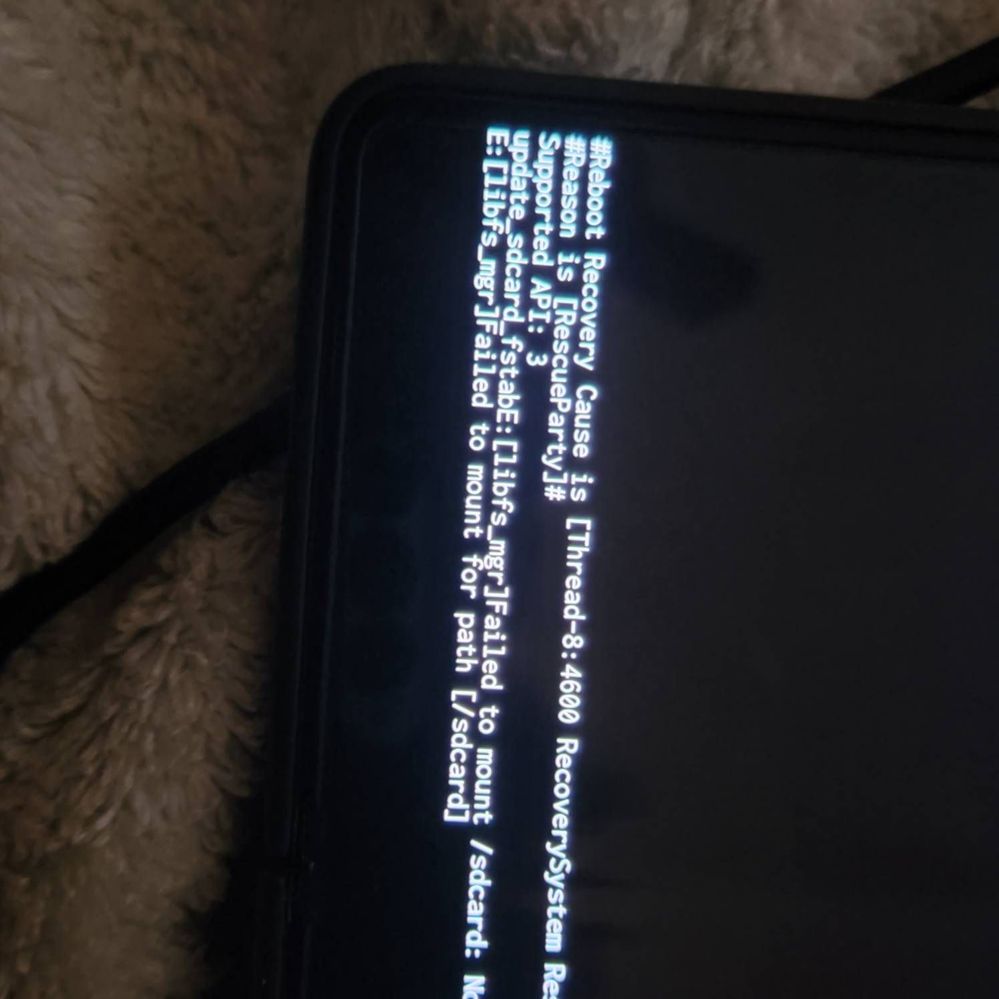
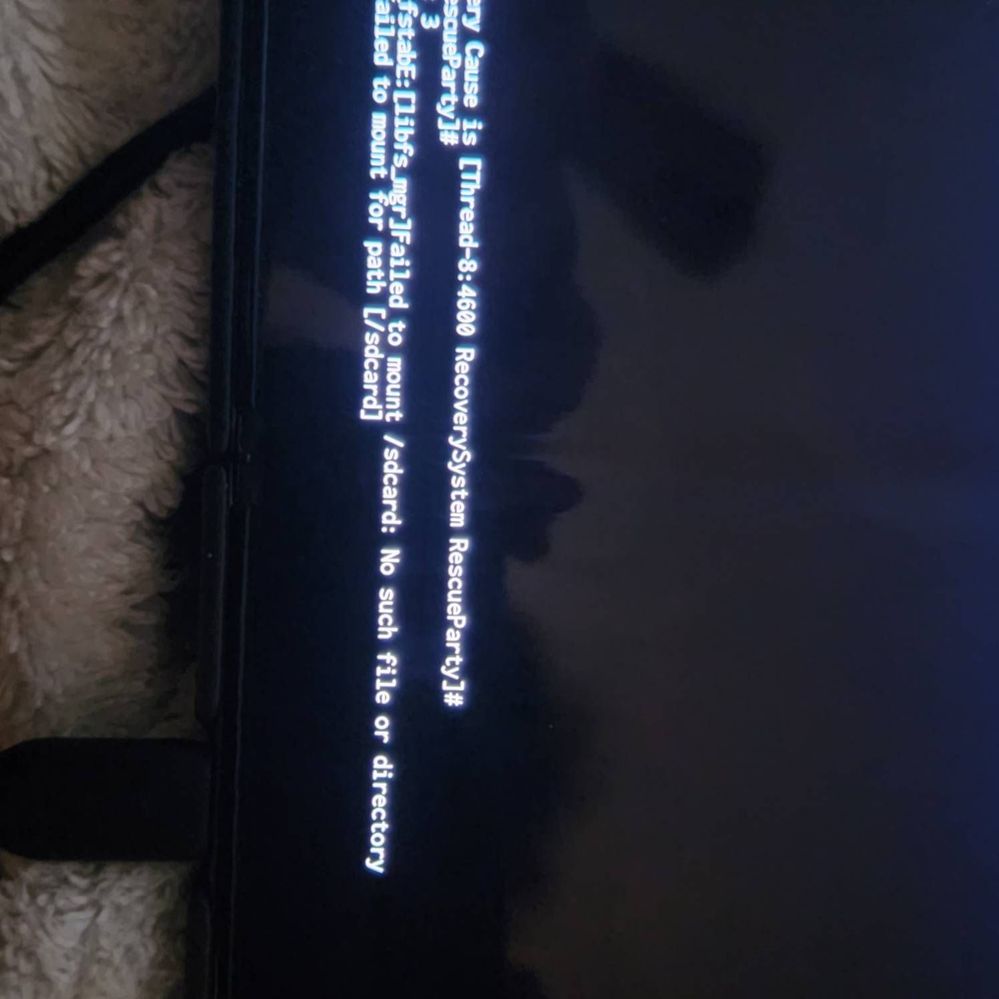
Solved! Go to Solution.
1 Solution
Accepted Solutions
- Mark as New
- Bookmark
- Subscribe
- Mute
- Subscribe to RSS Feed
- Permalink
04-09-2024
04:04 PM
(Last edited
11-04-2024
08:36 AM
by
![]() SamsungRei
) in
SamsungRei
) in
Hello, Welcome to the Community. We understand how frustrating it is when experiencing issues trying to update the phone.
For the rebooting of the phone, try the troubleshooting here: https://www.samsung.com/ph/support/mobile-devices/how-to-troubleshoot-when-your-phone-reboots-repeat...
Once you've completed the troubleshooting and are able to restart the phone, attempt completing the update.
If the phone still will not fully power on, or will still not install the update, then it is recommended to have the phone evaluated by an authorized technician. You can use the following link to find a list of service centers in the U.S. that can do the repair: http://www.samsung.com/us/support/service/location or by contacting customer support at 1-800-726-7864.
For assistance outside the U.S., please use this link: https://www.samsung.com/us/common/visitlocationsite.html
- Mark as New
- Bookmark
- Subscribe
- Mute
- Subscribe to RSS Feed
- Permalink
- Report Inappropriate Content
04-07-2024 02:54 AM in
Fold & Flip Phones- Mark as New
- Bookmark
- Subscribe
- Mute
- Subscribe to RSS Feed
- Permalink
04-09-2024
04:04 PM
(Last edited
11-04-2024
08:36 AM
by
![]() SamsungRei
) in
SamsungRei
) in
Hello, Welcome to the Community. We understand how frustrating it is when experiencing issues trying to update the phone.
For the rebooting of the phone, try the troubleshooting here: https://www.samsung.com/ph/support/mobile-devices/how-to-troubleshoot-when-your-phone-reboots-repeat...
Once you've completed the troubleshooting and are able to restart the phone, attempt completing the update.
If the phone still will not fully power on, or will still not install the update, then it is recommended to have the phone evaluated by an authorized technician. You can use the following link to find a list of service centers in the U.S. that can do the repair: http://www.samsung.com/us/support/service/location or by contacting customer support at 1-800-726-7864.
For assistance outside the U.S., please use this link: https://www.samsung.com/us/common/visitlocationsite.html
