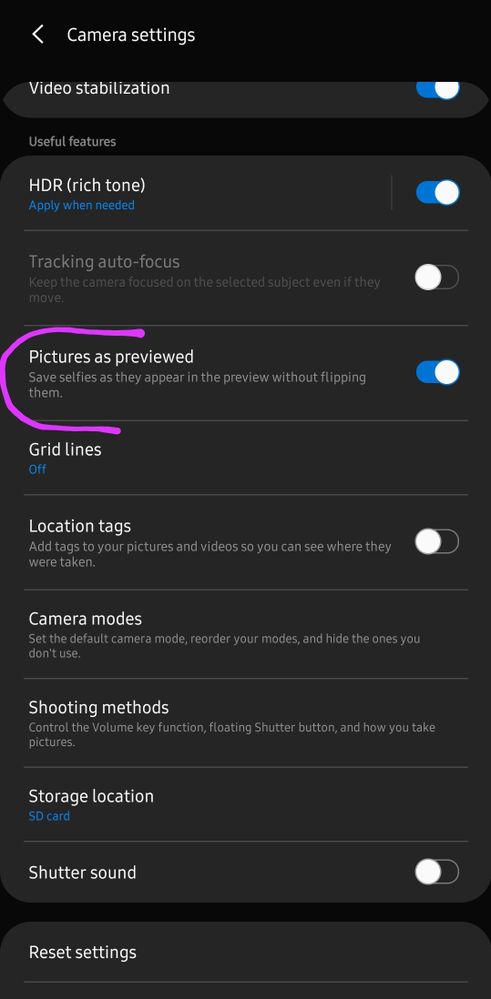- Mark as New
- Bookmark
- Subscribe
- Mute
- Subscribe to RSS Feed
- Permalink
- Report Inappropriate Content
09-03-2019 07:27 PM in
Galaxy Note PhonesWhen i take a selfie, I get the mirror image as a result. So if there are written words in the image they are backwards. Does anyone know how to turn this off in the note 10.
Thanks so much!
Solved! Go to Solution.
1 Solution
Accepted Solutions
- Mark as New
- Bookmark
- Subscribe
- Mute
- Subscribe to RSS Feed
- Permalink
- Report Inappropriate Content
09-03-2019 08:14 PM in
Galaxy Note PhonesLook for this option in the settings of the camera app. Alternatively, the stock Gallery app can flip images.
If my reply has aided your issue please consider liking it. If the problem is solved you may pick it as a solution.

- Mark as New
- Bookmark
- Subscribe
- Mute
- Subscribe to RSS Feed
- Permalink
- Report Inappropriate Content
09-03-2019 08:14 PM in
Galaxy Note PhonesLook for this option in the settings of the camera app. Alternatively, the stock Gallery app can flip images.
If my reply has aided your issue please consider liking it. If the problem is solved you may pick it as a solution.

- Mark as New
- Bookmark
- Subscribe
- Mute
- Subscribe to RSS Feed
- Permalink
- Report Inappropriate Content
09-03-2019 08:19 PM in
Galaxy Note PhonesTried that to no avail. Thanks though!
- Mark as New
- Bookmark
- Subscribe
- Mute
- Subscribe to RSS Feed
- Permalink
- Report Inappropriate Content
09-04-2019 06:42 AM in
Galaxy Note PhonesHave you tried running the device in Safe Mode?
1. Turn off the device
2. Now switch your phone back on. Immediately you see the Samsung logo appear on your screen, press and hold the Volume Down key until the phone boots completely to the home screen.
3. You should now see a watermark caption "Safe Mode" at the bottom left corner of your phone screen. This will now disable all 3rd party apps.
- Mark as New
- Bookmark
- Subscribe
- Mute
- Subscribe to RSS Feed
- Permalink
- Report Inappropriate Content
09-04-2019 10:39 AM in
Galaxy Note PhonesTried it did not resolve
- Mark as New
- Bookmark
- Subscribe
- Mute
- Subscribe to RSS Feed
- Permalink
- Report Inappropriate Content
09-11-2019 04:44 PM in
Galaxy Note PhonesThis resolved my issue,it stumped me because while viewing the print is backwards but if you view a photo it gets corrected.
Thanks so much!
- Mark as New
- Bookmark
- Subscribe
- Mute
- Subscribe to RSS Feed
- Permalink
- Report Inappropriate Content
09-04-2019 09:21 AM in
Galaxy Note PhonesCan you try with Camera-Setting-Picture as previewed -Turn off?
- Mark as New
- Bookmark
- Subscribe
- Mute
- Subscribe to RSS Feed
- Permalink
- Report Inappropriate Content
09-04-2019 10:40 AM in
Galaxy Note PhonesTried that it seems to have no effect