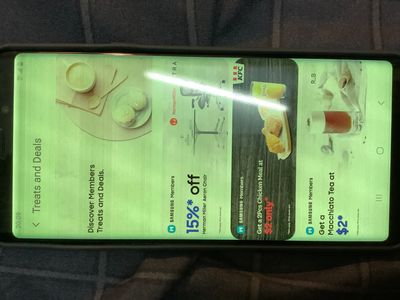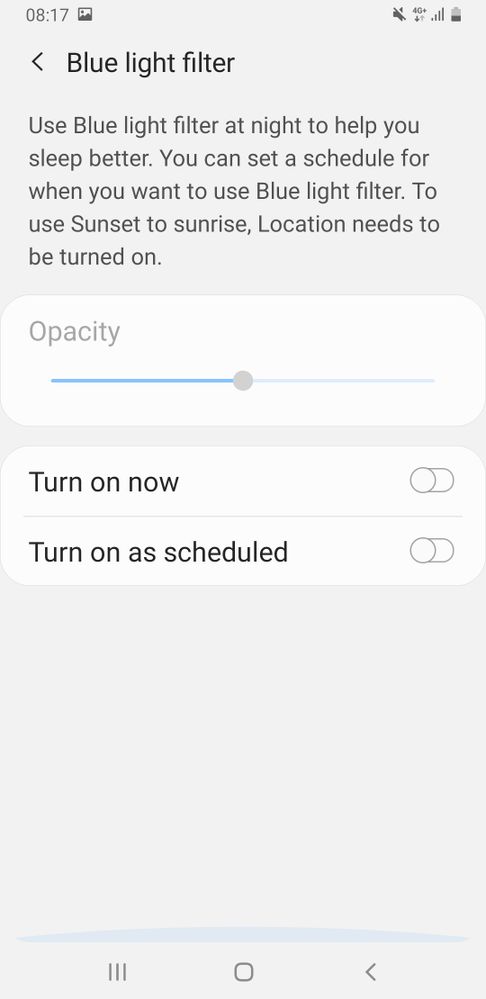- Mark as New
- Bookmark
- Subscribe
- Mute
- Subscribe to RSS Feed
- Permalink
- Report Inappropriate Content
04-06-2020
05:20 AM
(Last edited
09-20-2022
01:01 PM
by
![]() SamsungJoJo
) in
SamsungJoJo
) in
Hi,
I encountered the problem of screen blur and has the color like bluelight filter turning on after updating to android 10 and one ui 2.0. If I stop using for a while and turn on the phone ahain the problem disappeared but after a couple minutes the pproblem happened again
Solved! Go to Solution.
- Mark as New
- Bookmark
- Subscribe
- Mute
- Subscribe to RSS Feed
- Permalink
- Report Inappropriate Content
04-06-2020 06:32 AM in
Galaxy Note PhonesCheck settings - display - Blue light filter. If the switch is off BUT it says Custom Schedule underneath, it's NOT OFF. Click on the words Custom schedule. On the next page there are two switches. Turn on now and turn on as scheduled. Turn both of them OFF.
Let me know if that got it.
- Mark as New
- Bookmark
- Subscribe
- Mute
- Subscribe to RSS Feed
- Permalink
- Report Inappropriate Content
04-06-2020 05:22 PM in
Galaxy Note PhonesHI, it turned off already. Please advise but still got the same issue
@Big-Bad-Brad wrote:Check settings - display - Blue light filter. If the switch is off BUT it says Custom Schedule underneath, it's NOT OFF. Click on the words Custom schedule. On the next page there are two switches. Turn on now and turn on as scheduled. Turn both of them OFF.
Let me know if that got it.
- Mark as New
- Bookmark
- Subscribe
- Mute
- Subscribe to RSS Feed
- Permalink
- Report Inappropriate Content
04-06-2020 09:20 AM in
Galaxy Note PhonesHello @userX23s2XsHde ,
@Big-Bad-Brad is absolutely correct, check to make sure blue light filter is not turned on. Also based on the picture you attached I can see some noticeable lines in the screen. Your problem could also be stemming from the need of a screen replacement. Whenever a screen needs to be replaced it will sometimes show some discoloration much like what you described. If @Big-Bad-Brad directions do not resolve the issue I suggest going into one of your local Samsung or U Break I Fix locations for inspection of your device.
For Samsung Care Authorized locations near you:
https://www.samsung.com/us/support/service/
Hope this was helpful!
Be sure to click " ✓ Accept as Solution" when you find an answer that works for you
- Mark as New
- Bookmark
- Subscribe
- Mute
- Subscribe to RSS Feed
- Permalink
- Report Inappropriate Content
05-07-2020 06:47 AM in
Galaxy Note PhonesEven I am having the same problem..Screen color is little blue and yellow mix. Moreover, Screen is blurr with lines across. Called samsung help centre..As expected they asked me to do factory reset. Even though I know, It wont work with factory reset. Still I did and no use.
Funny thing is: They are asking you to goto service centre thinking this is screen replacement issue. How many samsung note9 users will get this issue all of sudden.
If samsung having intention to look and understand. They can reach out to me and i will show behavior of my mobile.
Note: When i keep display brightness to low or very high. There wont be any issue. If i will bright ness to medium, then only this issue coming. So, this is not screen replacement issue.
- Mark as New
- Bookmark
- Subscribe
- Mute
- Subscribe to RSS Feed
- Permalink
- Report Inappropriate Content
05-27-2020 11:33 AM in
Galaxy Note PhonesWorst part is Samsung went ahead and released this update to some more devices in May 2020.
- Mark as New
- Bookmark
- Subscribe
- Mute
- Subscribe to RSS Feed
- Permalink
- Report Inappropriate Content
05-29-2020 07:25 AM in
Galaxy Note PhonesYeah, unluckily, my dear note 9 has same problem but more serious. The screen is like a blue mix yellow and no any touch responsed. I think about screen replacement for not keep using it but to take back my data. What a poor flagship!
- Mark as New
- Bookmark
- Subscribe
- Mute
- Subscribe to RSS Feed
- Permalink
- Report Inappropriate Content
04-06-2020 10:12 AM in
Galaxy Note PhonesI've got the same issue after software upgrade!!!! It's frustrating for the phone to keep discolouration. If any Samsung tech team is in this chat group, please review the issue!!!
- Mark as New
- Bookmark
- Subscribe
- Mute
- Subscribe to RSS Feed
- Permalink
- Report Inappropriate Content
04-06-2020 03:02 PM in
Galaxy Note Phones@user2JPGZ4pOnP please scroll up to previous recommendations.
- Mark as New
- Bookmark
- Subscribe
- Mute
- Subscribe to RSS Feed
- Permalink
- Report Inappropriate Content
04-06-2020 05:24 PM in
Galaxy Note PhonesIt does not help.please advise