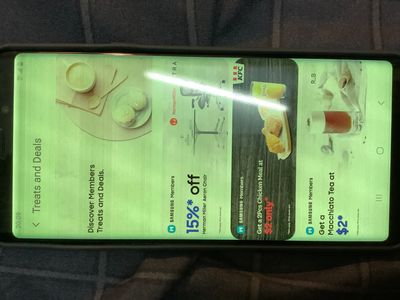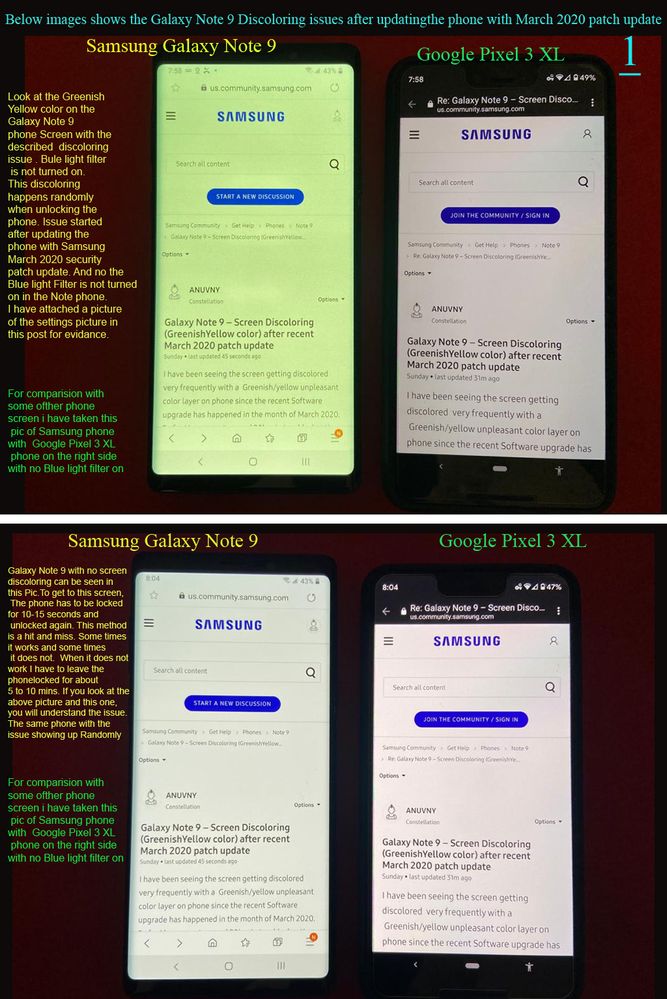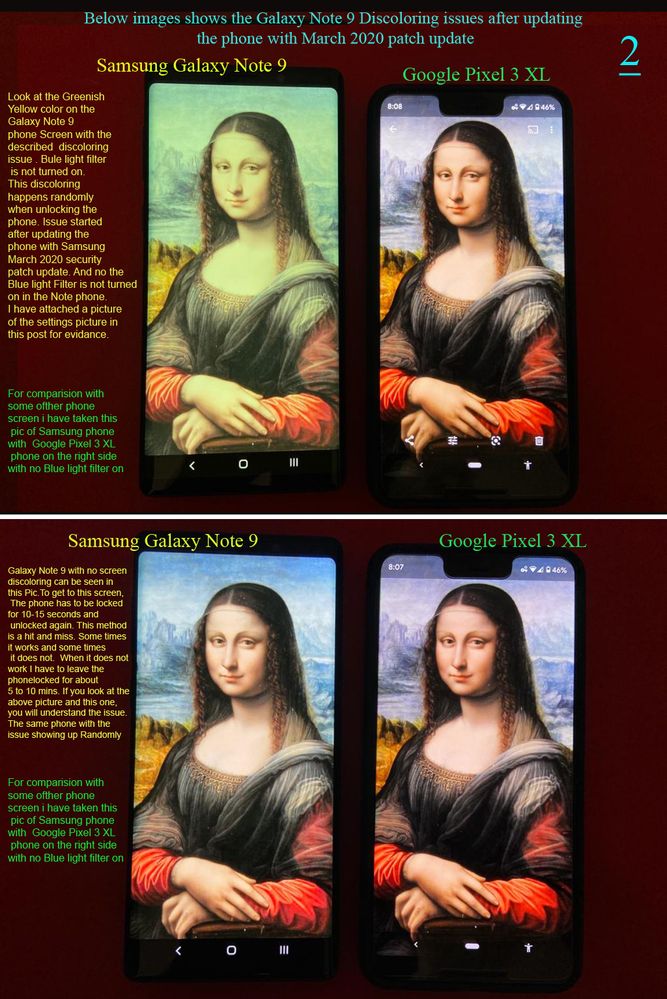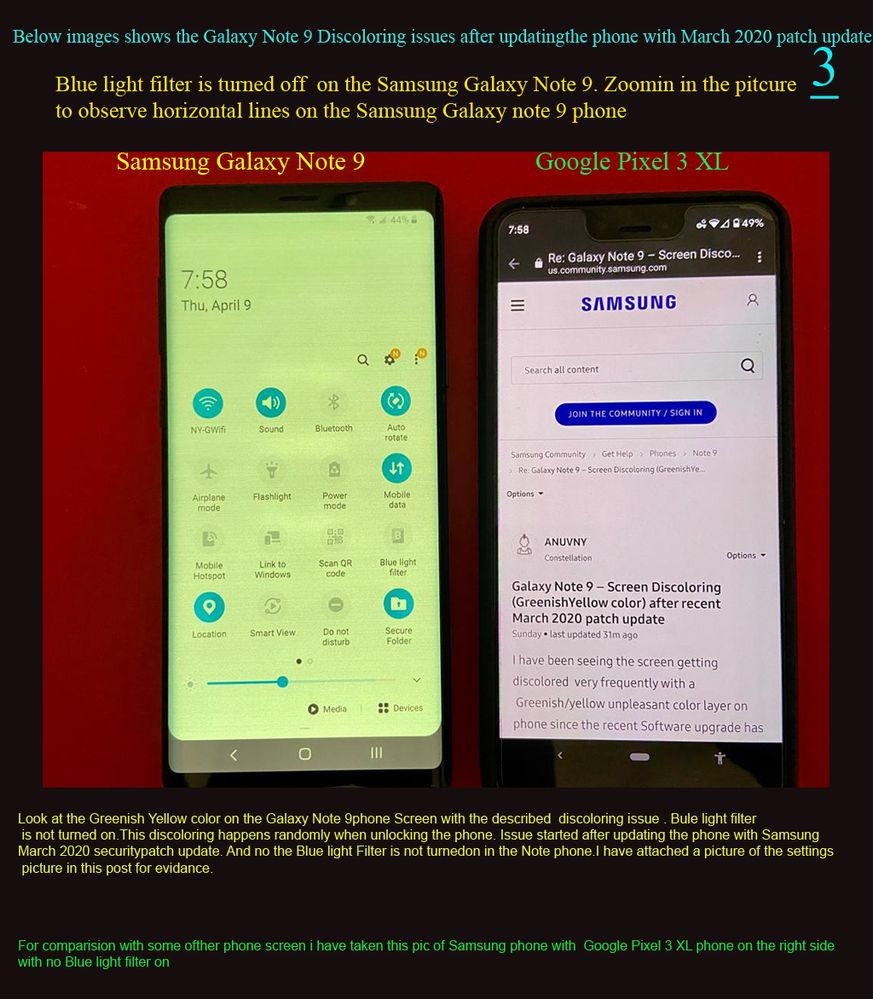- Mark as New
- Bookmark
- Subscribe
- Mute
- Subscribe to RSS Feed
- Permalink
- Report Inappropriate Content
04-06-2020
05:20 AM
(Last edited
09-20-2022
01:01 PM
by
![]() SamsungJoJo
) in
SamsungJoJo
) in
Hi,
I encountered the problem of screen blur and has the color like bluelight filter turning on after updating to android 10 and one ui 2.0. If I stop using for a while and turn on the phone ahain the problem disappeared but after a couple minutes the pproblem happened again
Solved! Go to Solution.
- Mark as New
- Bookmark
- Subscribe
- Mute
- Subscribe to RSS Feed
- Permalink
- Report Inappropriate Content
04-07-2020 07:18 AM in
Galaxy Note PhonesIf you tried all the steps above I suggest taking it into a technician for inspection. Remember to back up your device before going in as a software reflash may be necessary to remove the software and place it back into the device properly. You can find your nearest center by following the link:
For Samsung Care Authorized locations near you:
https://www.samsung.com/us/support/service/
You can also call 1-800-Samsung for the mail in option due to the current pandemic. If it is a software issue a software patch will be sent out to correct the issue but if you want an immediate resolution please use the link or number provided.
- Mark as New
- Bookmark
- Subscribe
- Mute
- Subscribe to RSS Feed
- Permalink
- Report Inappropriate Content
06-12-2020 05:55 AM in
Galaxy Note PhonesI think Samsung is acting like they are not aware of this issue..We did big mistake by buying Samsung Note9. At least Samsung is not looking into the matter, on why thousands started getting display problems in Note9..
Can you Imagine difference between Apple and Shamesung..
- Mark as New
- Bookmark
- Subscribe
- Mute
- Subscribe to RSS Feed
- Permalink
- Report Inappropriate Content
04-06-2020 07:18 PM in
Galaxy Note PhonesTried, does not help.... anyone can help?
- Mark as New
- Bookmark
- Subscribe
- Mute
- Subscribe to RSS Feed
- Permalink
- Report Inappropriate Content
04-07-2020 07:19 AM in
Galaxy Note Phones@user2JPGZ4pOnP If you tried all the steps above I suggest taking it into a technician for inspection. Remember to back up your device before going in as a software reflash may be necessary to remove the software and place it back into the device properly. You can find your nearest center by following the link:
For Samsung Care Authorized locations near you:
https://www.samsung.com/us/support/service/
You can also call 1-800-Samsung for the mail in option due to the current pandemic. If it is a software issue a software patch will be sent out to correct the issue but if you want an immediate resolution please use the link or number provided.
- Mark as New
- Bookmark
- Subscribe
- Mute
- Subscribe to RSS Feed
- Permalink
- Report Inappropriate Content
04-08-2020 12:24 AM in
Galaxy Note PhonesDid you check screen capture? Screen capture image is fine?
If the same problem is reproduced on the screen capture image, this is likely to be a S/W problem.
If possible upload screen capture when you have problem.
- Mark as New
- Bookmark
- Subscribe
- Mute
- Subscribe to RSS Feed
- Permalink
- Report Inappropriate Content
04-08-2020 03:10 AM in
Galaxy Note PhonesScreen captured is fined. Please note that my problem happen after using phone for a wait. And then I press the power button, wait for awhile and then turn on again, the problem disappeared
- Mark as New
- Bookmark
- Subscribe
- Mute
- Subscribe to RSS Feed
- Permalink
04-08-2020 08:01 AM in
Galaxy Note PhonesDo you experience these symptoms if you test your device in safe mode?
-If your phone is misbehaving, it's possible that a third-party app is causing the issue. To figure out what app is acting funny, you can use the Safe Mode feature. In Safe Mode, your phone won't run any third-party apps. This allows you to easily identity and remove the app that may be causing the problem.
-Give this link a try to test your device in safe mode:
https://www.samsung.com/us/support/answer/ANS00062983/
Be sure to click " ✓ Accept as Solution" when you find an answer that works for you.
Please note, notification emails are a DO NOT REPLY address, you must log-in on the community page in order to respond.
- Mark as New
- Bookmark
- Subscribe
- Mute
- Subscribe to RSS Feed
- Permalink
- Report Inappropriate Content
04-05-2020 08:20 PM (Last edited 07-05-2020 01:10 PM ) in
Galaxy Note PhonesI have been seeing the screen getting discolored very frequently with a Greenish/yellow unpleasant color layer on phone since the recent Software upgrade has happened in the month of March 2020.
So far I have spent around 20hrs in troubleshooting the issue. No luck with the fix.
Trouble shooting steps below
- Restarted the phone in Safe mode. Did not resolve the issue
- Cleaned up the Cache partition. Did not resolve the issue
- Phone does not get hot
- The discoloration happens most of the times when I unlock the phone and it remains like that until I lock the phone and wait for about 15 seconds and the try unlocking it. Some times it hit and miss.
- I did a factory reset today. After the reset was complete, in the initial screen where the phone asks to select the language the same discoloring of screen happened again. So this proves that there is an issue in the underlying software that was modified with the recent upgrade that was pushed by Samsung.
- The lens function is turned off in visibility settings
- Blue light filter is turned off
It is really frustrating to use the phone with this issue . The phone just looks awful with this issue and it is not at all a pleasant user experience.
I have seen many other people complain about this issue on other forums. Posting it in samsung official community page to take this issue to Samsung's attention. Hope they will fix this ASAP.
If any Samsung technical support team members or Moderators are reading this, Please let us know if you are able to provide a solution for this issue. If you are not able to help here, please let us know which team from Samsung can take the ownership of getting this issue fixed. Thanks for your help in advance.
4/9/2020: Some of Samsung's product technical support team members in this thread have replied asking me to pay a visit to service center. In the middle of COVID19 Crisis I do not want to risk my life for a phone. So I have as requested them to let me know if they have other means of trouble shooting of remotely diagnosing this issue. So far did not see any futher response
4/9/2020 Edit: Uploaded 3 files to show the comparision with another phone. The below images pretty much explain the issue. I have included some description of the issue on the image as well.
July 5 2020_ Updated May and july updates in my Note 9 phone . No luck so far . Thousands of people are reporting this issue with other Samsung phones , like S10 and S20. Looks like Samsung is releasing fix for t hff d phones that are in warranty and leaving every other customer is being ignored. After waiting for about 4 months and not seeing any responsible statement from samsung , I have decided that I would say bye to Samsung for good and will return back to Apple products. Apple shows commitment. Their stores are lot of convinient to discuss these issues with a representative face to face and get things resolved .
- Mark as New
- Bookmark
- Subscribe
- Mute
- Subscribe to RSS Feed
- Permalink
- Report Inappropriate Content
04-06-2020 06:45 AM in
Galaxy Note PhonesIt sounds like the blue light filter.
Check settings - display - Blue light filter. If the switch is off BUT it says Custom Schedule underneath, it's NOT OFF. Click on the words Custom schedule. On the next page there are two switches. Turn on now and turn on as scheduled. Turn both of them OFF.
Let me know if that got it.
- Mark as New
- Bookmark
- Subscribe
- Mute
- Subscribe to RSS Feed
- Permalink
- Report Inappropriate Content
04-06-2020 05:12 PM in
Galaxy Note PhonesThank you for the reply. No this is not the blue light filter .
I am familiar with it and this discoloration is more of green color with unpleasant view.