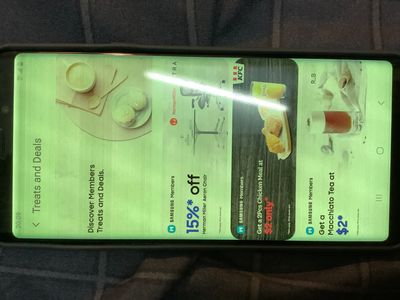- Mark as New
- Bookmark
- Subscribe
- Mute
- Subscribe to RSS Feed
- Permalink
- Report Inappropriate Content
04-06-2020
05:20 AM
(Last edited
09-20-2022
01:01 PM
by
![]() SamsungJoJo
) in
SamsungJoJo
) in
Hi,
I encountered the problem of screen blur and has the color like bluelight filter turning on after updating to android 10 and one ui 2.0. If I stop using for a while and turn on the phone ahain the problem disappeared but after a couple minutes the pproblem happened again
Solved! Go to Solution.
- Mark as New
- Bookmark
- Subscribe
- Mute
- Subscribe to RSS Feed
- Permalink
- Report Inappropriate Content
11-04-2020 05:51 PM in
Galaxy Note PhonesFirst samsung makes the note functions worse than prior models, like no percentage highlighter or color picker and makes the drawing area smaller... note 4 was better for drawing. Now they intentionally make phones malfunction so people have to upgrade or repair. I'll never buy another samsung phone.
- Mark as New
- Bookmark
- Subscribe
- Mute
- Subscribe to RSS Feed
- Permalink
- Report Inappropriate Content
11-05-2020 08:52 PM in
Galaxy Note PhonesAnyone that knows a little about business knows that if you sell a product that would last forever you would never make any profit in what you sell. So of course products, especially technology, are designed to fail at some point. Weather it's a Samsung, Nokia, Motorola and yes iPhones. I appreciate your proclamation on switching to something more suitable for you, but that's not why we're here. The purpose of this community is to find solutions to miner problems in the product we currently have.
- Mark as New
- Bookmark
- Subscribe
- Mute
- Subscribe to RSS Feed
- Permalink
- Report Inappropriate Content
11-08-2020 06:28 AM in
Galaxy Note Phonesanybody recieve any solution ?Please share am fraustrating this with last 9 months...Please rpy
- Mark as New
- Bookmark
- Subscribe
- Mute
- Subscribe to RSS Feed
- Permalink
- Report Inappropriate Content
11-08-2020
06:47 AM
(Last edited
11-16-2020
01:36 PM
by
![]() SamsungJustin
) in
SamsungJustin
) in
The accepted solution is on the first page at the top, however here is what it says for your convinece:
"I'm seeing a lot of mixture of devices and different models and some photos provided look a bit different from others, and everyones having similar symptoms but not necessarily the same thing is happening with each device. I would like to remind everyone that this is a US based Community. Therefore, we cannot speak on international devices, only US ones. I would recommend the following for any issues related to your display:
General:
- Make sure you have the latest Software version on your device. https://www.samsung.com/us/support/answer/ANS00077582/
Screen not Very Clear:
-If your screen is not very clear, please try checking your screen Resolution Settings by going to Settings>Screen Resolution>Choose Desired Resolution and tap apply.
Screen is Dim:
- If your screen is very dim, please check your battery percentage. Your device screen may look dim if the battery is draining, make sure your device is properly charged.
- Check your Power saving settings by navigating to Settings >Device Care>Battery tap Power mode to adjust your preferred setting.
- Some phones or tablets support adaptive brightness and can learn your brightness preferences in different lighting environments. Your device's display will automatically adjust itself based on the lighting.Navigate to Settings, tap Display, and then tap Adaptive brightness. Tap the switch to turn it on.
- Lastly, check your app settings if you only notice this within an application.
Colors are off or lines appearing on screen:
- You can adjust your color settings manually. Please check out the following link for further detail on how to do this: https://www.samsung.com/us/support/answer/ANS00063051/
- Try the following for discoloration or lines: http://www.samsung.com/us/support/troubleshooting/TSG01001485/
- Please note your unit can also change the color of the screen should you have liquid or physical damage to your device.
Please make sure if you've tried all the steps above, that you have put your phone into Safe mode and have tried a Factory data reset.(Settings>Search Factory Data Reset> Tap factory data reset again, and tap reset
Please Note: Make sure you complete all back ups prior to performing this step to insure there’s no lost data.
If none of the steps above helped, your unit will require service. We recommend taking your device to a local UBreakiFix store to have services completed. You can also reach out to one of our moderators for any other service questions you may have. "
- Mark as New
- Bookmark
- Subscribe
- Mute
- Subscribe to RSS Feed
- Permalink
- Report Inappropriate Content
11-19-2020 03:27 AM in
Galaxy Note PhonesMy samsung note 9 has gone into a frozen screen of green. This is few days that i am having this issue . Can you please guide
- Mark as New
- Bookmark
- Subscribe
- Mute
- Subscribe to RSS Feed
- Permalink
- Report Inappropriate Content
12-08-2020 11:46 PM in
Galaxy Note PhonesPlease
stop whatever you're doing and fix my note 9. The screen continues to be blurry, discolored in green and yellow with stripe lines, and would freeze when I try to adjust the brightness. All of this began after your software uptade which you wired all over customers. Thousands of note 9 owners are affected and you have continued to ignore this issue of yours. Just like you have to work hard to make a living, us customers have to work harder to make your life a success, thus, dooming us like this would not do you any good. I spent $900 on it looking to use it for a lifetime. No screen protector, 2 years no drop or a scratch. And now, you're telling me to spend $900 for note 20? Did you infect my phone and others for the purpose of pursuing us for an upgrade? 6 months and counting, and your genius software engineers haven't been able to fix a single bug in an old Samsung device? But you were able to infect our phone right at the time of the new release? The COVID-19 Pandemic did its worse, thus, we don't have money for new ones. Plus, most of our warranties have expired and you try to charge up to fix your problem? Thank you for your engineering professional scam. I have contacted the tech support but all they do is to pretend like I am the 1st customer reporting this issue, and no one seems to know what to do. So what's the plan from now? I live in Hawaii and they told me that you have no repair shop down here, which is very crazy because you sell your phones in this State. In an attempt to ship my phone to another state for repair, I was about to get charged $115, plus $15 shipping, all over you jack up. Since you seem not to care, I care about what spent on my phone and I am not about to upgrade knowing that something could happen and leave me ignored. If you keep ignoring us, I am going to open a complaint to the Consumer Financial Protection Bureau.
I am fade up.
- Mark as New
- Bookmark
- Subscribe
- Mute
- Subscribe to RSS Feed
- Permalink
- Report Inappropriate Content
12-09-2020 12:13 AM in
Galaxy Note Phones- Mark as New
- Bookmark
- Subscribe
- Mute
- Subscribe to RSS Feed
- Permalink
- Report Inappropriate Content
12-12-2020 06:00 PM in
Galaxy Note PhonesDid you read my post clearly? I noted that I have done several factory resets. Nothing fixed the problem. Thank you
- Mark as New
- Bookmark
- Subscribe
- Mute
- Subscribe to RSS Feed
- Permalink
- Report Inappropriate Content
12-12-2020 06:04 PM in
Galaxy Note Phones- Mark as New
- Bookmark
- Subscribe
- Mute
- Subscribe to RSS Feed
- Permalink
- Report Inappropriate Content
12-12-2020 06:09 PM in
Galaxy Note Phones