- Mark as New
- Bookmark
- Subscribe
- Mute
- Subscribe to RSS Feed
- Permalink
- Report Inappropriate Content
07-09-2022 09:08 AM in
Galaxy S PhonesI think it's time Samsung allowed users to be able to change icons of one UI of both the app drawer and creating shortcuts without using 3rd party launchers, also without the Galaxy store being the only place to buy icons and change one UI icons. One plus allows users to be able to download icon packs and change them directly to the system icons without launcher.
Solved! Go to Solution.
- Mark as New
- Bookmark
- Subscribe
- Mute
- Subscribe to RSS Feed
- Permalink
- Report Inappropriate Content
07-09-2022 09:56 AM in
Galaxy S Phones- Mark as New
- Bookmark
- Subscribe
- Mute
- Subscribe to RSS Feed
- Permalink
- Report Inappropriate Content
07-09-2022 11:57 AM in
Galaxy S Phones- Mark as New
- Bookmark
- Subscribe
- Mute
- Subscribe to RSS Feed
- Permalink
- Report Inappropriate Content
07-09-2022 01:27 PM in
Galaxy S Phones- Mark as New
- Bookmark
- Subscribe
- Mute
- Subscribe to RSS Feed
- Permalink
- Report Inappropriate Content
07-09-2022 01:31 PM in
Galaxy S Phones
- Mark as New
- Bookmark
- Subscribe
- Mute
- Subscribe to RSS Feed
- Permalink
- Report Inappropriate Content
07-09-2022 05:14 PM in
Galaxy S Phones- Mark as New
- Bookmark
- Subscribe
- Mute
- Subscribe to RSS Feed
- Permalink
- Report Inappropriate Content
07-09-2022 05:19 PM (Last edited 07-09-2022 05:20 PM ) in
Galaxy S Phones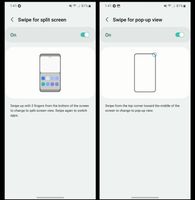



- Mark as New
- Bookmark
- Subscribe
- Mute
- Subscribe to RSS Feed
- Permalink
- Report Inappropriate Content
07-09-2022 10:53 AM in
Galaxy S Phones- Mark as New
- Bookmark
- Subscribe
- Mute
- Subscribe to RSS Feed
- Permalink
- Report Inappropriate Content
07-09-2022 11:05 AM in
Galaxy S Phones@tiny78fish You can do this with Samsung's Good Lock.
- Visit the Galaxy Store and install Good Lock.
- In Good Lock, click on Family on the bottom right.
- Click on Theme Park and install it.
- Once it is installed, open Theme Park.
- Click on Icon in bottom right.
- Click Create New
- Click on the "Iconpack" icon shown in the top middle of the page preview.
- Now you will see buttons to download Samsung icon packs OR Third party icon packs.
- Mark as New
- Bookmark
- Subscribe
- Mute
- Subscribe to RSS Feed
- Permalink
- Report Inappropriate Content
07-09-2022 01:10 PM (Last edited 07-09-2022 01:26 PM ) in
Galaxy S PhonesEdit: nevermind I found out how 😅 thanks so much!
