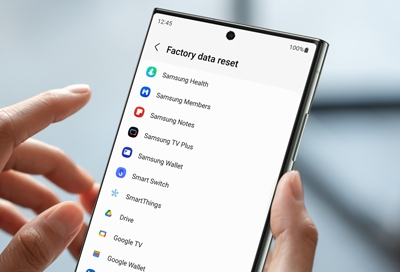- Mark as New
- Bookmark
- Subscribe
- Mute
- Subscribe to RSS Feed
- Permalink
- Report Inappropriate Content
03-03-2024
11:37 PM
(Last edited
03-18-2024
11:30 AM
by
![]() SamsungJoJo
) in
SamsungJoJo
) in
So I have the Galaxy S9 an my battery dies quick also the phone gets HOT what should I do? Or what can I do?
Solved! Go to Solution.
- « Previous
- Next »
- Mark as New
- Bookmark
- Subscribe
- Mute
- Subscribe to RSS Feed
- Permalink
03-13-2024 11:16 AM in
Galaxy S PhonesHello, thanks for reaching out about this. I can see how your S9 getting hot and draining battery can be frustrating and concerning. Whether you're using a phone, tablet, smart watch, or earbuds, all Galaxy devices have a set temperature range, where they operate at their best. While they may feel warm under certain conditions, like charging, this does not affect the device's lifespan or performance. However, if your devices get too warm, it could cause some issues. Use this guide to help keep your devices at their normal operating temperature: https://www.samsung.com/us/support/answer/ANS00076952/
This guide can help with reducing battery drain: https://www.samsung.com/us/support/answer/ANS00078987/
If the tips and steps in the above guides don't help, you can do some basic troubleshooting, such as clearing the device's cache partition. The steps are as follows:
- Power off your device.
- While the device is powered off, simultaneously press and hold the power and volume up buttons.
- Once the Samsung logo appears, release both buttons. Your device should boot into recovery mode.
Using the volume buttons to navigate and the power button to select:
- Navigate to "wipe cache partition" and press power.
- Select yes to confirm.
- Navigate down to "Repair apps" and press power.
Next would be to see if a third-party application is responsible for this behavior, using Safe Mode:
https://www.samsung.com/us/support/answer/ANS00062983/
If it isn't improving behavior while in Safe Mode, it may be time to try a factory reset. Back up all files and data you wish not to lose beforehand: https://www.samsung.com/us/support/answer/ANS00062983/
If the above troubleshooting did not assist in resolving this matter, we would recommend upgrading your product as due to the age of the unit, it would be beyond economical repair.
You can find great deals on all our new Galaxy phones here on our website: http://www.samsung.com/us or feel free to explore your options with Local Retail & Carrier stores.
- « Previous
- Next »