- Mark as New
- Bookmark
- Subscribe
- Mute
- Subscribe to RSS Feed
- Permalink
- Report Inappropriate Content
11-05-2021 09:15 PM in
Galaxy S PhonesMy phone, my apps, my notifications, my quick panel, all of it still works, and it's not freezing or lagging at all, and it does exactly what it's supposed to do with no lag, but it's as if it's running at 0.25x speed. I haven't even begun to find out the issue with my phone because I can't find any similar cases on google, but as of writing this, my brother with a Galaxy S10E, and I, with my Galaxy S9+ are having the exact same issue, but my other brother with a Galaxy S9 is having no issues. I've already restarted and powered my phone on and off multiple times. I tried running a graphics test in the boot settings, and even wiped cache partitions. I opened the phone in safe mode, I closed all my apps, I closed background apps, I cleared space for the ram, I put power saving mode on and off, none of it has worked.
Here's a screen recording of my phone in real-time.
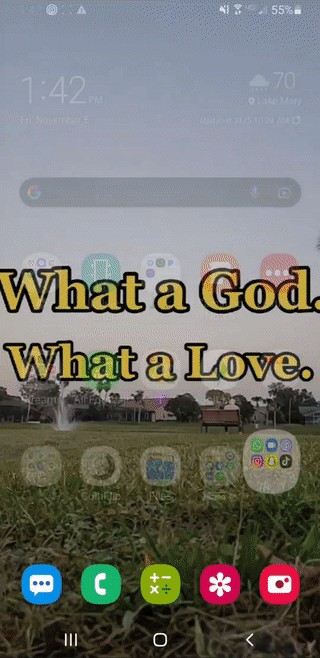
What do I do to fix this?
Solved! Go to Solution.
- Mark as New
- Bookmark
- Subscribe
- Mute
- Subscribe to RSS Feed
- Permalink
- Report Inappropriate Content
11-05-2021 09:21 PM in
Galaxy S Phones- Mark as New
- Bookmark
- Subscribe
- Mute
- Subscribe to RSS Feed
- Permalink
- Report Inappropriate Content
11-07-2021 07:00 PM in
Galaxy S PhonesI didn't. Luckily that wasn't needed. The user TheGalaxy's solution worked perfectly! Thank you for your help!
- Mark as New
- Bookmark
- Subscribe
- Mute
- Subscribe to RSS Feed
- Permalink
- Report Inappropriate Content
01-10-2024 11:33 PM in
Galaxy S Phones- Mark as New
- Bookmark
- Subscribe
- Mute
- Subscribe to RSS Feed
- Permalink
- Report Inappropriate Content
11-05-2021 09:21 PM in
Galaxy S Phones- Mark as New
- Bookmark
- Subscribe
- Mute
- Subscribe to RSS Feed
- Permalink
- Report Inappropriate Content
11-07-2021 07:02 PM in
Galaxy S PhonesLuckily that wasn't needed. The user TheGalaxy's solution worked perfectly! Thank you for your help!
- Mark as New
- Bookmark
- Subscribe
- Mute
- Subscribe to RSS Feed
- Permalink
- Report Inappropriate Content
11-05-2021 09:33 PM (Last edited 11-11-2021 12:14 PM ) in
Galaxy S PhonesDeveloper option
Put animation in x1.0
- Mark as New
- Bookmark
- Subscribe
- Mute
- Subscribe to RSS Feed
- Permalink
- Report Inappropriate Content
11-07-2021 07:02 PM in
Galaxy S PhonesThank you! This worked! Also, for anyone else that may be looking at this in the future, it's Developer options* not portion
- Mark as New
- Bookmark
- Subscribe
- Mute
- Subscribe to RSS Feed
- Permalink
- Report Inappropriate Content
11-11-2021 12:14 PM in
Galaxy S Phones- Mark as New
- Bookmark
- Subscribe
- Mute
- Subscribe to RSS Feed
- Permalink
11-11-2021 12:10 PM in
Galaxy S PhonesThank you for sharing!
Be sure to click " ✓ Accept as Solution" when you find an answer that works for you.
