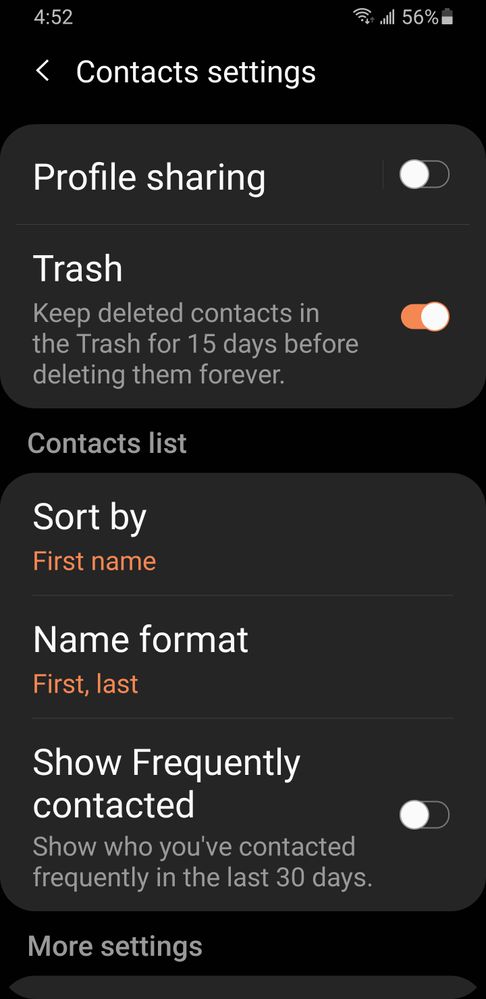- Mark as New
- Bookmark
- Subscribe
- Mute
- Subscribe to RSS Feed
- Permalink
- Report Inappropriate Content
08-14-2020
11:42 AM
(Last edited
10-29-2023
12:52 PM
by
![]() SamsungChelsea
) in
SamsungChelsea
) in
Can anyone explain why I can't delete names under the frequently contacted section in my contacts. I use to be able to REMOVE the names but that button is gone. The only way to remove those names is to delete the contact altogether. Please provide guidance. Thank you in advance.
Solved! Go to Solution.
1 Solution
Accepted Solutions
- Mark as New
- Bookmark
- Subscribe
- Mute
- Subscribe to RSS Feed
- Permalink
- Report Inappropriate Content
08-14-2020 12:48 PM (Last edited 08-14-2020 12:49 PM ) in
Galaxy S Phones
I wonder if clearing the app data/cache for your Phone app (found under Settings >> Apps >> tap the vertical 3 dots >> Show system apps) would clear that out?
So far as I know there is no way to remove those outside of that. You can modify your favorites though inside the phone app settings.
--
Please click " ✓ Accept as Solution" if this reply solved your issue or pointed you in the right direction. Click the heart to let me know your appreciation!
Notification emails do not accept replies. Login to the community to respond to this thread.
- Mark as New
- Bookmark
- Subscribe
- Mute
- Subscribe to RSS Feed
- Permalink
- Report Inappropriate Content
08-14-2020 12:48 PM (Last edited 08-14-2020 12:49 PM ) in
Galaxy S Phones
I wonder if clearing the app data/cache for your Phone app (found under Settings >> Apps >> tap the vertical 3 dots >> Show system apps) would clear that out?
So far as I know there is no way to remove those outside of that. You can modify your favorites though inside the phone app settings.
--
Please click " ✓ Accept as Solution" if this reply solved your issue or pointed you in the right direction. Click the heart to let me know your appreciation!
Notification emails do not accept replies. Login to the community to respond to this thread.
- Mark as New
- Bookmark
- Subscribe
- Mute
- Subscribe to RSS Feed
- Permalink
- Report Inappropriate Content
08-14-2020 01:07 PM in
Galaxy S Phones- Mark as New
- Bookmark
- Subscribe
- Mute
- Subscribe to RSS Feed
- Permalink
- Report Inappropriate Content
08-14-2020 02:03 PM (Last edited 08-14-2020 02:09 PM ) in
Galaxy S PhonesHey,
There is another option and it's the only one I use. If you open the contacts app and tap the 3 horizontal bars at the top left side a contacts manager menu will open. At the top right corner tap the gear icon and on the new menu that opens turn off Show Frequently contacted.
Best regards,
CLF
- Mark as New
- Bookmark
- Subscribe
- Mute
- Subscribe to RSS Feed
- Permalink
- Report Inappropriate Content
08-14-2020 02:16 PM in
Galaxy S Phones- Mark as New
- Bookmark
- Subscribe
- Mute
- Subscribe to RSS Feed
- Permalink
- Report Inappropriate Content
08-14-2020 02:25 PM in
Galaxy S PhonesHey,
You're always welcome and thank you for the reply I appreciate that.
Have a great weekend,
Best regards,
CLF
- Mark as New
- Bookmark
- Subscribe
- Mute
- Subscribe to RSS Feed
- Permalink
- Report Inappropriate Content
11-27-2020 09:53 PM in
Galaxy S Phones- Mark as New
- Bookmark
- Subscribe
- Mute
- Subscribe to RSS Feed
- Permalink
- Report Inappropriate Content
03-15-2021 03:11 PM in
Galaxy S Phones- Mark as New
- Bookmark
- Subscribe
- Mute
- Subscribe to RSS Feed
- Permalink
03-15-2021 03:32 PM in
Galaxy S PhonesAn Accepted Solution has been marked, and provided for this thread. The thread will now be locked for further replies. in hopes to keep the integrity of the thread from steering in a non-technical manner. We understand the solution marked may not be a solution for everyone, If you have a separate concern or question, feel free to Private message a moderator or post a new thread with additional details. Please note duplicate posts on similar subjects starting 2/1/21, will be removed in order to keep our community organized and make it easier for our users to find needed content. Remember that if you do make a new post, please include as many details about your symptoms as possible. Also, make sure that your title is a good summary of the overall situation that's occurring. Thank you for being part of the community!
- Mark as New
- Bookmark
- Subscribe
- Mute
- Subscribe to RSS Feed
- Permalink
- Report Inappropriate Content
11-24-2020 11:49 PM (Last edited 11-24-2020 11:53 PM ) in
Galaxy S PhonesHi, I just found your question from a couple months ago as I had the same one. But I didn't like the answers I was finding, even the one provided here. I only wanted to clean up the frequently contacted numbers list where a few were left. I like being ale to use that feature rather than looking thru all my contacts to find someone.
So turning off Show Frequently Contacted list feature does "clean up the list" because it is not there at all, but it doesn't remove the 4-5 names I don't want to see, leaving the 4-5 I really like being there.
I have a Galaxy S8+ and with Contacts version10.2.30.10.
Here's what I what found works for me:
In the Contacts app, in the Frequently Contacted list,
if I select a name (press & hold) the Share and Delete options come up.
If I select Delete, it gives me 3 options: Cancel, Remove, Delete
With the explanation: Delete contact or remove it from Favorites/Frequently Contacted?
If I select Remove it just removes that name from the Frequtently Conacted list and does not delete the contact.
Not sure if this will help anyone, but it works for me and sounds like what a lot of people were asking for.