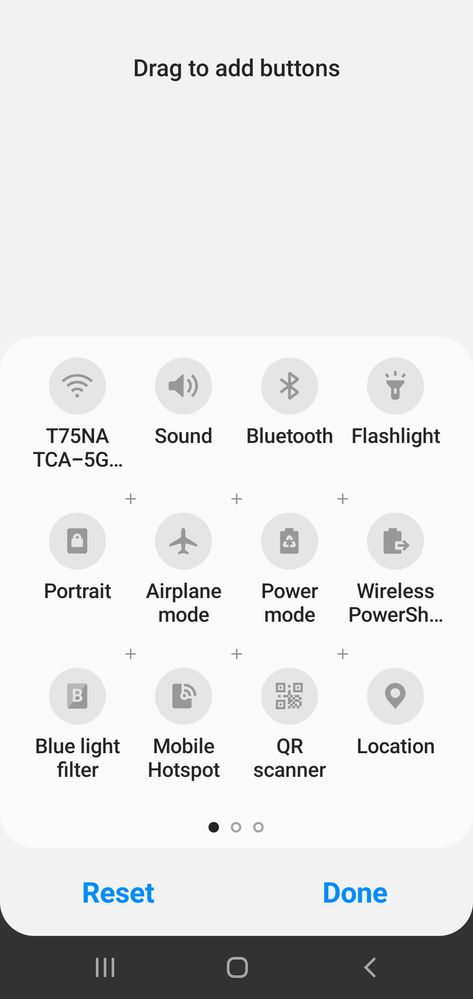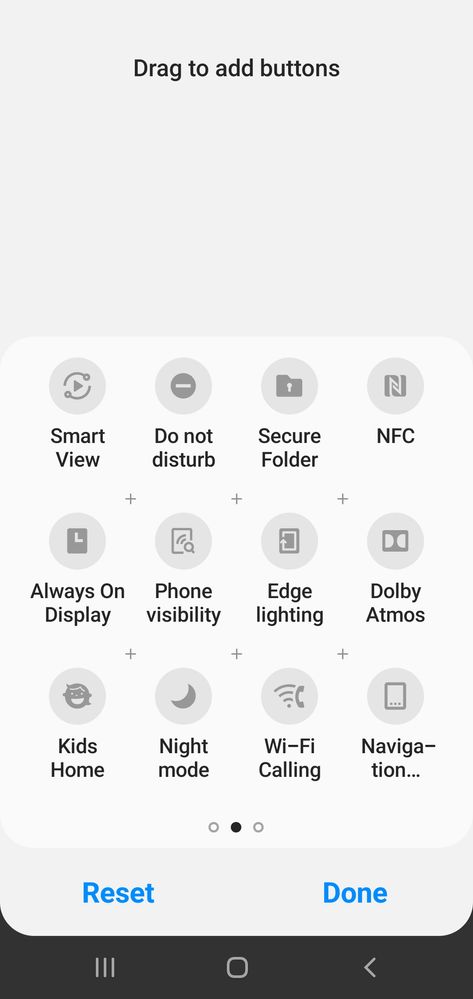- Mark as New
- Bookmark
- Subscribe
- Mute
- Subscribe to RSS Feed
- Permalink
- Report Inappropriate Content
07-12-2019 08:13 AM in
Galaxy S PhonesIs there no auto-rotate feature on the S10e? This is terrible, if true!
Solved! Go to Solution.
- Mark as New
- Bookmark
- Subscribe
- Mute
- Subscribe to RSS Feed
- Permalink
- Report Inappropriate Content
07-12-2019 09:52 AM in
Galaxy S PhonesHey @useruVV21NRyq0, I hope you are doing well.
Weirdly, to enable auto rotate you'll need to pull down your status bar, revealing your quick settings.
From the quick settings, press the text under the Auto-Rotate button. That'll give you rotation options. (If the auto rotate button is not there, add it by pressing the menu button on the top right>button order>drag Auto-Rotate to the panel.)
Best regards,
Rydah

If you've found my post to be helpful, please like the post. If my response resolved your issue, please press the "✓ Accept as Solution" button.
- Mark as New
- Bookmark
- Subscribe
- Mute
- Subscribe to RSS Feed
- Permalink
- Report Inappropriate Content
07-12-2019 12:30 PM in
Galaxy S PhonesNO, such button exists on an S10e. Nothing is even found on search for rotate. This feature is absent on this phone.
- Mark as New
- Bookmark
- Subscribe
- Mute
- Subscribe to RSS Feed
- Permalink
- Report Inappropriate Content
07-12-2019 12:48 PM in
Galaxy S PhonesHi @useruVV21NRyq0, it does exist it just isn't easy to find.
When you pull your status bar down and pull down again, you'll have your Quick Setting tiles.
One of the Quick Tiles is called Auto Rotate. If it isn't present when your looking at your Quick Setting Tiles, add it by pressing the menu button on the top right followed by pressing the button order option.
If you need further assistance on finding the toggle, please feel free to let me know.
Side note,
@SamsungRei @Samsung_Stephanie @SamsungAdam can we have this post flagged as a feature sugge
We should have an auto rotate setting in Settings>Display to make it easier for users to toggle this hidden setting.
Have a great day y'all!
Best regards,
Rydah

If you've found my post to be helpful, please like the post. If my response resolved your issue, please press the "✓ Accept as Solution" button.
- Mark as New
- Bookmark
- Subscribe
- Mute
- Subscribe to RSS Feed
- Permalink
- Report Inappropriate Content
07-12-2019 12:54 PM in
Galaxy S PhonesWrong, please pick up an S10e phone to verify. This is NO such button, no such feature on the phone I just purchased. You can't select something that doesn't exist.
- Mark as New
- Bookmark
- Subscribe
- Mute
- Subscribe to RSS Feed
- Permalink
- Report Inappropriate Content
07-12-2019 01:00 PM in
Galaxy S Phones
- Mark as New
- Bookmark
- Subscribe
- Mute
- Subscribe to RSS Feed
- Permalink
- Report Inappropriate Content
07-12-2019 01:01 PM in
Galaxy S PhonesWhich one of those do you think is Auto Rotate?
- Mark as New
- Bookmark
- Subscribe
- Mute
- Subscribe to RSS Feed
- Permalink
- Report Inappropriate Content
07-12-2019 01:04 PM in
Galaxy S PhonesI see where the issue is. You turned this off (or a rogue app did.) Click on the button that is labeled Portrait. It is the first button on the second row of the first page.
The label must change when it is disabled completely, my apologies but this should resolve your issue.
Have a great rest of your day and enjoy your weekend!
Best regards,
Rydah

If you've found my post to be helpful, please like the post. If my response resolved your issue, please press the "✓ Accept as Solution" button.
- Mark as New
- Bookmark
- Subscribe
- Mute
- Subscribe to RSS Feed
- Permalink
- Report Inappropriate Content
02-11-2023 07:20 PM in
Galaxy S PhonesIn my case there's no auto rotate button in the quick shade, and there is neither a portrait nor a landscape button in the further options menu. Restart, Soft reset and software updates have been done. I'm reluctant to do the hard reset as there will doubtless be many settings only remembered by their absence too late to remember how they are invoked! YOur help is on the way, I hope.
- Mark as New
- Bookmark
- Subscribe
- Mute
- Subscribe to RSS Feed
- Permalink
- Report Inappropriate Content
02-12-2023 03:30 PM in
Galaxy S PhonesIgnore my post. Stupid me just found the portrait/landscape symbol in the quick pull down shade after looking for it over and over! 😞