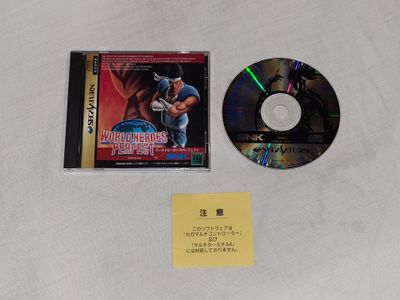- Mark as New
- Bookmark
- Subscribe
- Mute
- Subscribe to RSS Feed
- Permalink
- Report Inappropriate Content
04-10-2021 01:15 PM in
Galaxy S PhonesHi, I have a Samsung S20+ and somehow flash photography has become impossible in the last few weeks. I don't use Pro mode, I always use the basic camera mode buy now whenever I turn the flash on, it ruins the picture. It wasn't like that, here's a photo taken two months ago at the exact same spot using the exact same Basic mode + flash:
Now the same scenario, using the same Phone, same settings, photo taken today:
I don't know if any system update changed how the flash works or if my son (who usually plays with my phone) messed it up somehow, but now I just can't use the flash anymore. I don't use lens protectors, the lenses are not dirty and I already tried to restore the camera settings to default, nothing changed.
Any idea of what can I do to fix that?
Solved! Go to Solution.
- Mark as New
- Bookmark
- Subscribe
- Mute
- Subscribe to RSS Feed
- Permalink
- Report Inappropriate Content
04-10-2021 05:15 PM in
Galaxy S Phones- Mark as New
- Bookmark
- Subscribe
- Mute
- Subscribe to RSS Feed
- Permalink
04-15-2021 04:18 PM in
Galaxy S PhonesThank you for confirming this.
If you are still experiencing the same symptoms in safe mode, I would recommend fully backing up the device and perform a factory reset. I know this may not be the ideal step you want to take, but this will reset the device back to its factory settings.
After performing the factory reset and the symptoms still occur, you may need to have the device evaluated by a technician. You have a few options.
If the unit will require service. Please feel free to reach out to us directly via one of the following options and include a link to this thread.
1. Facebook Messenger: http://m.me/samsungsupport
2. Twitter: https://twitter.com/messages/compose?recipient_id=18768513
3. Or you can use the following link below to request service. https://www.samsung.com/us/support/service/
4. UBreakIFix: https://www.samsung.com/us/support/ubreakifix
- Mark as New
- Bookmark
- Subscribe
- Mute
- Subscribe to RSS Feed
- Permalink
- Report Inappropriate Content
04-15-2021 05:14 PM in
Galaxy S PhonesThere's so much to back up that I'm using that as my last resort.
I just downloaded a generic camera app and it seems to take pictures using the flash just fine! That's weird, I really don't know what's happening. I would like to use the default camera app 😞
- Mark as New
- Bookmark
- Subscribe
- Mute
- Subscribe to RSS Feed
- Permalink
04-15-2021 11:52 AM in
Galaxy S PhonesHello,
Are you using the native camera app when experiencing this?
Do you experience the same symptoms while your device is in safe mode?
This step will temporarily disable all your third-party apps, but none of your personal data will be deleted. Your customization settings (Wallpaper, Themes, et cetera) will be reset to default once you exit this mode.
Please follow the steps below:
1. Turn the device off.
2. Press and hold the Power key past the model name screen.
3. When "SAMSUNG" appears on the screen, release the Power key.
4. Immediately after releasing the Power key, press and hold the Volume down key.
5. Continue to hold the Volume down key until the device finishes restarting.
6. Safe mode will display in the bottom left corner of the screen.
7. Release the Volume down key when you see Safe Mode.
8. To exit Safe Mode, restart your device.
- Mark as New
- Bookmark
- Subscribe
- Mute
- Subscribe to RSS Feed
- Permalink
- Report Inappropriate Content
04-15-2021 03:18 PM in
Galaxy S PhonesHello,
Yes, I'm using the native camera app. Safe mode made no difference, I had the exact same results 😞