- Mark as New
- Bookmark
- Subscribe
- Mute
- Subscribe to RSS Feed
- Permalink
- Report Inappropriate Content
07-23-2023
05:28 AM
(Last edited
07-25-2023
09:47 AM
by
![]() SamsungJoJo
) in
SamsungJoJo
) in
My Hot Spot was working like normal on Friday afternoon. I did the latest update in evening & then later that night every time I would try to turn it on, it would just restart my phone. Does anybody have a fix for it...besides doing a complete restore?
Solved! Go to Solution.
- Mark as New
- Bookmark
- Subscribe
- Mute
- Subscribe to RSS Feed
- Permalink
- Report Inappropriate Content
07-25-2023 01:47 PM in
Galaxy S PhonesWhat helped?
- Mark as New
- Bookmark
- Subscribe
- Mute
- Subscribe to RSS Feed
- Permalink
- Report Inappropriate Content
07-22-2023 03:49 PM in
Galaxy S Phones- Mark as New
- Bookmark
- Subscribe
- Mute
- Subscribe to RSS Feed
- Permalink
- Report Inappropriate Content
07-25-2023 09:03 AM (Last edited 07-25-2023 09:04 AM ) in
Galaxy S Phones- Mark as New
- Bookmark
- Subscribe
- Mute
- Subscribe to RSS Feed
- Permalink
- Report Inappropriate Content
07-25-2023 08:57 AM in
Galaxy S Phones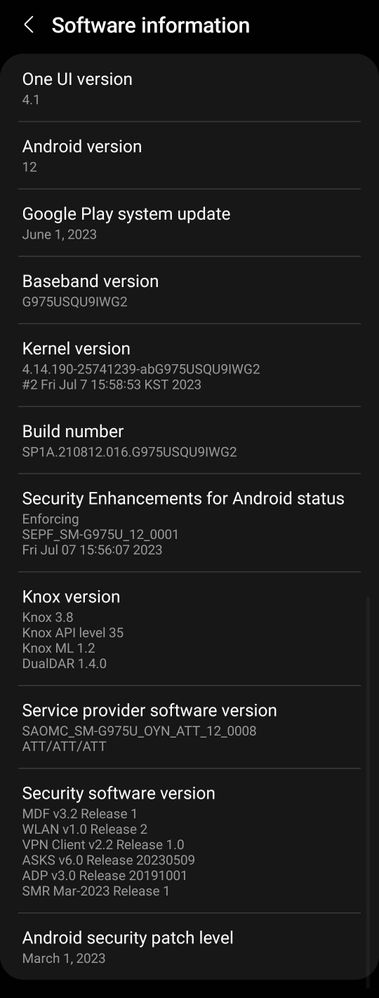
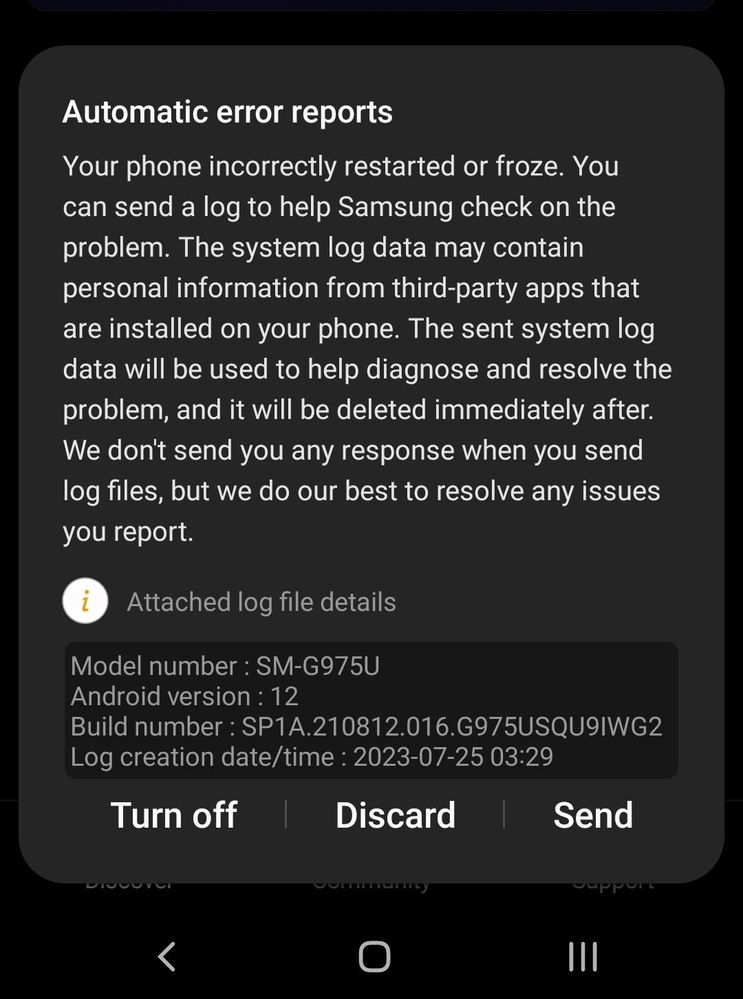
- Mark as New
- Bookmark
- Subscribe
- Mute
- Subscribe to RSS Feed
- Permalink
- Report Inappropriate Content
07-25-2023 05:58 PM in
Galaxy S Phones- Mark as New
- Bookmark
- Subscribe
- Mute
- Subscribe to RSS Feed
- Permalink
- Report Inappropriate Content
07-25-2023 10:03 PM in
Galaxy S Phones- Mark as New
- Bookmark
- Subscribe
- Mute
- Subscribe to RSS Feed
- Permalink
- Report Inappropriate Content
07-25-2023 01:43 PM in
Galaxy S PhonesI did a factory reset to my s10 and it has solved the issue (at least for now).
- Mark as New
- Bookmark
- Subscribe
- Mute
- Subscribe to RSS Feed
- Permalink
- Report Inappropriate Content
07-25-2023 03:25 PM in
Galaxy S Phones- Mark as New
- Bookmark
- Subscribe
- Mute
- Subscribe to RSS Feed
- Permalink
- Report Inappropriate Content
07-25-2023 03:32 PM in
Galaxy S Phonessame issue here, did the factory reset yesterday afternoon, worked fine last night, this morning back to the rebooting.... I did find a "work around" that I'm still testing. It seems that it only rebooted if the display had turned off, then about 30 seconds later it reboots. I've changed the timeout to 30 min and so far its been working as long as I keep the screen on (yes it makes no sense to me either yet)
- Mark as New
- Bookmark
- Subscribe
- Mute
- Subscribe to RSS Feed
- Permalink
- Report Inappropriate Content
07-25-2023 03:53 PM in
Galaxy S Phonesscratch that, it still rebooted, it just took longer so not a good option
