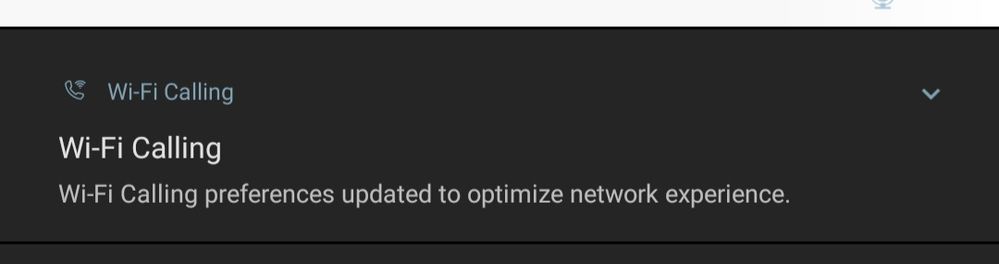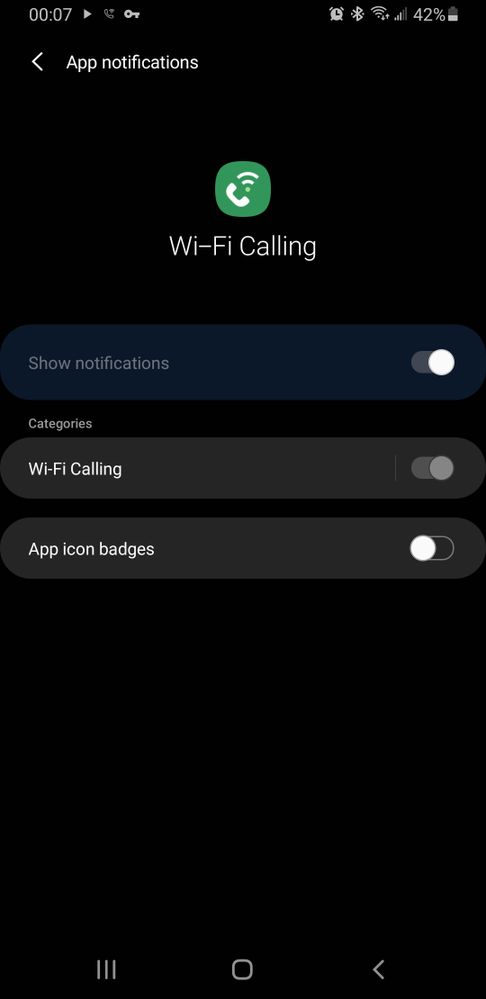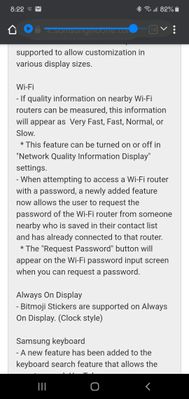- Mark as New
- Bookmark
- Subscribe
- Mute
- Subscribe to RSS Feed
- Permalink
- Report Inappropriate Content
09-14-2020
08:19 AM
(Last edited
10-29-2023
10:45 AM
by
![]() SamsungChelsea
) in
SamsungChelsea
) in
Lately I have been getting a notification on my S9 about my "Wifi calling preferences" being updated to "optimize network experience"
I swipe it away or tap it and select "ok," but it always pops up again within a minute.
I tried silincing the notification from wifi calling, but it either wont let me or it doesn't work.
As can be seen int he screen shot below, the ability to turn of wifi calling notifications is grayed out so I cannot turn it off.
Any suggestions?
Solved! Go to Solution.
- Mark as New
- Bookmark
- Subscribe
- Mute
- Subscribe to RSS Feed
- Permalink
- Report Inappropriate Content
11-17-2020 06:59 PM in
Galaxy S PhonesSame on S9+ and S20 FE 5G. T-Mobile
@userSy4uiDSHKZ wrote:Lately I have been getting a notification on my S9 about my "Wifi calling preferences" being updated to "optimize network experience"
I swipe it away or tap it and select "ok," but it always pops up again within a minute.
I tried silincing the notification from wifi calling, but it either wont let me or it doesn't work.
As can be seen int he screen shot below, the ability to turn of wifi calling notifications is grayed out so I cannot turn it off.
Any suggestions?
- Mark as New
- Bookmark
- Subscribe
- Mute
- Subscribe to RSS Feed
- Permalink
- Report Inappropriate Content
11-18-2020 12:13 AM in
Galaxy S Phones- Mark as New
- Bookmark
- Subscribe
- Mute
- Subscribe to RSS Feed
- Permalink
- Report Inappropriate Content
11-18-2020 05:25 PM (Last edited 11-18-2020 05:30 PM ) in
Galaxy S PhonesIt started on my note 10+ after the-mobile security update over the weekend. It does look like they made some Wifi changes.
Edit: I turned off "Show Network Quality Info" under Settings>Connections>Wifi>Advanced and the notification stopped.
- Mark as New
- Bookmark
- Subscribe
- Mute
- Subscribe to RSS Feed
- Permalink
- Report Inappropriate Content
11-25-2020 06:52 AM (Last edited 11-25-2020 11:21 AM ) in
Galaxy S PhonesThe persistant notification was indeed from the latest update this past weekend but was pushed to my device this Monday 11/23/20. I did the above and I have not had it pop up again.
EDIT: The pesky notification came up again within an hour. I looked into it further and went to the wi-fi app settings, cleared the cache and data, then rebooted. Nothing for at least an hour so far today.
- Mark as New
- Bookmark
- Subscribe
- Mute
- Subscribe to RSS Feed
- Permalink
- Report Inappropriate Content
12-05-2020 08:50 AM in
Galaxy S PhonesLets hope it works. I've tried everything else.
So far for the last 20 minutes it's all quiet. ![]()
@userqttd87XOmA wrote:It started on my note 10+ after the-mobile security update over the weekend. It does look like they made some Wifi changes.
Edit: I turned off "Show Network Quality Info" under Settings>Connections>Wifi>Advanced and the notification stopped.
- Mark as New
- Bookmark
- Subscribe
- Mute
- Subscribe to RSS Feed
- Permalink
- Report Inappropriate Content
12-02-2020 08:28 AM in
Galaxy S PhonesDoesnt work on the s20 FE. If I cant find a solution I'm going to return this phone before the return period expires and go with the oneplus 8. Why would they disable the option for us to control the notifications of the wifi calling app? Makes zero sence to me.
- Mark as New
- Bookmark
- Subscribe
- Mute
- Subscribe to RSS Feed
- Permalink
- Report Inappropriate Content
12-08-2020 02:41 AM in
Galaxy S PhonesAfter many attempts to quiet my my wire's S20 Ultra, this solution finally worked. My problem was that I wasn't paying attention to the fact that this action has to be under the "Notification" area and I thought I was turning off Wi-FI, which it was not.
Now that my whife's phone had quieted down, I'll go back & select which apps I really want to here feedback from.
- Mark as New
- Bookmark
- Subscribe
- Mute
- Subscribe to RSS Feed
- Permalink
- Report Inappropriate Content
12-08-2020 06:18 AM in
Galaxy S Phones- Mark as New
- Bookmark
- Subscribe
- Mute
- Subscribe to RSS Feed
- Permalink
- Report Inappropriate Content
01-08-2021 10:39 AM in
Galaxy S PhonesThis is useless. There is NO option for changing notification in my version of Android. Another reason to regret not getting another iPhone where this nonsense doesn't happen twelve times a day.
- Mark as New
- Bookmark
- Subscribe
- Mute
- Subscribe to RSS Feed
- Permalink
- Report Inappropriate Content
01-24-2021 07:56 AM in
Galaxy S Phones