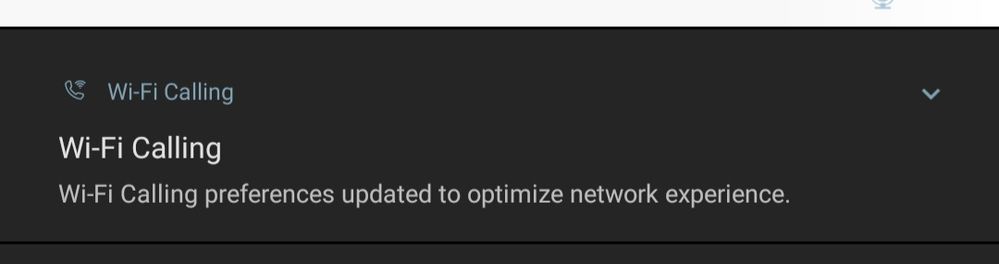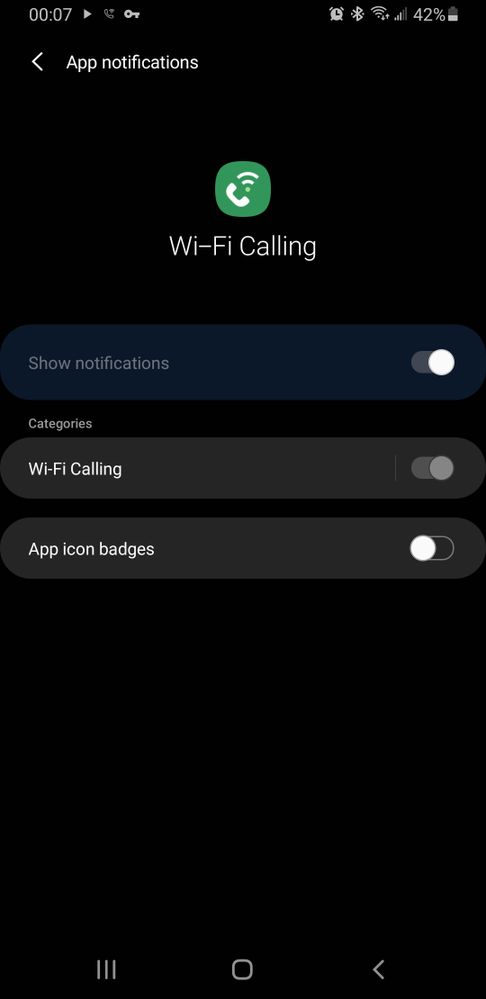- Mark as New
- Bookmark
- Subscribe
- Mute
- Subscribe to RSS Feed
- Permalink
- Report Inappropriate Content
09-14-2020
08:19 AM
(Last edited
10-29-2023
10:45 AM
by
![]() SamsungChelsea
) in
SamsungChelsea
) in
Lately I have been getting a notification on my S9 about my "Wifi calling preferences" being updated to "optimize network experience"
I swipe it away or tap it and select "ok," but it always pops up again within a minute.
I tried silincing the notification from wifi calling, but it either wont let me or it doesn't work.
As can be seen int he screen shot below, the ability to turn of wifi calling notifications is grayed out so I cannot turn it off.
Any suggestions?
Solved! Go to Solution.
1 Solution
Accepted Solutions
- Mark as New
- Bookmark
- Subscribe
- Mute
- Subscribe to RSS Feed
- Permalink
- Report Inappropriate Content
10-15-2020 05:38 AM in
Galaxy S PhonesSettings > Notifications > Recently Sent - See All > Vertical More Menu (3 dots) > Show system apps > Wi-Fi Calling > Categories - Wi-Fi Calling > Notification Style > Silent and minimized
Thank me later
- Mark as New
- Bookmark
- Subscribe
- Mute
- Subscribe to RSS Feed
- Permalink
- Report Inappropriate Content
09-14-2020 09:27 PM in
Galaxy S PhonesJust started having this same issue yesterday and its driving me insane.
- Mark as New
- Bookmark
- Subscribe
- Mute
- Subscribe to RSS Feed
- Permalink
- Report Inappropriate Content
09-14-2020 11:08 PM in
Galaxy S PhonesSame issue on my S20. It used to happen every few days. Annoying but manageable. Now it's every few minutes. Help!
- Mark as New
- Bookmark
- Subscribe
- Mute
- Subscribe to RSS Feed
- Permalink
- Report Inappropriate Content
10-22-2020 07:39 AM in
Galaxy S Phones- Mark as New
- Bookmark
- Subscribe
- Mute
- Subscribe to RSS Feed
- Permalink
- Report Inappropriate Content
01-19-2021 10:06 PM in
Galaxy S PhonesThank you so much! A sanity saver 🙂
- Mark as New
- Bookmark
- Subscribe
- Mute
- Subscribe to RSS Feed
- Permalink
- Report Inappropriate Content
09-15-2020 11:47 AM in
Galaxy S Phones- Mark as New
- Bookmark
- Subscribe
- Mute
- Subscribe to RSS Feed
- Permalink
- Report Inappropriate Content
09-15-2020 12:08 PM in
Galaxy S Phones- Mark as New
- Bookmark
- Subscribe
- Mute
- Subscribe to RSS Feed
- Permalink
- Report Inappropriate Content
11-29-2020 06:41 PM in
Galaxy S PhonesI restarted the phone 3 times still, after 5-10 minutes of boot up it again starts showing the same notification.
Samsung should focus on making good hardware and software integration instead of blowing a lot of budget on marketing!
- Mark as New
- Bookmark
- Subscribe
- Mute
- Subscribe to RSS Feed
- Permalink
- Report Inappropriate Content
09-15-2020 08:23 PM in
Galaxy S PhonesWhat router are you using?
- Mark as New
- Bookmark
- Subscribe
- Mute
- Subscribe to RSS Feed
- Permalink
- Report Inappropriate Content
09-16-2020 05:12 AM in
Galaxy S PhonesHey,
WiFi calling is a carrier installed service. Because of this I'm not sure if this will help. Open the wifi settings Advanced settings and turn off Switch to mobile data and Wi-Fi power saving mode. If it doesn't help turn them back on. I keep them off. There's one more in developmer options menu titled wifi scan throttling that's on by default. I turned that one off.
The carriers should be able to help they've probably received complaints about it by now