- Mark as New
- Bookmark
- Subscribe
- Mute
- Subscribe to RSS Feed
- Permalink
- Report Inappropriate Content
01-26-2021
12:14 PM
(Last edited
02-15-2021
07:18 AM
by
![]() SamsungAdam
) in
SamsungAdam
) in
Hello everyone,
First time poster to the forums as I am unable to locate any help with the issue I am facing. As of this morning 7:00am PST my phone updated to Android 11 and it said the update was successful. I haven't gone through all the options available as of yet.
However, when swiping down on the screen to check my notifications, if I tap on any one app whether it be a mobile game, social media, news or whatever, I'm immediately taken back to the lock screen of my phone. The selected app never opens and the notifications remain. Has anyone else been encountering this issue?
I've restarted the device a few times and disconnected from WiFi to see if there is any change. I don't necessarily want to reset the phone so I'm curious to know if there are any other steps that can be provided before I start the path of having to reset my phone.
Thanks!
Solved! Go to Solution.
- Mark as New
- Bookmark
- Subscribe
- Mute
- Subscribe to RSS Feed
- Permalink
- Report Inappropriate Content
01-22-2021 07:30 AM in
Galaxy S21- Mark as New
- Bookmark
- Subscribe
- Mute
- Subscribe to RSS Feed
- Permalink
- Report Inappropriate Content
02-21-2021 10:06 PM in
Galaxy S21My note 10+ did the same thing and I can't figure it out and I hate it!
- Mark as New
- Bookmark
- Subscribe
- Mute
- Subscribe to RSS Feed
- Permalink
- Report Inappropriate Content
01-18-2021 04:51 AM in
Galaxy S21- Mark as New
- Bookmark
- Subscribe
- Mute
- Subscribe to RSS Feed
- Permalink
- Report Inappropriate Content
01-25-2021 10:23 AM in
Galaxy S21Doesn't change folders, only home screens 😑
- Mark as New
- Bookmark
- Subscribe
- Mute
- Subscribe to RSS Feed
- Permalink
- Report Inappropriate Content
12-04-2020 07:53 AM in
Galaxy S21Have the exact problem, updated my S20+ ultra today and all folders is 3 columns only. Changing grid back and fourth from 5x6 does not help at all, even tested to restart phone after changing. This is so annoying, have searched youtube for answers to this problem but nothing. I seriously think this is an UI3.0 bug 🙂 Samsung, fix this now.
- Mark as New
- Bookmark
- Subscribe
- Mute
- Subscribe to RSS Feed
- Permalink
- Report Inappropriate Content
12-04-2020 07:59 AM in
Galaxy S21- Mark as New
- Bookmark
- Subscribe
- Mute
- Subscribe to RSS Feed
- Permalink
- Report Inappropriate Content
12-04-2020 12:16 PM in
Galaxy S21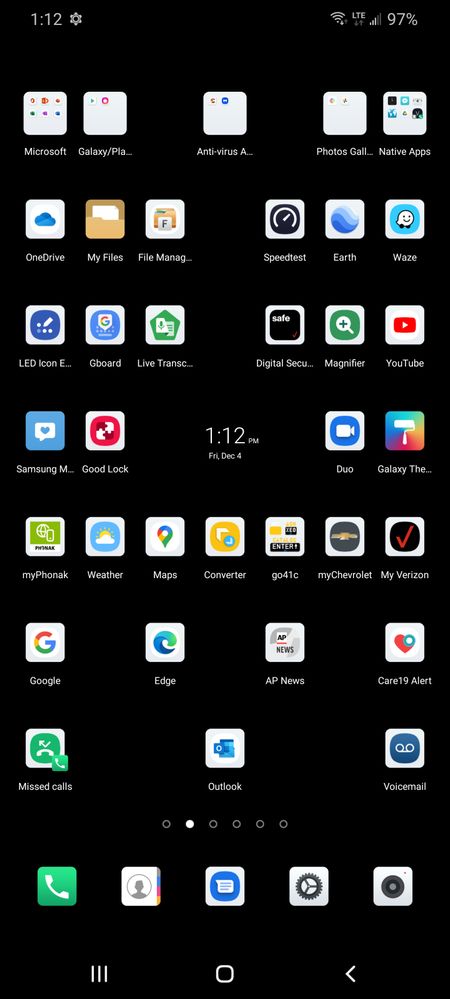
- Mark as New
- Bookmark
- Subscribe
- Mute
- Subscribe to RSS Feed
- Permalink
- Report Inappropriate Content
01-22-2021 07:15 AM in
Galaxy S21I don't care about visually. I like 4 or more for productivity speed. I put these apps in a folder because I want quick access. Now I have to take a second action to get the ones that no longer fit on the first page.
- Mark as New
- Bookmark
- Subscribe
- Mute
- Subscribe to RSS Feed
- Permalink
- Report Inappropriate Content
01-25-2021 10:25 AM in
Galaxy S21Exactly, I want my folders to have only one page, like they did
- Mark as New
- Bookmark
- Subscribe
- Mute
- Subscribe to RSS Feed
- Permalink
- Report Inappropriate Content
01-24-2021 02:16 PM in
Galaxy S21