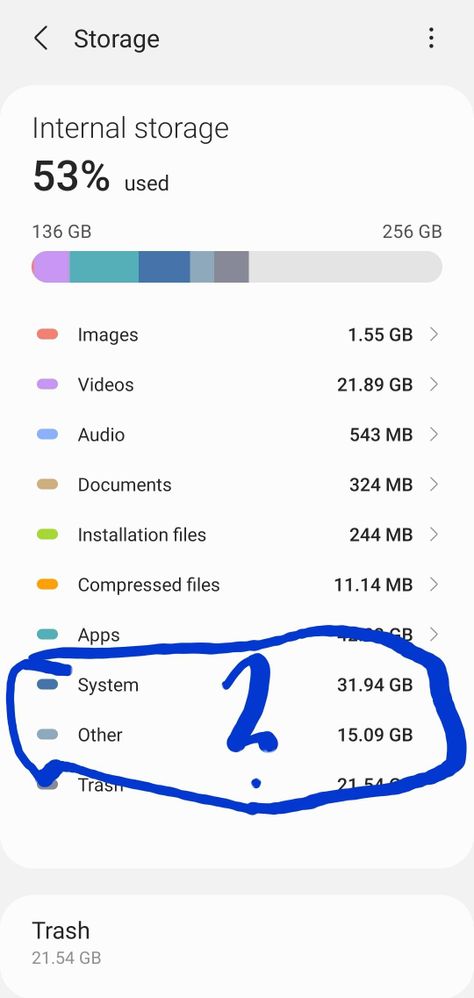- Mark as New
- Bookmark
- Subscribe
- Mute
- Subscribe to RSS Feed
- Permalink
- Report Inappropriate Content
09-30-2021
11:35 AM
(Last edited
10-12-2021
01:23 PM
by
![]() SamsungJoJo
) in
SamsungJoJo
) in
1 Solution
Accepted Solutions
- Mark as New
- Bookmark
- Subscribe
- Mute
- Subscribe to RSS Feed
- Permalink
- Report Inappropriate Content
09-30-2021 11:57 AM in
Galaxy S21@TheA1 That is the OS and other files needed to operate your phone. You can't clear that.
- Mark as New
- Bookmark
- Subscribe
- Mute
- Subscribe to RSS Feed
- Permalink
- Report Inappropriate Content
09-30-2021 11:40 AM in
Galaxy S21- Mark as New
- Bookmark
- Subscribe
- Mute
- Subscribe to RSS Feed
- Permalink
- Report Inappropriate Content
09-30-2021 11:42 AM in
Galaxy S21- Mark as New
- Bookmark
- Subscribe
- Mute
- Subscribe to RSS Feed
- Permalink
- Report Inappropriate Content
09-30-2021 11:57 AM in
Galaxy S21@TheA1 That is the OS and other files needed to operate your phone. You can't clear that.
- Mark as New
- Bookmark
- Subscribe
- Mute
- Subscribe to RSS Feed
- Permalink
- Report Inappropriate Content
09-30-2021 12:16 PM in
Galaxy S21- Mark as New
- Bookmark
- Subscribe
- Mute
- Subscribe to RSS Feed
- Permalink
- Report Inappropriate Content
09-30-2021 01:42 PM in
Galaxy S21- Mark as New
- Bookmark
- Subscribe
- Mute
- Subscribe to RSS Feed
- Permalink
- Report Inappropriate Content
10-01-2021 06:45 AM in
Galaxy S21While I don't know how to clear it, I wonder why it is taking up so much space. My S21 5G has about 23 GB system and 3 GB Other. Your 32 and 15 seems excessive. You have 256 GB but I see no reason why more storage would mean more wasted system storage.