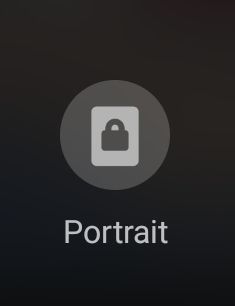- Mark as New
- Bookmark
- Subscribe
- Mute
- Subscribe to RSS Feed
- Permalink
- Report Inappropriate Content
10-04-2023
01:59 PM
(Last edited
02-11-2024
07:25 PM
by
![]() SamsungChelsea
) in
SamsungChelsea
) in
How do I set my s21 to auto rotate
Solved! Go to Solution.
1 Solution
Accepted Solutions
- Mark as New
- Bookmark
- Subscribe
- Mute
- Subscribe to RSS Feed
- Permalink
- Report Inappropriate Content
10-04-2023 02:04 PM (Last edited 10-04-2023 02:04 PM ) in
Galaxy S21@userQPGxVnBI01 Swipe down from the top of the screen to open the Quick panel. Look for this icon
and click it. That will enable Auto rotate. The icon will change into this icon
- Mark as New
- Bookmark
- Subscribe
- Mute
- Subscribe to RSS Feed
- Permalink
- Report Inappropriate Content
10-04-2023 02:04 PM (Last edited 10-04-2023 02:04 PM ) in
Galaxy S21@userQPGxVnBI01 Swipe down from the top of the screen to open the Quick panel. Look for this icon
and click it. That will enable Auto rotate. The icon will change into this icon