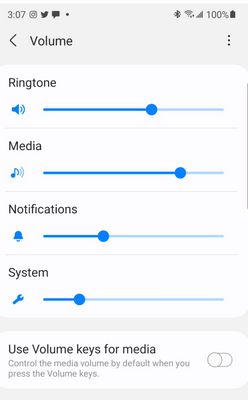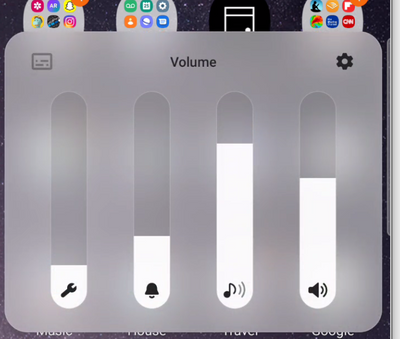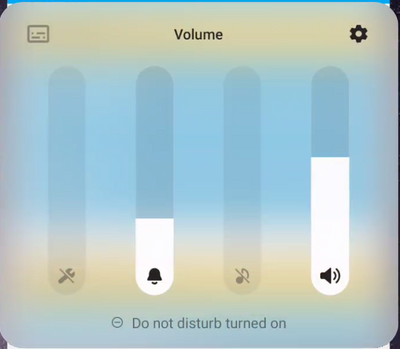- Mark as New
- Bookmark
- Subscribe
- Mute
- Subscribe to RSS Feed
- Permalink
- Report Inappropriate Content
02-24-2021
09:58 PM
(Last edited
03-01-2021
02:38 PM
by
![]() SamsungAdam
) in
SamsungAdam
) in
Anyone else having a problem where Do Not Disturb isn't working in S21 the way that it did in previous models?
Specific problem: unable to get media to any volume as the volume slider is disabled for media. I often use Do Not Disturb when running but want to listen to books (audible) or music/podcasts (spotify) and the volume is disabled while DND is on.
Solved! Go to Solution.
1 Solution
Accepted Solutions
- Mark as New
- Bookmark
- Subscribe
- Mute
- Subscribe to RSS Feed
- Permalink
- Report Inappropriate Content
02-25-2021 12:13 PM in
Galaxy S21my bad...
under DND there's a new option from the GS20 to allow media sound (pictured above)
- Mark as New
- Bookmark
- Subscribe
- Mute
- Subscribe to RSS Feed
- Permalink
- Report Inappropriate Content
02-25-2021 11:27 AM in
Galaxy S21check if your key is being used for media volume
settings - sounds and vibration - volume - turn on use volume keys for media
- Mark as New
- Bookmark
- Subscribe
- Mute
- Subscribe to RSS Feed
- Permalink
- Report Inappropriate Content
02-25-2021 12:10 PM in
Galaxy S21the "volume keys with media" doesn't really matter. if DND is on, then the media volume is disabled
if DND is off, then you can control media volume no problem
the behavior is the same with keys on or off such that when DND is ON, media is off.
I have already allowed media exceptions under DND options.
- Mark as New
- Bookmark
- Subscribe
- Mute
- Subscribe to RSS Feed
- Permalink
- Report Inappropriate Content
02-25-2021 12:13 PM in
Galaxy S21my bad...
under DND there's a new option from the GS20 to allow media sound (pictured above)