userSZVy18qeeT
Constellation
Options
- Mark as New
- Bookmark
- Subscribe
- Mute
- Subscribe to RSS Feed
- Permalink
- Report Inappropriate Content
02-13-2022 09:58 AM in
Galaxy S21
No longer able to save the motion photo video clip as a video when I view them.. that's one of my favorite features on photos. And any form of 'Share' is only the photo💔
Solved! Go to Solution.
Reply
3 Replies
user751201tmO21
Honored Contributor
Options
- Mark as New
- Bookmark
- Subscribe
- Mute
- Subscribe to RSS Feed
- Permalink
- Report Inappropriate Content
02-13-2022 10:26 AM (Last edited 02-13-2022 10:26 AM ) in
Galaxy S21
To be clear, you've enabled the "motion photo" button/icon as I've highlighted in one screenshot.
And do you see the "view motion photo" prompt, while in Gallery app, as shown in 2nd screenshot
?
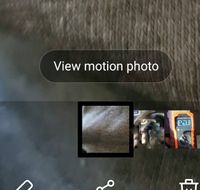
And do you see the "view motion photo" prompt, while in Gallery app, as shown in 2nd screenshot
?

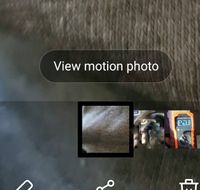
Solution
PaperStation
Supernova
Options
- Mark as New
- Bookmark
- Subscribe
- Mute
- Subscribe to RSS Feed
- Permalink
- Report Inappropriate Content
02-13-2022 11:25 AM (Last edited 02-13-2022 11:26 AM ) in
Galaxy S21
To save the motion photo as a video clip you will have to press the 3 dot menu and choose "export" you will then see an option to save it as a video clip.

Reply
userSZVy18qeeT
Constellation
Options
- Mark as New
- Bookmark
- Subscribe
- Mute
- Subscribe to RSS Feed
- Permalink
- Report Inappropriate Content
02-13-2022 11:32 AM in
Galaxy S21
Yesssss! Thank you!!!!!!! 🤍
