- Mark as New
- Bookmark
- Subscribe
- Mute
- Subscribe to RSS Feed
- Permalink
- Report Inappropriate Content
02-21-2022
01:18 PM
(Last edited
06-13-2022
03:44 PM
by
![]() SamsungJoJo
) in
SamsungJoJo
) in
I just got the S22 Ultra and transferred all my previous stuff over. Am I suppose to have double messages apps? Both of them don't give me the option to uninstall. Click the wrong one got to get the make this the default app to use message. I want to remove one.
Solved! Go to Solution.
- Mark as New
- Bookmark
- Subscribe
- Mute
- Subscribe to RSS Feed
- Permalink
- Report Inappropriate Content
02-21-2022 01:19 PM in
Galaxy S22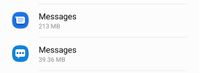
- Mark as New
- Bookmark
- Subscribe
- Mute
- Subscribe to RSS Feed
- Permalink
- Report Inappropriate Content
02-21-2022 01:27 PM in
Galaxy S22- Mark as New
- Bookmark
- Subscribe
- Mute
- Subscribe to RSS Feed
- Permalink
- Report Inappropriate Content
02-21-2022 02:42 PM in
Galaxy S22- Mark as New
- Bookmark
- Subscribe
- Mute
- Subscribe to RSS Feed
- Permalink
- Report Inappropriate Content
02-21-2022 04:21 PM in
Galaxy S22- Mark as New
- Bookmark
- Subscribe
- Mute
- Subscribe to RSS Feed
- Permalink
- Report Inappropriate Content
02-21-2022 01:27 PM (Last edited 02-21-2022 01:27 PM ) in
Galaxy S22@S3RG Unfortunately their icons are way too similar.
- Google Messages has the icon with 3 horizontal stacked lines
- Samsung Messages has the icon with 3 dots in a horizontal line
- Mark as New
- Bookmark
- Subscribe
- Mute
- Subscribe to RSS Feed
- Permalink
- Report Inappropriate Content
02-21-2022 01:29 PM in
Galaxy S22- Mark as New
- Bookmark
- Subscribe
- Mute
- Subscribe to RSS Feed
- Permalink
- Report Inappropriate Content
02-21-2022 04:21 PM in
Galaxy S22- Mark as New
- Bookmark
- Subscribe
- Mute
- Subscribe to RSS Feed
- Permalink
- Report Inappropriate Content
04-12-2022 05:14 AM in
Galaxy S22@PaperStation "wow Google messages seems very bloated in size."
I use Google Messages. The app is taking up about 387 MB in storage. That isn't much for an active app.
Meanwhile the unused Samsung Messages app is taking up about 35 MB total.
What numbers are you seeing?
- Mark as New
- Bookmark
- Subscribe
- Mute
- Subscribe to RSS Feed
- Permalink
- Report Inappropriate Content
04-12-2022 05:19 AM in
Galaxy S22