K17T3R
Asteroid
Options
- Mark as New
- Bookmark
- Subscribe
- Mute
- Subscribe to RSS Feed
- Permalink
- Report Inappropriate Content
10-04-2022 04:07 AM in
Galaxy S22
For my S22 Ultra, the "Auto FPS" option under Video settings is grayed out and says underneath "Not available with the current mode or front camera". I do not understand why. I even tried Reset Settings and it changed nothing
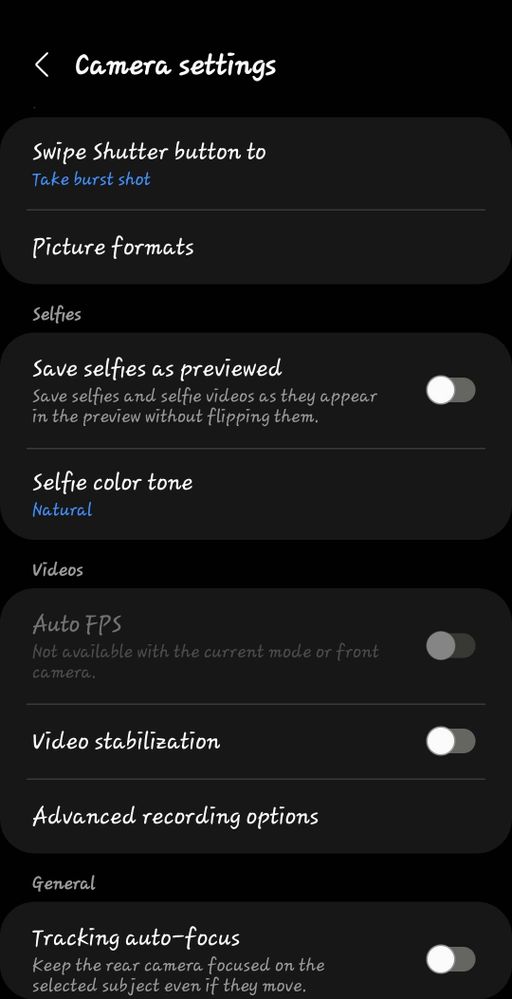
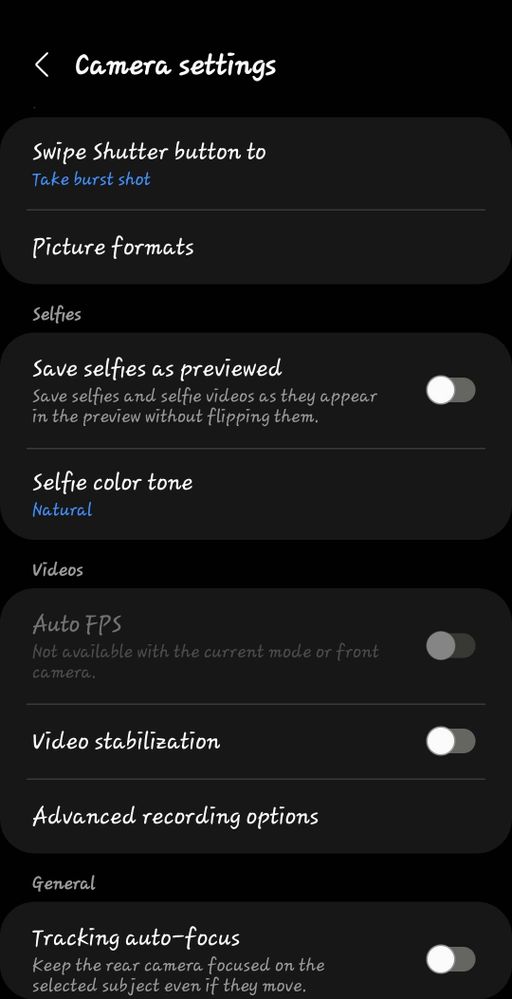
Help, ty!
Solved! Go to Solution.
Reply
5 Replies
useraWtbcARZQN
Cosmic Ray
Options
- Mark as New
- Bookmark
- Subscribe
- Mute
- Subscribe to RSS Feed
- Permalink
- Report Inappropriate Content
10-04-2022 04:13 AM in
Galaxy S22yup
Opens in new window
PDF Download
Word Download
Excel Download
PowerPoint Download
Document Download
MarvinX
Comet
Options
- Mark as New
- Bookmark
- Subscribe
- Mute
- Subscribe to RSS Feed
- Permalink
- Report Inappropriate Content
10-04-2022 04:42 AM in
Galaxy S22
Same here.
Reply
Solution
LongHiker
Galactic Samsung Care Ambassador
Options
- Mark as New
- Bookmark
- Subscribe
- Mute
- Subscribe to RSS Feed
- Permalink
- Report Inappropriate Content
10-04-2022 05:39 AM in
Galaxy S22@K17T3R What mode is your camera currently in?
That option is greyed out if you are in a photo mode. That option will be selectable when you put the camera in a video mode.
Reply
NPC1
Red Giant
Options
- Mark as New
- Bookmark
- Subscribe
- Mute
- Subscribe to RSS Feed
- Permalink
- Report Inappropriate Content
10-04-2022 06:20 AM in
Galaxy S22
Our if you're in a video mode that doesn't support it.
K17T3R
Asteroid
Options
- Mark as New
- Bookmark
- Subscribe
- Mute
- Subscribe to RSS Feed
- Permalink
- Report Inappropriate Content
10-04-2022 06:43 AM in
Galaxy S22
Oh woooow. I didn't realize having it in video mode or camera at the time of clicking settings changed anything. That fixed it. Thank you!! Feel so silly 🤣 I'll prolly have to make a separate post for this, but is there a way to stop it from auto brightening photos?? Ty again
Reply
