- Mark as New
- Bookmark
- Subscribe
- Mute
- Subscribe to RSS Feed
- Permalink
- Report Inappropriate Content
03-20-2023
08:39 AM
(Last edited
12-31-2023
11:08 PM
by
![]() SamsungChelsea
) in
SamsungChelsea
) in
I see that AR zone in my phone is disabled and can't enable it when I try. I went to settings > apps and tried to enable it, but it's all grayed out.
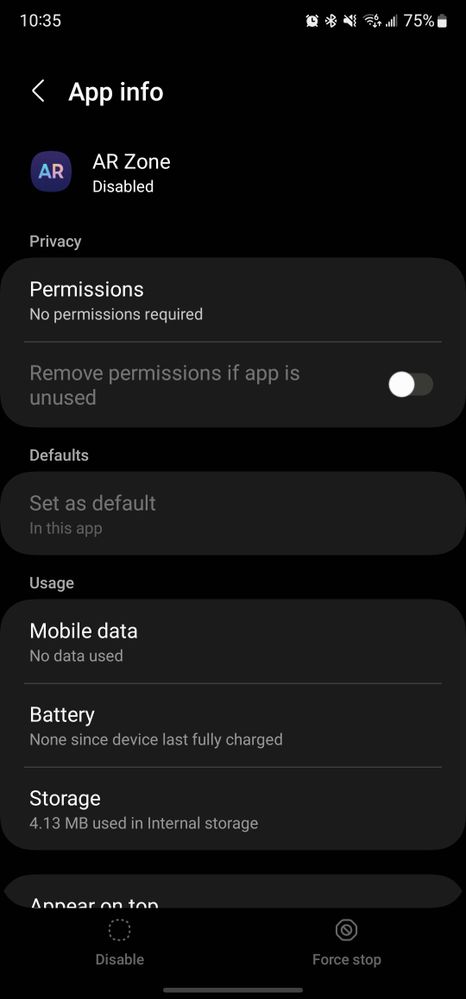
Solved! Go to Solution.
- Mark as New
- Bookmark
- Subscribe
- Mute
- Subscribe to RSS Feed
- Permalink
- Report Inappropriate Content
03-20-2023 10:05 AM in
Galaxy S22@zorosan Try this:
- Open the Camera
- Click on More
- Click on AR ZONE near the top of the screen.
- Click on the gear icon
- Enable "Show AR Zone on Apps screen"
- Mark as New
- Bookmark
- Subscribe
- Mute
- Subscribe to RSS Feed
- Permalink
- Report Inappropriate Content
03-20-2023 10:13 AM (Last edited 03-20-2023 10:13 AM ) in
Galaxy S22
- Mark as New
- Bookmark
- Subscribe
- Mute
- Subscribe to RSS Feed
- Permalink
- Report Inappropriate Content
03-22-2023 05:41 AM in
Galaxy S22@zorosan Have you tried deleting the device cache partition? This gets rid of any temporary files and caches, including those that could be corrupted. It does not delete your settings nor apps.
- Mark as New
- Bookmark
- Subscribe
- Mute
- Subscribe to RSS Feed
- Permalink
- Report Inappropriate Content
03-22-2023 09:38 AM in
Galaxy S22- Mark as New
- Bookmark
- Subscribe
- Mute
- Subscribe to RSS Feed
- Permalink
03-22-2023 11:51 AM in
Galaxy S22Hello zorosan, welcome to the Samsung Community. I understand AR zone app shows disabled, and you are unable to enable it. Please attempt to reset all app settings.
To reset all app settings follow these steps:
1. Go to settings
2. Click on apps
3. Click on the three dots in the top right corner and select Reset app preferences
Click on reset
4. The app should be enabled and preferences should no longer be greyed out.
If the above did not solve this. Please submit and error report.
Right after the issue appears, please submit an Error Report. Samsung Members app->Get Help->Feedback->Error Reports
- Mark as New
- Bookmark
- Subscribe
- Mute
- Subscribe to RSS Feed
- Permalink
- Report Inappropriate Content
03-21-2023 08:18 PM in
Galaxy S22I have the same exact issue. S22Ultra.
