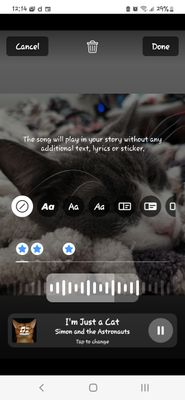- Mark as New
- Bookmark
- Subscribe
- Mute
- Subscribe to RSS Feed
- Permalink
- Report Inappropriate Content
03-20-2022 01:58 AM (Last edited 03-20-2022 02:08 AM ) in
Galaxy S22I got my new s22 ultra - when posting fb stories with pictures or videos together with music the post will go black! The picture or video will appear all black but you can hear the music or see Gifs! This happens on facebook stories but IG is working. I called Samsung customer service but they deny that this is a known issue! But there's already a lot of s22 users complaining about this but there's no fix as of now! A lot of customers bought s22 ultra hoping this is the android phone that can compete with iphone 13 in terms of better pics and videos so we can have better pics or videos to post on social media but this is a let down. Even some filters are not working in this s22 ultra!
Solved! Go to Solution.
- « Previous
- Next »
- Mark as New
- Bookmark
- Subscribe
- Mute
- Subscribe to RSS Feed
- Permalink
- Report Inappropriate Content
05-06-2022 07:58 PM in
Galaxy S22IS there any update on the FB stories issue? No pix upload that it just would go black if we post picture with music?
- Mark as New
- Bookmark
- Subscribe
- Mute
- Subscribe to RSS Feed
- Permalink
- Report Inappropriate Content
05-06-2022 09:02 PM in
Galaxy S22- Mark as New
- Bookmark
- Subscribe
- Mute
- Subscribe to RSS Feed
- Permalink
- Report Inappropriate Content
05-13-2022 02:26 PM in
Galaxy S22Same issue as others. Posting Facebook stories and stories are blank (black) for the picture and sound bit plays (music). Is there anything being done to fix this issue?
- Mark as New
- Bookmark
- Subscribe
- Mute
- Subscribe to RSS Feed
- Permalink
- Report Inappropriate Content
05-14-2022 11:15 AM in
Galaxy S22I'm having the exact same issue and don't understand why this is happening. Has anyone received an answer from Samsung?
- Mark as New
- Bookmark
- Subscribe
- Mute
- Subscribe to RSS Feed
- Permalink
- Report Inappropriate Content
05-17-2022 11:44 AM in
Galaxy S22- Mark as New
- Bookmark
- Subscribe
- Mute
- Subscribe to RSS Feed
- Permalink
05-18-2022
07:16 AM
(Last edited
05-20-2022
07:22 AM
by
![]() SamsungRei
) in
SamsungRei
) in
Hello, I am sorry to hear you are unable to post stories to Facebook with text/video/pictures and music without the post displaying black. I understand how frustrating this is.
I have a few troubleshooting things to assist you with the symptoms you are experiencing with the Facebook app.
1. I would recommend force stopping and clearing the cache for the Facebook app. Go to settings > apps > Tap on Facebook > tap on force stop > then tap on storage and clear the cache
2. Wipe the cache partition: The system cache partition stores temporary system data. It's supposed to allow the system to access apps more quickly and efficiently, but sometimes things get cluttered and outdated, so a periodic cache clearing can help make the system run more smoothly. Give these steps a try:
- Turn off the device.
- Press and hold the Volume Up key, then press and hold the Side key.
- When the green Android logo displays, release all keys ('Installing system update' will show for about 30 - 60 seconds before showing the Android system recovery menu options).
- Press the Volume down key several times to highlight wipe cache partition.
- Press Side key to select.
- Press the Volume down key to highlight yes, them and press the Side key to select.
- When the wipe cache partition is complete, Reboot system now is highlighted.
- Press the Side key to restart the device.
3. Check to make sure your Facebook app is up to date. If the app is not up to date, it could be causing compatibility issues with the new software.
4. Next I would recommend uninstalling and re-installing the Facebook app on your device. This will allow you to get a fresh start with the software for the app
5. If you have tried all these troubleshooting steps and are still experiencing these symptoms, I would recommend reaching out to Facebook directly for further assistance. Give this link a try: https://www.facebook.com/help/mobile-basic/392617567415770
- Mark as New
- Bookmark
- Subscribe
- Mute
- Subscribe to RSS Feed
- Permalink
- Report Inappropriate Content
05-20-2022 09:16 AM (Last edited 05-20-2022 09:33 AM ) in
Galaxy S22Just figured it out you have to choose the no text or no album option and it goes thru. You will be able to view the pic and hear the music after followingthese instructions. CLICK THE FIRST BUTTON HIGHLIGHTED IN WHITE THAT LOOKS LIKE A SLASH NEXT TO THE (Aa). Also if
you have IG you can also make your musical story post there first then add to FB story from there. Let me know how it works out for you all!
- « Previous
- Next »