- Mark as New
- Bookmark
- Subscribe
- Mute
- Subscribe to RSS Feed
- Permalink
- Report Inappropriate Content
09-06-2022
05:53 AM
(Last edited
01-31-2023
03:35 PM
by
![]() SamsungJoJo
) in
SamsungJoJo
) in
S22 Ultra on September 5th update.
Solved! Go to Solution.
- Mark as New
- Bookmark
- Subscribe
- Mute
- Subscribe to RSS Feed
- Permalink
- Report Inappropriate Content
09-06-2022 08:37 AM in
Galaxy S22- Mark as New
- Bookmark
- Subscribe
- Mute
- Subscribe to RSS Feed
- Permalink
- Report Inappropriate Content
09-06-2022 10:08 AM in
Galaxy S22- Mark as New
- Bookmark
- Subscribe
- Mute
- Subscribe to RSS Feed
- Permalink
- Report Inappropriate Content
09-06-2022 02:35 PM in
Galaxy S22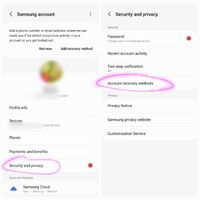
- Mark as New
- Bookmark
- Subscribe
- Mute
- Subscribe to RSS Feed
- Permalink
- Report Inappropriate Content
09-06-2022 02:59 PM (Last edited 10-10-2022 06:50 AM ) in
Galaxy S22For future readers, I'd recommend ensuring you have a recovery email set before setting up your Secure Folder as it appears as though recovery through phone number is not an option and a recovery email cannot be added after the fact.
- Mark as New
- Bookmark
- Subscribe
- Mute
- Subscribe to RSS Feed
- Permalink
- Report Inappropriate Content
11-13-2022 09:03 AM in
Galaxy S22This is not a solution. I am on a S22 and have none of the screens you are describing. Every time I enter an incorrect password it keeps doubling the time until I can try again. I am up to a 2 hour wait now!! this is ridiculous.
- Mark as New
- Bookmark
- Subscribe
- Mute
- Subscribe to RSS Feed
- Permalink
- Report Inappropriate Content
11-13-2022 09:34 AM in
Galaxy S22Go to Settings / Accounts and backup / Manage Accounts / Scroll down and select your Samsung Account / My Profile / Security and Privacy / Account Recovery Methods / then select Forgot Password
- Mark as New
- Bookmark
- Subscribe
- Mute
- Subscribe to RSS Feed
- Permalink
- Report Inappropriate Content
11-13-2022 09:46 AM in
Galaxy S22- Mark as New
- Bookmark
- Subscribe
- Mute
- Subscribe to RSS Feed
- Permalink
- Report Inappropriate Content
11-13-2022 10:27 AM in
Galaxy S22- Mark as New
- Bookmark
- Subscribe
- Mute
- Subscribe to RSS Feed
- Permalink
- Report Inappropriate Content
11-13-2022 01:27 PM in
Galaxy S22