- Mark as New
- Bookmark
- Subscribe
- Mute
- Subscribe to RSS Feed
- Permalink
- Report Inappropriate Content
04-16-2024
07:02 AM
(Last edited
04-16-2024
01:49 PM
by
![]() SamsungRyder
) in
SamsungRyder
) in
How do I remove these ads they thought was a good idea? I can't disable the notifications on the galaxy store or disable the galaxy store. I don't know how Samsung thought this would be a good idea.
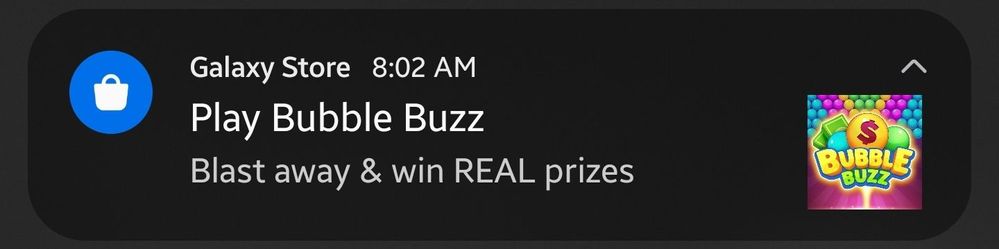
Solved! Go to Solution.
- Mark as New
- Bookmark
- Subscribe
- Mute
- Subscribe to RSS Feed
- Permalink
- Report Inappropriate Content
04-16-2024 07:10 AM in
Galaxy S23- Mark as New
- Bookmark
- Subscribe
- Mute
- Subscribe to RSS Feed
- Permalink
- Report Inappropriate Content
04-16-2024 07:13 AM (Last edited 04-16-2024 07:13 AM ) in
Galaxy S23- Mark as New
- Bookmark
- Subscribe
- Mute
- Subscribe to RSS Feed
- Permalink
- Report Inappropriate Content
04-16-2024 07:17 AM in
Galaxy S23- Mark as New
- Bookmark
- Subscribe
- Mute
- Subscribe to RSS Feed
- Permalink
- Report Inappropriate Content
04-16-2024 07:18 AM in
Galaxy S23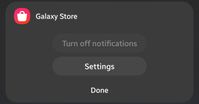
- Mark as New
- Bookmark
- Subscribe
- Mute
- Subscribe to RSS Feed
- Permalink
- Report Inappropriate Content
04-16-2024 07:21 AM (Last edited 04-16-2024 07:24 AM ) in
Galaxy S23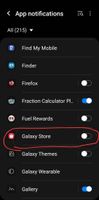
- Mark as New
- Bookmark
- Subscribe
- Mute
- Subscribe to RSS Feed
- Permalink
- Report Inappropriate Content
04-16-2024 07:23 AM in
Galaxy S23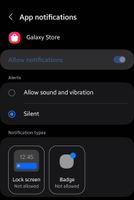
- Mark as New
- Bookmark
- Subscribe
- Mute
- Subscribe to RSS Feed
- Permalink
- Report Inappropriate Content
04-16-2024 07:23 AM in
Galaxy S23- Mark as New
- Bookmark
- Subscribe
- Mute
- Subscribe to RSS Feed
- Permalink
- Report Inappropriate Content
04-16-2024 07:47 AM in
Galaxy S23@Dvc There is a way to turn these off. It does take a couple of steps. First let's turn on visibility for the notification categories.
- Open phone settings
- Click on Notifications
- Click on Advanced settings
- Enable the option "Manage notification categories for each app". I hope that in the future this is on by default but currently it is not.
Now turn off the Galaxy Store notifications that you don't want.
- Open phone settings
- Click on Notifications
- Click on App notifications
- Click the 3 dots in the right top corner and enable Show system apps
- Scroll down and click on Galaxy Store
- Scroll to the bottom of the screen and click on Notification categories.
- Now you can turn off the items that you don't want.
- Mark as New
- Bookmark
- Subscribe
- Mute
- Subscribe to RSS Feed
- Permalink
- Report Inappropriate Content
04-16-2024 08:00 AM in
Galaxy S23Thanks to you and everyone else.
