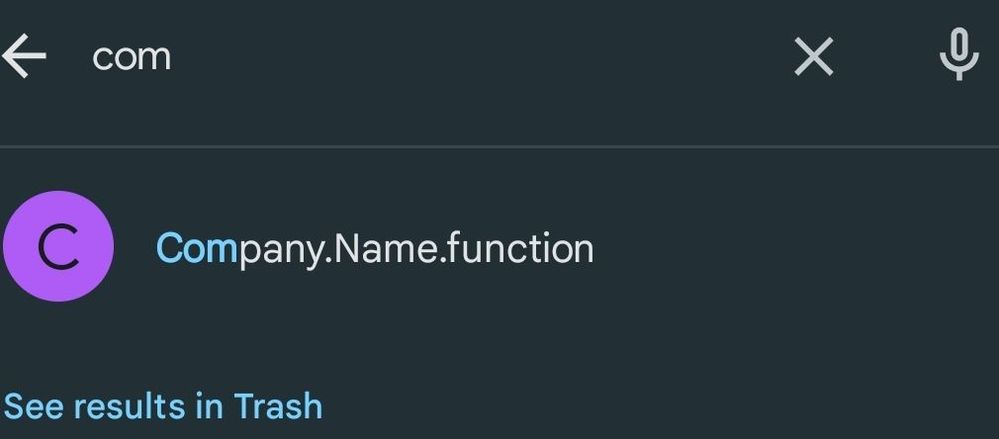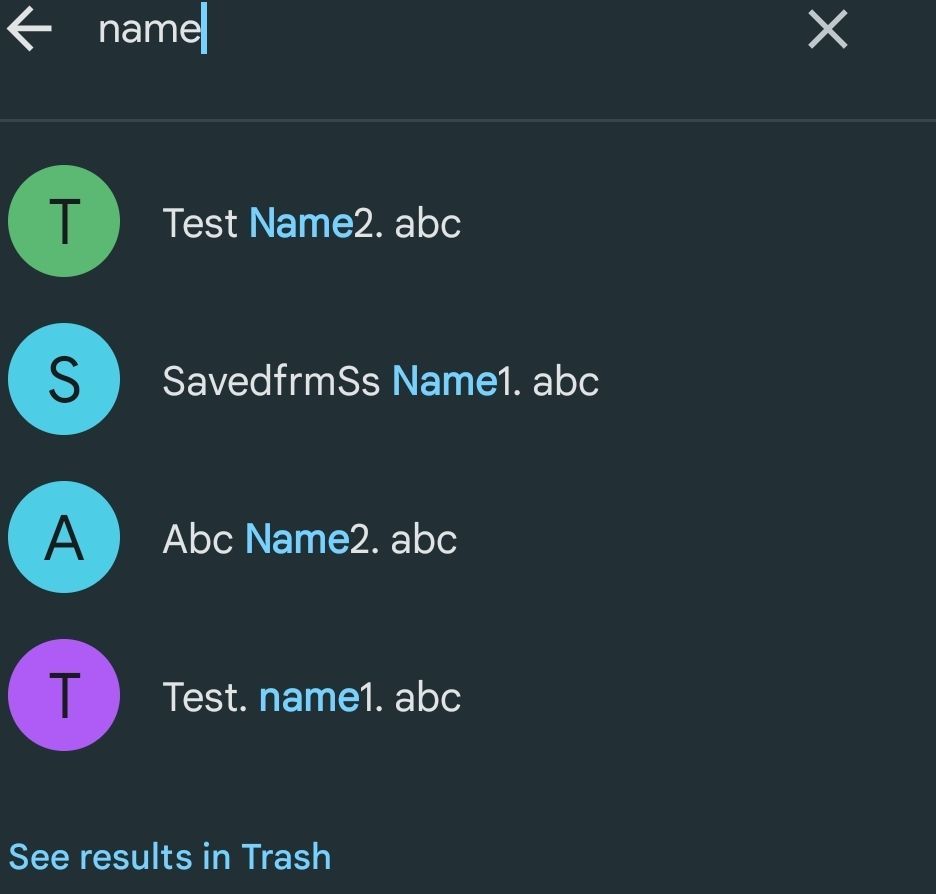- Mark as New
- Bookmark
- Subscribe
- Mute
- Subscribe to RSS Feed
- Permalink
- Report Inappropriate Content
04-01-2023
07:31 AM
(Last edited
11-26-2023
07:00 PM
by
![]() SamsungChelsea
) in
SamsungChelsea
) in
Dear Experts and All,
I am getting a trouble with Google Contacts app on my S23 Ultra that it cannot give searching result when I search by texts/name that these texts/name are in the middle and separated by dots.
for examples: I save a contact's name as follow: Company.Name.function, then I need to search "Name" and fill "Name" into search field, the app cannot give the result of Company.Name.function, but when I fill "Company" into search field, the contact name "Company.Name.function" appears.
I recorded a strange behavior as follow, I uninstalled and re-installed it, opened it for the first time, the issue gone, but when I closed it, open app again, search the name, issue happened again.
I also clear cache but issue still happens,
Now I cannot search anything excepting first name.
If you have solutions, please help
Thanks so much.
Kind regards,
Don
Solved! Go to Solution.
- Mark as New
- Bookmark
- Subscribe
- Mute
- Subscribe to RSS Feed
- Permalink
- Report Inappropriate Content
04-01-2023 07:43 AM in
Galaxy S23@vvdon03hcmut Have you posted to the Google developers about this behaviour?
- Mark as New
- Bookmark
- Subscribe
- Mute
- Subscribe to RSS Feed
- Permalink
04-04-2023 03:58 PM in
Galaxy S23Thank you vvdon03hcmut, for reaching out. Welcome to the Samsung Community. I understand your concern with Google contacts apps not searching texts in the middle and separated by dots. I recommend reaching out to the Google Contacts app developers for further assistance regarding your concerns as LongHiker mentioned.