- Mark as New
- Bookmark
- Subscribe
- Mute
- Subscribe to RSS Feed
- Permalink
- Report Inappropriate Content
08-22-2023 09:15 PM (Last edited 09-13-2023 08:18 PM ) in
Galaxy S23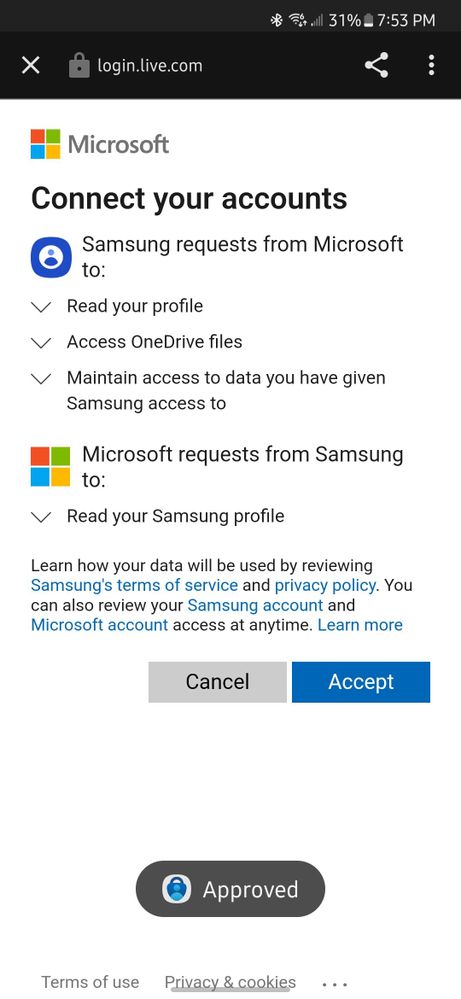



Solved! Go to Solution.
- Mark as New
- Bookmark
- Subscribe
- Mute
- Subscribe to RSS Feed
- Permalink
- Report Inappropriate Content
08-23-2023 07:43 AM in
Galaxy S23@user7P0NtFpwzC you may want to edit the last photo so that your personal email is not shown.
- Mark as New
- Bookmark
- Subscribe
- Mute
- Subscribe to RSS Feed
- Permalink
- Report Inappropriate Content
09-13-2023 08:20 PM in
Galaxy S23Hopefully stickers are enough to keep it private.
- Mark as New
- Bookmark
- Subscribe
- Mute
- Subscribe to RSS Feed
- Permalink
- Report Inappropriate Content
08-23-2023 07:45 AM (Last edited 08-23-2023 07:46 AM ) in
Galaxy S23@user7P0NtFpwzC Have you tried going to phone settings -> Accounts and backup -> Manage accounts and deleting the account with "OneDrive" under it?
And then reconnecting?
- Mark as New
- Bookmark
- Subscribe
- Mute
- Subscribe to RSS Feed
- Permalink
- Report Inappropriate Content
09-13-2023 08:09 PM in
Galaxy S23You would think format the phone would work. Having 1 gig less backup space will probably be my answer.
- Mark as New
- Bookmark
- Subscribe
- Mute
- Subscribe to RSS Feed
- Permalink
09-15-2023 01:26 PM in
Galaxy S23Hello, We understand the importance of backing up your Gallery, and the frustrations of connecting the accounts.
Have you removed the Samsung Account from the Microsoft OneDrive account and then tried adding to the correct one? This article provides the steps: https://support.microsoft.com/en-gb/office/samsung-gallery-and-onedrive-99c4e77b-8e63-4ddc-aede-19f8....
Try disconnecting the Samsung account from all Microsoft accounts and then try connecting to the one you prefer to use. For additional assistance, we recommend reaching out to Microsoft.
