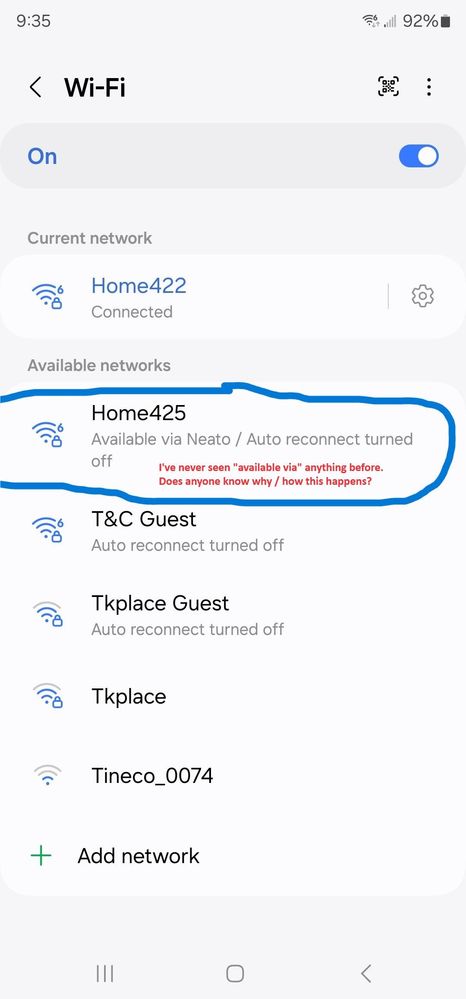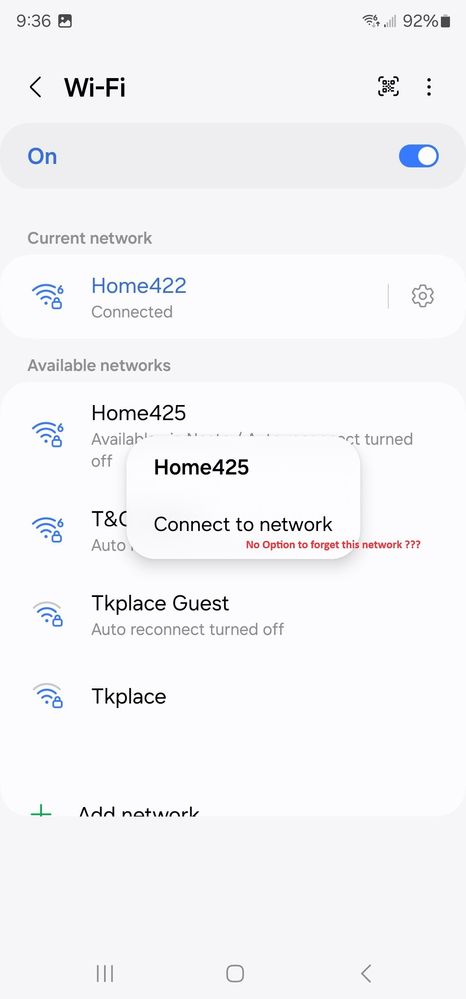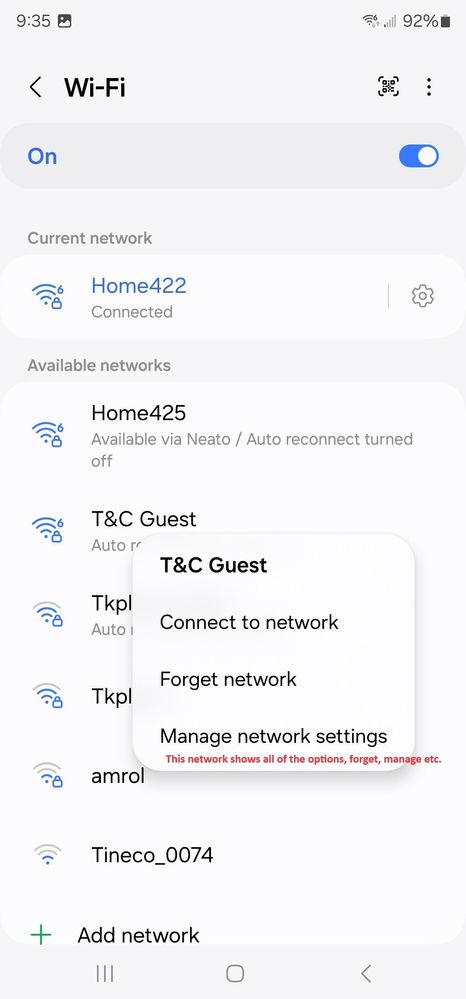- Mark as New
- Bookmark
- Subscribe
- Mute
- Subscribe to RSS Feed
- Permalink
- Report Inappropriate Content
03-02-2024 10:42 AM in
Galaxy S23Hi folks, I've got a weird problem with an S23 Ultra. Hoping someone can help me understand what's going on. I installed a new router several days ago and everything went fine. Now, recently, I'm seeing one of my network SSIDs in the available network list on my phone as "available via neato". I do have two Neato vacuum robots in the house, but I'm pretty sure they're not capable of extending any networks. Also, I removed both of them from the network that says "available via neato". OK, so it's weird seeing the network is "available via" or "connected via" (when I do connect to that networks) , but what's even worse is I cannot forget / remove the network from the list. I'm adding some screenshots to show what I'm seeing on the phone. I thought forgetting the network might be a good place to start but what I'm really after is getting rid of the "available via" thing. Or at least understangint why it's there. I've never seen anything like this before.
Solved! Go to Solution.
- « Previous
-
- 1
- 2
- Next »
- Mark as New
- Bookmark
- Subscribe
- Mute
- Subscribe to RSS Feed
- Permalink
- Report Inappropriate Content
03-02-2024 02:51 PM in
Galaxy S23Provider is Spectrum, but I don't think they have anything to do with this issue. However, thanks for the advice. If I can't get figure this any other way, I will contact them to at least get their feedback.
- Mark as New
- Bookmark
- Subscribe
- Mute
- Subscribe to RSS Feed
- Permalink
- Report Inappropriate Content
03-02-2024 02:57 PM in
Galaxy S23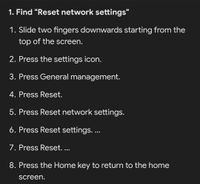
- Mark as New
- Bookmark
- Subscribe
- Mute
- Subscribe to RSS Feed
- Permalink
- Report Inappropriate Content
03-02-2024 03:32 PM in
Galaxy S23I am holding that out as a last resort, but agree, might be the thing. I just hate to loose all of the login info to networks that I visit. PITA to have to re-gather all of that. Thanks for that though, if that's where i end up, oh well. Was hoping for a less agressive solution.
- Mark as New
- Bookmark
- Subscribe
- Mute
- Subscribe to RSS Feed
- Permalink
- Report Inappropriate Content
03-02-2024 03:35 PM in
Galaxy S23- Mark as New
- Bookmark
- Subscribe
- Mute
- Subscribe to RSS Feed
- Permalink
- Report Inappropriate Content
03-02-2024 03:16 PM in
Galaxy S23- Mark as New
- Bookmark
- Subscribe
- Mute
- Subscribe to RSS Feed
- Permalink
- Report Inappropriate Content
03-02-2024 03:34 PM in
Galaxy S23Thank you, will do.
- Mark as New
- Bookmark
- Subscribe
- Mute
- Subscribe to RSS Feed
- Permalink
- Report Inappropriate Content
03-02-2024 06:24 PM in
Galaxy S23@Robott0m The screenshots you posted show the networks that your phone is currently detecting. The only ways to eliminate networks from that list is to (a) turn off the device creating the network, (b) move out of range of the network, or (c) turn off Wifi on your phone.
The "forget" option in Wifi settings, just removes the stored password for that network and the knowledge that the network was used in the past. It does nothing to influence the Wifi networks currently being detected by your phone.
- Mark as New
- Bookmark
- Subscribe
- Mute
- Subscribe to RSS Feed
- Permalink
- Report Inappropriate Content
03-03-2024 12:14 PM in
Galaxy S23OK, first off, thank you everyone, excellent advice and cheers for just responding to some stranger anyway.
Sorry it took me all morning to respond but I wanted to be as thorough and as clear as possible. The issue absolutely was completely on my phone. It did not exist anywhere else and there were no other components, active or passive continuing to contribute to it. It was definitely due to the action of pairing my robots back to the network (with a new password) after having bought and installed a new router. The robots are paired via wifi, which in retrospect, I think is kind of weird instead of Bluetooth, but just my opion. Anyway, at some point in that pairing process I must have agreed to reconnect my phone to my home network through the Neato robot. Again, my opinion, weird that option even exists, but I must have done it somehow. Anyway, the problem really manifested because that connection was never saved in the managed networks list. So it couldn't be deleted or forgotten through the normal settings interfaces. Bottom line is that I had to reset my wifi and bluetooth networks completely and reinstall each one to get rid of the "available via" ghost.
Sequence of actions:
1. I turned off all of the robots to see if they might be actively transmitting anything or trying to extend my network. No changes, the "available via neato" remained on the one network as it had been. Note: I also checked my wife's phone to see it the "available via" network appeared there, before and after turning the robots off, again nope, it only appeared on my phone and it was there regardless of the robots.
2. I took the dog for a very long walk away from anyone else's networks and still could not find the "available via" network in the managed networks list. Please that recall not being able to find that network in the managed list was one of my first complaints in that I couldn't "forget" it.
3. I also tried turning wifi off, but realized that took away the manage networks option in settings, so I couldn't even get to the list to see if it was there to forget.
4. I also tried adding a new connection for that network back in manually while outside of anyone's range to see if it might supplant / replace the affected connection when I did get back into range. Again, nope, both connections appeared when I got back within range and only the newly added connection showed in the managed list.
5. FINALLY, (and with great trepidation), I reset all of the wifi and bluetooth connections. THAT WORKED. So, I am very sure at this point that it was some anomoly that took place on my phone due to the paring of the robots back to my home network. One or both robots might have contributed to the problem, but neither continued to contribute after the fact. I have no idea why it persisted and no idea why it couldn't be deleted / forgotten. But, there you have it. AND thank you again to everyone for your help.
- Mark as New
- Bookmark
- Subscribe
- Mute
- Subscribe to RSS Feed
- Permalink
- Report Inappropriate Content
03-03-2024 12:35 PM in
Galaxy S23- « Previous
-
- 1
- 2
- Next »