- Mark as New
- Bookmark
- Subscribe
- Mute
- Subscribe to RSS Feed
- Permalink
- Report Inappropriate Content
01-26-2024
10:00 PM
(Last edited
02-01-2024
06:13 AM
by
![]() SamsungRei
) in
SamsungRei
) in
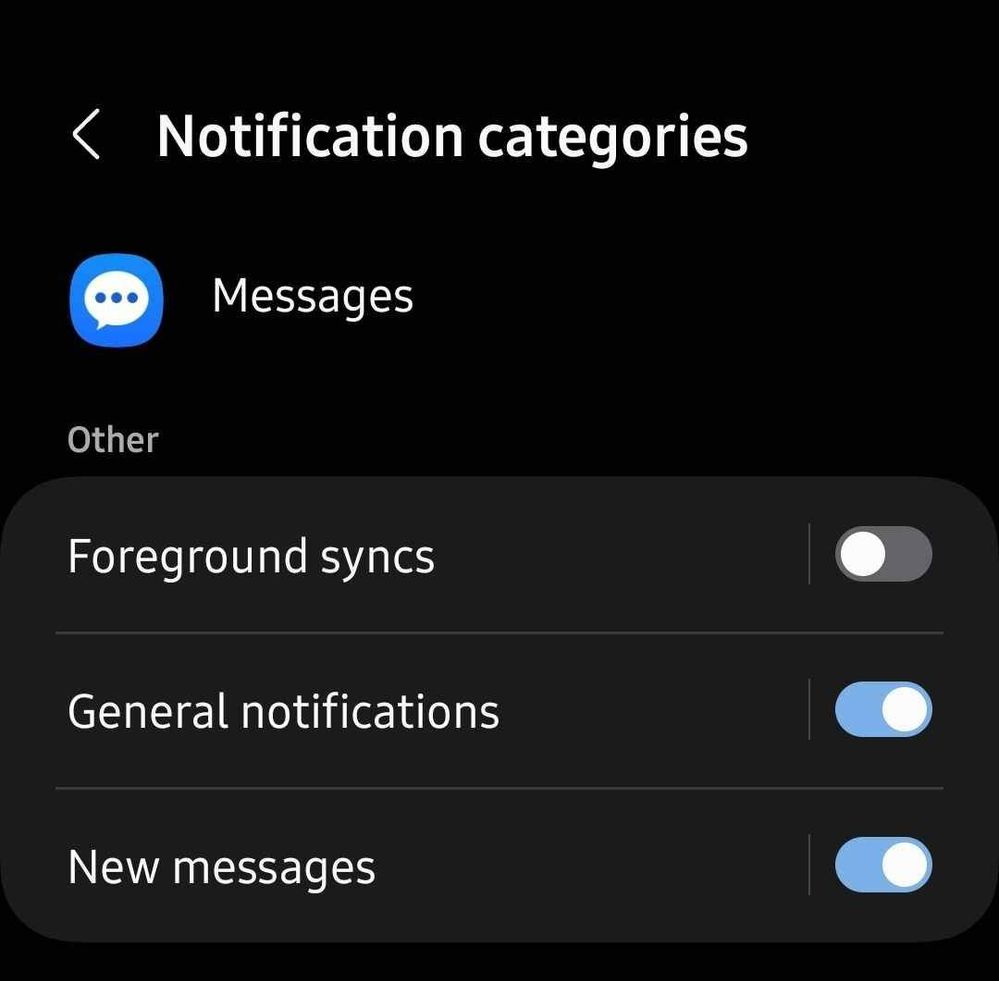
Solved! Go to Solution.
- Mark as New
- Bookmark
- Subscribe
- Mute
- Subscribe to RSS Feed
- Permalink
- Report Inappropriate Content
01-29-2024 02:55 PM in
Galaxy S24- Mark as New
- Bookmark
- Subscribe
- Mute
- Subscribe to RSS Feed
- Permalink
- Report Inappropriate Content
01-31-2024 02:06 PM in
Galaxy S24- Mark as New
- Bookmark
- Subscribe
- Mute
- Subscribe to RSS Feed
- Permalink
- Report Inappropriate Content
01-31-2024 06:25 AM in
Galaxy S24When Samsung switched to One UI6 it removed the option within Google Voice App to change the ringtone/notification sound. It is now stuck with your default notification sound. This is unacceptable when using Google Voice for work calls and wanting to have distinct sound to ensure proper notification. Please fix this option.
- Mark as New
- Bookmark
- Subscribe
- Mute
- Subscribe to RSS Feed
- Permalink
- Report Inappropriate Content
01-31-2024 10:57 AM in
Galaxy S24This a major issue for those many of us hat use Google Voice to receive SMS Text Messages....I can't have just the default sound on every app! I keep looking at my phone and seeing that I have new Google Voice SMS messages that i have not responded to because I can't tell a text from the many other sounds of social media posts etc.
This needs to be fixed on a flagship phone!!!
- Mark as New
- Bookmark
- Subscribe
- Mute
- Subscribe to RSS Feed
- Permalink
- Report Inappropriate Content
02-01-2024 01:32 AM in
Galaxy S24- Mark as New
- Bookmark
- Subscribe
- Mute
- Subscribe to RSS Feed
- Permalink
- Report Inappropriate Content
02-05-2024 08:06 AM in
Galaxy S24- Mark as New
- Bookmark
- Subscribe
- Mute
- Subscribe to RSS Feed
- Permalink
- Report Inappropriate Content
02-05-2024 08:10 AM in
Galaxy S24You can do this. Settings - Notifications - Advanced Settings - Manage notification categories for each app. Then you can go into your different apps and change their sounds, etc.
Galaxy S24 Ultra, Active4
- Mark as New
- Bookmark
- Subscribe
- Mute
- Subscribe to RSS Feed
- Permalink
- Report Inappropriate Content
02-05-2024 08:16 AM in
Galaxy S24- Mark as New
- Bookmark
- Subscribe
- Mute
- Subscribe to RSS Feed
- Permalink
- Report Inappropriate Content
02-05-2024 08:10 AM in
Galaxy S24You need to enable this feature you can watch the video to see a step by step process
https://youtube.com/shorts/8XFajaWrnNs?si=1UFm9U1UffBrCLeX
If you've found my post to be helpful, Please like my Comments ✓✓✓.
If my response resolved your issue, please press the Like and ✓✓✓ to Accept as Solution button.
- Mark as New
- Bookmark
- Subscribe
- Mute
- Subscribe to RSS Feed
- Permalink
- Report Inappropriate Content
02-03-2024 09:55 AM in
Galaxy S24