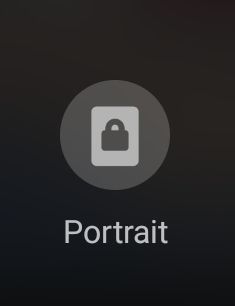- Mark as New
- Bookmark
- Subscribe
- Mute
- Subscribe to RSS Feed
- Permalink
- Report Inappropriate Content
04-20-2024
11:55 AM
(Last edited
04-23-2024
05:07 PM
by
![]() SamsungJoJo
) in
SamsungJoJo
) in
Is it possible to bring back auto rotate for viewing all videos? This new rotate selection is pretty annoying. I would love for auto rotate to be an option again. I can't be the only one who thinks this. Take care.
Solved! Go to Solution.
1 Solution
Accepted Solutions
- Mark as New
- Bookmark
- Subscribe
- Mute
- Subscribe to RSS Feed
- Permalink
- Report Inappropriate Content
04-20-2024 03:00 PM in
Galaxy S24@userpDon6SPyCa In the quick panel look for this icon
Click on it. Auto rotate will be enabled. The icon will turn into this:
- Mark as New
- Bookmark
- Subscribe
- Mute
- Subscribe to RSS Feed
- Permalink
- Report Inappropriate Content
04-20-2024 12:18 PM in
Galaxy S24- Mark as New
- Bookmark
- Subscribe
- Mute
- Subscribe to RSS Feed
- Permalink
- Report Inappropriate Content
04-20-2024 03:00 PM in
Galaxy S24@userpDon6SPyCa In the quick panel look for this icon
Click on it. Auto rotate will be enabled. The icon will turn into this:
- Mark as New
- Bookmark
- Subscribe
- Mute
- Subscribe to RSS Feed
- Permalink
- Report Inappropriate Content
04-20-2024 03:15 PM in
Galaxy S24