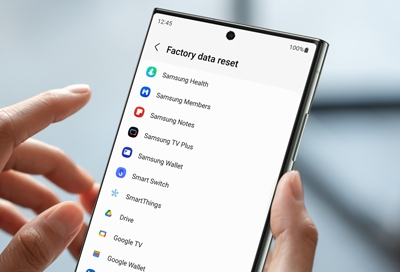- Mark as New
- Bookmark
- Subscribe
- Mute
- Subscribe to RSS Feed
- Permalink
- Report Inappropriate Content
08-25-2024
05:13 PM
(Last edited
08-27-2024
02:48 PM
by
![]() SamsungJoJo
) in
SamsungJoJo
) in
Persistent Grain Issue on Samsung S24 Ultra Displays: An Unfortunate Reality
Solved! Go to Solution.
- « Previous
-
- 1
- 2
- Next »
- Mark as New
- Bookmark
- Subscribe
- Mute
- Subscribe to RSS Feed
- Permalink
- Report Inappropriate Content
08-25-2024 08:49 PM in
Galaxy S24- Mark as New
- Bookmark
- Subscribe
- Mute
- Subscribe to RSS Feed
- Permalink
- Report Inappropriate Content
08-25-2024 08:54 PM in
Galaxy S24- Mark as New
- Bookmark
- Subscribe
- Mute
- Subscribe to RSS Feed
- Permalink
- Report Inappropriate Content
08-25-2024 08:56 PM in
Galaxy S24- Mark as New
- Bookmark
- Subscribe
- Mute
- Subscribe to RSS Feed
- Permalink
- Report Inappropriate Content
08-25-2024 08:57 PM in
Galaxy S24- Mark as New
- Bookmark
- Subscribe
- Mute
- Subscribe to RSS Feed
- Permalink
- Report Inappropriate Content
08-25-2024 08:58 PM in
Galaxy S24- Mark as New
- Bookmark
- Subscribe
- Mute
- Subscribe to RSS Feed
- Permalink
- Report Inappropriate Content
08-25-2024 08:59 PM in
Galaxy S24- Mark as New
- Bookmark
- Subscribe
- Mute
- Subscribe to RSS Feed
- Permalink
08-28-2024 12:46 PM (Last edited 08-28-2024 12:52 PM ) in
Galaxy S24Hello, We understand how upsetting screen issues are. For issues with grainy lines or dead pixels, you can find some steps here that may help. First is to see if third-party apps are causing this behavior, using Safe Mode. If the display is better in Safe Mode, then uninstall apps until the display is not grainy: https://www.samsung.com/us/support/answer/ANS00062983/
After that, try a factory reset. Back up everything you can prior (https://www.samsung.com/us/support/answer/ANS00060517/) then perform the reset: https://www.samsung.com/us/support/answer/ANS00062029/
This article provides information for cracked or bleeding screens. https://www.samsung.com/us/support/troubleshooting/TSG01001477/
If it is not a physical damage issue, then submit an error report via Samsung Members app: https://www.samsung.com/ae/support/mobile-devices/raising-an-error-report-via-samsung-members-app/
When troubleshooting is not helpful, it is recommended to have the phone evaluated by an authorized service center. You can use the following link to find a list of service centers in the U.S.: http://www.samsung.com/us/support/service/location or by calling customer support at 1-800-726-7864.
There are also the following options:
1. Facebook Messenger: http://m.me/samsungsupport
2. Twitter: https://twitter.com/messages/compose?recipient_id=18768513-
3. Private Message: https://bit.ly/3hzZfw8
If the PM link is not working for you, you can click on my name and send me a private message directly from my profile.
For service outside of the U.S., please use this link: https://www.samsung.com/us/common/visitlocationsite.html
If you purchased a Samsung Premium Care or Care+ membership with your device. You can find more information about this plan here: https://www.samsung.com/us/support/samsung-care-plus/
- « Previous
-
- 1
- 2
- Next »