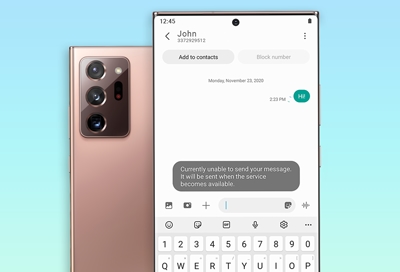- Mark as New
- Bookmark
- Subscribe
- Mute
- Subscribe to RSS Feed
- Permalink
- Report Inappropriate Content
03-19-2023
08:49 AM
(Last edited
02-11-2024
06:52 PM
by
![]() SamsungChelsea
) in
SamsungChelsea
) in
Since the most recent update, my text messages may or may not be received/sent. For example, this morning I received a text but my immediate response will not send. I've tried multiple times over the last hour. A few days ago while trying to download tax documents, the 2FA text messages were only received after rebooting the phone. I had to reboot each time a text was sent. I tried rebooting a couple of times this morning but my text still won't send. I believe this is the Samsung Messages app but it doesn't say that anywhere that I can find. Phone is with T-Mobile, home wifi is Verizon FIOS. At times FIOS is showing 6G wifi but that doesn't seem to be related to the texting issue.
Tried switching to Google Messages but it isn't working, either.
Any suggestions?
Solved! Go to Solution.
1 Solution
Accepted Solutions
- Mark as New
- Bookmark
- Subscribe
- Mute
- Subscribe to RSS Feed
- Permalink
03-22-2023 01:45 PM in
Galaxy S21Hello, We understand how frustrating it is when you are unable to send or receive text.
You can try the troubleshooting here for messages being slow, not sending, or cannot be received. https://www.samsung.com/us/support/troubleshooting/TSG01001439/
Text messaging is a service provided by your carrier. If the troubleshooting steps do not work, you will need to follow up with your provider for additional assistance.
Be sure to click " ✓ Accept as Solution" when you find an answer that works for you.
Please note, notification emails are a DO NOT REPLY address, you must log-in on the community page in order to respond.
- Mark as New
- Bookmark
- Subscribe
- Mute
- Subscribe to RSS Feed
- Permalink
- Report Inappropriate Content
03-19-2023 08:54 AM in
Galaxy S21- Mark as New
- Bookmark
- Subscribe
- Mute
- Subscribe to RSS Feed
- Permalink
- Report Inappropriate Content
03-19-2023 05:49 PM in
Galaxy S21- Mark as New
- Bookmark
- Subscribe
- Mute
- Subscribe to RSS Feed
- Permalink
03-22-2023 01:45 PM in
Galaxy S21Hello, We understand how frustrating it is when you are unable to send or receive text.
You can try the troubleshooting here for messages being slow, not sending, or cannot be received. https://www.samsung.com/us/support/troubleshooting/TSG01001439/
Text messaging is a service provided by your carrier. If the troubleshooting steps do not work, you will need to follow up with your provider for additional assistance.
Be sure to click " ✓ Accept as Solution" when you find an answer that works for you.
Please note, notification emails are a DO NOT REPLY address, you must log-in on the community page in order to respond.