- Mark as New
- Bookmark
- Subscribe
- Mute
- Subscribe to RSS Feed
- Permalink
- Report Inappropriate Content
06-25-2023
01:07 PM
(Last edited
06-26-2023
11:17 AM
by
![]() SamsungAdam
) in
SamsungAdam
) in
I just acquired a new Galaxy watch 5 and wear it on my right wrist because I am left-handed. If I change the watch face orientation, can I also change the orientation of the buttons? And then switch the band orientation to make it even more convenient!
Solved! Go to Solution.
- Mark as New
- Bookmark
- Subscribe
- Mute
- Subscribe to RSS Feed
- Permalink
- Report Inappropriate Content
06-25-2023 01:43 PM in
Galaxy Watch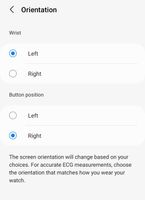
- Mark as New
- Bookmark
- Subscribe
- Mute
- Subscribe to RSS Feed
- Permalink
- Report Inappropriate Content
06-25-2023 02:09 PM in
Galaxy WatchI did set the orientation and chose to have the buttons on the left. Now, will the home key also change position and become the top button, or will it remain in its new bottom position?
- Mark as New
- Bookmark
- Subscribe
- Mute
- Subscribe to RSS Feed
- Permalink
- Report Inappropriate Content
06-25-2023 04:08 PM in
Galaxy Watch- Mark as New
- Bookmark
- Subscribe
- Mute
- Subscribe to RSS Feed
- Permalink
06-26-2023
11:17 AM
(Last edited
01-12-2024
02:03 PM
by
![]() SamsungRei
) in
SamsungRei
) in
Thank you for reaching out and welcome to the community. As someone who is also left-handed, I can certainly understand the importance of being able to switch the orientation of you watch. In order to switch the button orientation you would need to swap the upper and lower watch strap position. Give this link a try for more information on switching the watch orientation: https://www.samsung.com/us/support/answer/ANS00090382/
You are welcome to leave feedback using the error report function in the Members app. https://www.samsung.com/ae/support/mobile-devices/raising-an-error-report-via-samsung-members-app/

