- Mark as New
- Bookmark
- Subscribe
- Mute
- Subscribe to RSS Feed
- Permalink
- Report Inappropriate Content
03-07-2024
09:32 PM
(Last edited
03-13-2024
06:18 AM
by
![]() SamsungAdam
) in
SamsungAdam
) in
I was at the market tonight and went to pay on my watch5 Pro and none of the four credit cards I had used previously were displayed. When I got home I was going through my email and saw notifications that my cards were removed from Samsung pay.
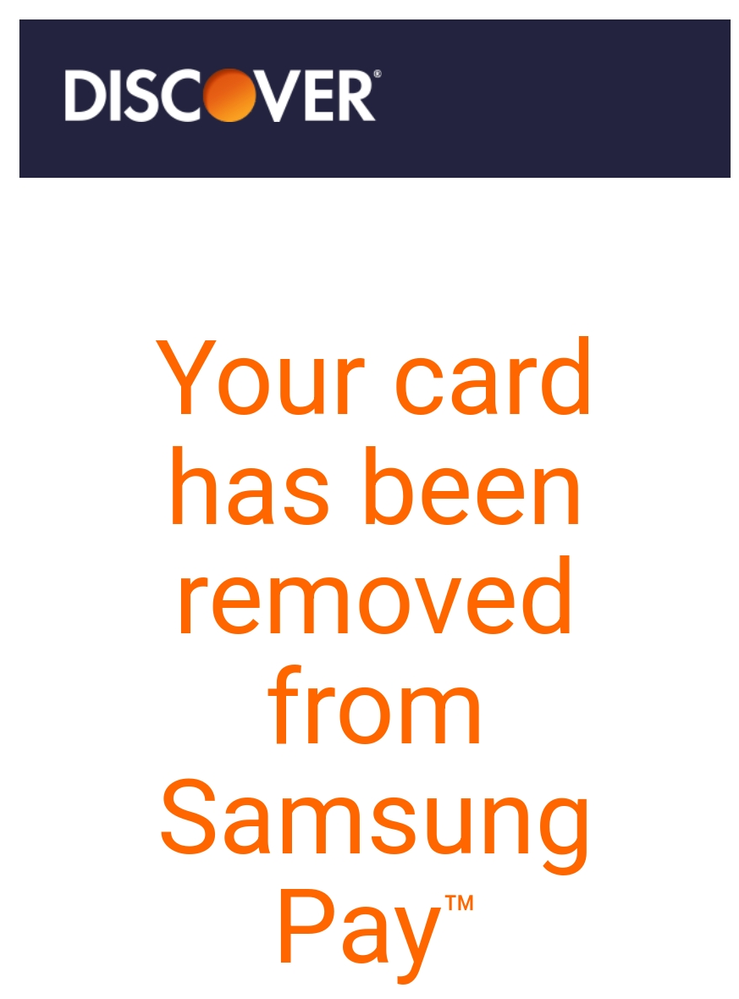
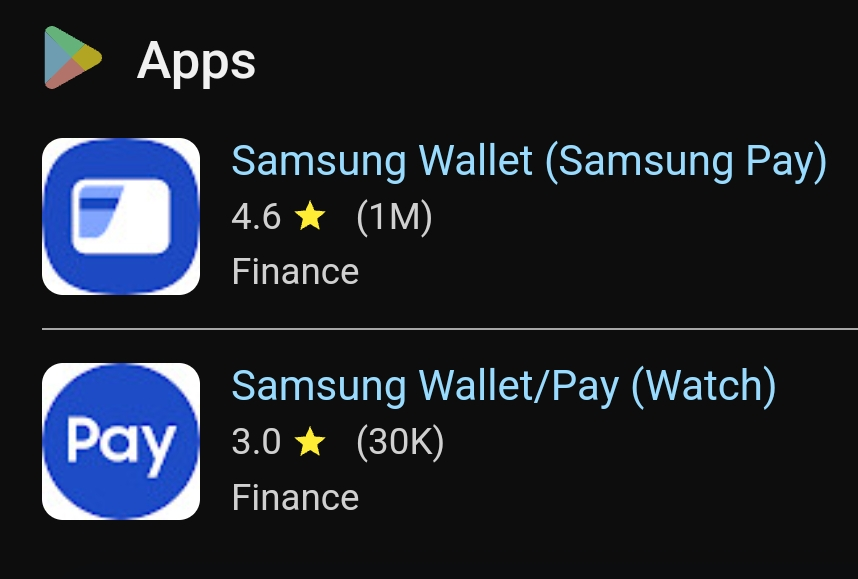
Solved! Go to Solution.
- Mark as New
- Bookmark
- Subscribe
- Mute
- Subscribe to RSS Feed
- Permalink
07-22-2024 09:58 AM in
Galaxy WatchThank you for reaching out. I can certainly understand your concern with your cards being deleted. As many of you have already submitted an error report, the next step would be to reach out to our Samsung Wallet/Pay team directly using the contact information in this link: https://us.community.samsung.com/t5/Samsung-Apps-and-Services/Samsung-Support-Acknowledgement/td-p/2...
Please keep us updated after you speak to Samsung Pay if you continue to experience these symptoms, so we can look into this further for you.
- Mark as New
- Bookmark
- Subscribe
- Mute
- Subscribe to RSS Feed
- Permalink
- Report Inappropriate Content
05-04-2024 02:28 PM in
Galaxy WatchSame here ..
How do I install Wallet on my Galaxy Watch 5 Pro?
- Mark as New
- Bookmark
- Subscribe
- Mute
- Subscribe to RSS Feed
- Permalink
- Report Inappropriate Content
06-22-2024 04:49 PM in
Galaxy WatchYup, same issue here.....3 cards in Samsung Pay both on watch (Samsung 5) and phone. Went to use watch today in store and everything was gone. Had to use the phone, then go home and re-enter all 3 cards. This is not the first time the watch has "lost" my cards. I had just taken my watch off the charger, so I dont know if recharging triggered a glitch, but I am about ready to scrap the whole thing and try elsewhere (Google Pay?.....Garmin Pay?).
- Mark as New
- Bookmark
- Subscribe
- Mute
- Subscribe to RSS Feed
- Permalink
- Report Inappropriate Content
07-05-2024 06:48 AM in
Galaxy WatchOK here we go again Samsung, I posed this same issue 2 weeks ago here....and once again you have embarrassed me at the checkout of the local grocery store! Curiously again, after a recharge - I went to pay with my Samsung 5 watch...and guess what? It's like I am starting from scratch...asks me if I want to set up Samsung pay on my watch, all credit cards gone....and I fumble for my phone which fortunately I had with me and it still had my CC on it.....I am tired of having to reinstall the watch SW and/or re-enter payment cards agin just to use it on my watch. Please address this and tell us what is going on...thank you!~
- Mark as New
- Bookmark
- Subscribe
- Mute
- Subscribe to RSS Feed
- Permalink
- Report Inappropriate Content
07-05-2024 02:00 PM in
Galaxy Watch- Mark as New
- Bookmark
- Subscribe
- Mute
- Subscribe to RSS Feed
- Permalink
- Report Inappropriate Content
07-05-2024 11:45 AM in
Galaxy WatchHello, may I offer a suggestion. You probably already know all of this, so please don't take it personally, just stating what I did.
Watch5 Pro - is what I have
About 2 months ago I experienced the same issue, it really was frustrating as I had 5 cards, now I only keep 3.
Before I uninstalled the software, I made a point to clear all storage to be safe for the two apps. Samsung wallet and Samsung pay.
Of course, rebooting the phone and watch.
Then I tried to use the Samsung pay on my watch forcing me to follow the instructions. So far cross my fingers, this has not happened again.
What was confusing was I added the my cards to the wallet, but they did not show up in the watch. I had to do it again, ug! .. No matter, they are now in both places. It has been a few months with no issues, but this was one point I remember.
I did read somewhere where they are merging Samsung Pay & Wallet, but sure did not seem that way. It is possible that this merge stuff is part of what we are experiencing.
If it did I would be requesting a service request going thru the hassle of sending the watch in for repair. So far it has been find and have not needed to go thru route.
Hope this helps.
Regards,
Tom
- Mark as New
- Bookmark
- Subscribe
- Mute
- Subscribe to RSS Feed
- Permalink
- Report Inappropriate Content
07-05-2024 02:01 PM in
Galaxy Watch- Mark as New
- Bookmark
- Subscribe
- Mute
- Subscribe to RSS Feed
- Permalink
- Report Inappropriate Content
07-07-2024 06:28 PM in
Galaxy WatchHappened again today, one day later - at least the third time. I submitted a trouble ticket and encourage everyone else to too. They need to know this is a problem.
- Mark as New
- Bookmark
- Subscribe
- Mute
- Subscribe to RSS Feed
- Permalink
- Report Inappropriate Content
07-05-2024 05:00 PM in
Galaxy WatchThis is a wild idea, not sure if this will help.
See if there are any issues with 'Samsung Pass'. In the past I did not know it, but this app had to be reinstalled for some odd reason, which I do not remember. It was impacting one of Samsung apps, so I ended up chasing down the error it had.
It has been months so I do not remember the actually app, but it was like totally unrelated. If I remember correctly 'Samsung Pass' has behind-the -scene files that must be installed and running correctly for Samsung-Apps to function 100%....
Again, this may lead no where, but you want to check all these two other apps, Samsung Wallet & Pass.
Seems they have some type of "non-bio 😉 " symbiotic relationship which impacts one another.
I've clipped a couple of paragraphs from the link below.
The point as stated above, they all need to be running correctly for Samsung-Pay to be happy.
Things like face or fingerprint should work as well as Wallet for paying with the phone.
Search google for the article as it is not allowed in this reply..
Samsung Pass vs Samsung Wallet: What's the difference?
Samsung Wallet is the successor to two popular Samsung apps, Samsung Pass and Samsung Pay. Samsung Pass was widely used for password management and was one of the first apps to be integrated with a mobile payment app. On the other hand, Samsung Pay was a mobile payment app that utilized near-field communication (NFC) technology to send payment information from your phone to a payment terminal.
- Mark as New
- Bookmark
- Subscribe
- Mute
- Subscribe to RSS Feed
- Permalink
- Report Inappropriate Content
07-12-2024 05:15 PM (Last edited 07-12-2024 05:38 PM ) in
Galaxy WatchOnce again Samsung is messing with the watch version of the Pay app. It looks as if overnight they deleted the app from the watch and replaced it with a new app (which looks and works exactly the same) and, as a result, all my cards were once again deleted. In the 6 years I've owned one watch or another, I never had my cards removed in an app update, now this is twice in a one month period. STOP IT. At least post a warning announcement that a new version is being applied and will result in having to re-enter your cards. One should not have to find out when they go to a store and try to pay for something. Samsung managed to update the wallet app with no negative effects, why should the watch be problematic that way. Do I have to check every morning to see if my cards are still installed?
I know it's being treated as a new app, since after re-setting it up, I got an email welcoming me to the "new" Samsung pay. I never, in all the years of using Samsung Pay, got that email.
