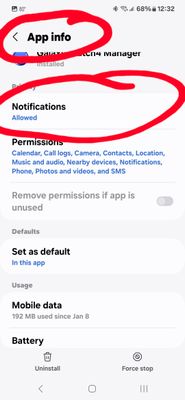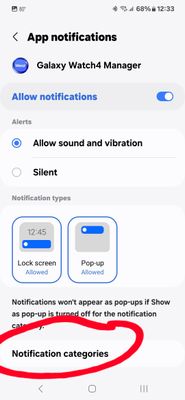- Mark as New
- Bookmark
- Subscribe
- Mute
- Subscribe to RSS Feed
- Permalink
- Report Inappropriate Content
04-16-2024
06:46 AM
(Last edited
06-02-2024
07:52 PM
by
![]() SamsungChelsea
) in
SamsungChelsea
) in
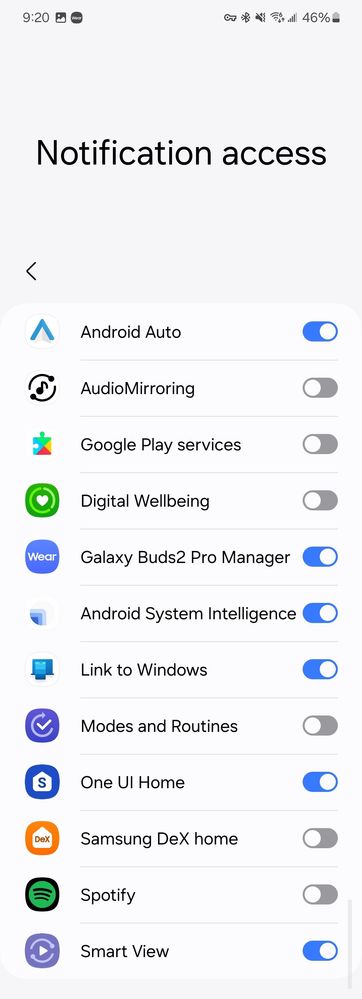
Solved! Go to Solution.
1 Solution
Accepted Solutions
- Mark as New
- Bookmark
- Subscribe
- Mute
- Subscribe to RSS Feed
- Permalink
- Report Inappropriate Content
04-16-2024 10:39 AM in
Galaxy Watch- Mark as New
- Bookmark
- Subscribe
- Mute
- Subscribe to RSS Feed
- Permalink
- Report Inappropriate Content
04-16-2024 07:06 AM in
Galaxy WatchNot sure what phone or versions you're on. When I go into Settings on my S24U, then Notifications, then App notifications, I do have one for Galaxy Watch4 Manager. I finally found "Notification access" and it also shows Galaxy Watch4 Manager. On your phone, if you go into Settings - Apps - Galaxy Watch4 Manager - App info is Notifications allowed?
Galaxy S24 Ultra, Active4
- Mark as New
- Bookmark
- Subscribe
- Mute
- Subscribe to RSS Feed
- Permalink
- Report Inappropriate Content
04-16-2024 07:10 AM (Last edited 04-16-2024 07:41 AM ) in
Galaxy Watch
- Mark as New
- Bookmark
- Subscribe
- Mute
- Subscribe to RSS Feed
- Permalink
- Report Inappropriate Content
04-16-2024 07:53 AM in
Galaxy Watch@CraftingAlex Your screen shot is from within the Wearable manager. @cwinkler was suggesting to check the phone settings.
- Open phone settings
- Click on Notifications
- Click on App notifications
- Click on Galaxy Watch4 Manager
- Then enable "Allow notifications"
- Mark as New
- Bookmark
- Subscribe
- Mute
- Subscribe to RSS Feed
- Permalink
- Report Inappropriate Content
04-16-2024 08:02 AM in
Galaxy Watch
- Mark as New
- Bookmark
- Subscribe
- Mute
- Subscribe to RSS Feed
- Permalink
- Report Inappropriate Content
04-16-2024 10:39 AM in
Galaxy Watch- Mark as New
- Bookmark
- Subscribe
- Mute
- Subscribe to RSS Feed
- Permalink
- Report Inappropriate Content
04-16-2024 11:14 AM in
Galaxy Watch- Mark as New
- Bookmark
- Subscribe
- Mute
- Subscribe to RSS Feed
- Permalink
- Report Inappropriate Content
04-16-2024 09:41 AM (Last edited 04-16-2024 09:46 AM ) in
Galaxy WatchYou are looking at the wrong screen. Try this: To find the watch manager easily, go to the wear app, click on the 3 line menu on the top left, then click on the settings gear. Click on about Galaxy Wearable, and you will see the info page. Click on Galaxy Watch4 manager and you will see the app info screen.
make sure you click on the notification categories and that all of the categories are enabled.
- Mark as New
- Bookmark
- Subscribe
- Mute
- Subscribe to RSS Feed
- Permalink
- Report Inappropriate Content
04-16-2024 10:59 AM in
Galaxy Watchfor me when I follow your instructions, my phone says "This app hasn't sent you any notifications", so there are no categories to enable. Not sure what the OP will get.
Galaxy S24 Ultra, Active4
- Mark as New
- Bookmark
- Subscribe
- Mute
- Subscribe to RSS Feed
- Permalink
- Report Inappropriate Content
04-16-2024 11:06 AM in
Galaxy Watchwhen I went looking for the Watch4 Manager , previously, to see what version I had, that was the only way I could find it -- and I found it purely by accident.