- Mark as New
- Bookmark
- Subscribe
- Mute
- Subscribe to RSS Feed
- Permalink
- Report Inappropriate Content
08-23-2023 07:28 AM in
Galaxy WatchI did the latest update for my Galaxy Watch 6 last night and the "Sleep Mode" button has disappeared from my Quick panel. I also have the Watch 5 Pro that I haven't updated yet, and it's still there. Clearly caused by the latest update.
Solved! Go to Solution.
- Mark as New
- Bookmark
- Subscribe
- Mute
- Subscribe to RSS Feed
- Permalink
- Report Inappropriate Content
08-23-2023 07:33 AM (Last edited 08-23-2023 07:36 AM ) in
Galaxy Watch- Mark as New
- Bookmark
- Subscribe
- Mute
- Subscribe to RSS Feed
- Permalink
- Report Inappropriate Content
08-23-2023 09:04 AM in
Galaxy WatchThanks so much. You're right, it's dumb, but it works.
- Mark as New
- Bookmark
- Subscribe
- Mute
- Subscribe to RSS Feed
- Permalink
- Report Inappropriate Content
08-23-2023 05:43 PM in
Galaxy Watch- Mark as New
- Bookmark
- Subscribe
- Mute
- Subscribe to RSS Feed
- Permalink
- Report Inappropriate Content
08-27-2023 09:07 PM in
Galaxy WatchWhere do I send feedback? I hate this change too.
- Mark as New
- Bookmark
- Subscribe
- Mute
- Subscribe to RSS Feed
- Permalink
08-28-2023 07:05 AM in
Galaxy WatchThank you for reaching out. I can certainly understand your concern with the sleep mode option missing from the quick panel after the update. As @Robin621k it would be under the modes option. If you are still experiencing these symptoms after trying those troubleshooting steps, I would recommend submitting an error report as this allows our team of engineers to get a hands-on look at the symptoms you are experiencing. Give this link a try for submitting an error report: https://us.community.samsung.com/t5/Samsung-Apps-and-Services/How-to-submit-an-error-report/td-p/247...
Please feel free to reach back out in the future if you need any further assistance.
- Mark as New
- Bookmark
- Subscribe
- Mute
- Subscribe to RSS Feed
- Permalink
- Report Inappropriate Content
08-23-2023 07:33 AM in
Galaxy Watch- Mark as New
- Bookmark
- Subscribe
- Mute
- Subscribe to RSS Feed
- Permalink
- Report Inappropriate Content
08-23-2023
10:50 AM
(Last edited
11-03-2023
05:05 PM
by
![]() SamsungAl
) in
SamsungAl
) in
Hate loss of sleep mode on watch 6, that I just got a month ago, disappearing after update. FIX IT. Don want the watch anymore if ya don't. So starting to hate Samsung this last year. 😒
- Mark as New
- Bookmark
- Subscribe
- Mute
- Subscribe to RSS Feed
- Permalink
- Report Inappropriate Content
08-23-2023 02:29 PM (Last edited 08-23-2023 02:37 PM ) in
Galaxy Watch
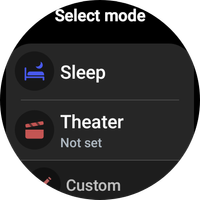
- Mark as New
- Bookmark
- Subscribe
- Mute
- Subscribe to RSS Feed
- Permalink
- Report Inappropriate Content
08-22-2023 09:08 AM in
Galaxy Watch