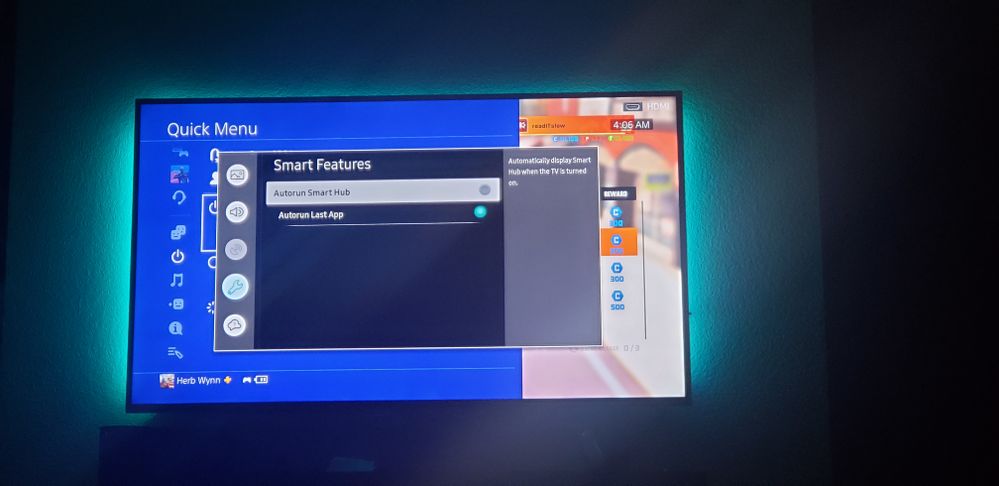- Mark as New
- Bookmark
- Subscribe
- Mute
- Subscribe to RSS Feed
- Permalink
- Report Inappropriate Content
11-09-2020 05:55 PM (Last edited 02-03-2021 07:49 AM by MsBri1 ) in
LED and OLED TVsWe have been having issues on our tv with the volume. When trying to move up or down its moves once and goes right back to what it was at. We have tried on the samsung, firestick and DirecTV remote with all having same issue. We have to reset tv numerous times for it to work. This happens daily and is very frustrating.
Solved! Go to Solution.
1 Solution
Accepted Solutions
- Mark as New
- Bookmark
- Subscribe
- Mute
- Subscribe to RSS Feed
- Permalink
- Report Inappropriate Content
02-24-2021 12:55 PM (Last edited 03-21-2021 04:47 PM by MsBri1 ) in
LED and OLED TVsFIXED (for now) - Had a similar issue for months and posted in a separate thread. Problem was too many downloaded apps taking up memory and causing the TV to perform poorly. I performed another Reset on the TV (Settings > Support > Self Diagnosis > Reset), followed by initial setup (Settings > General > Initial Setup), and logged back into my Samsung account on the TV. From there, I was finally able to gain access to the SmarTV Apps function. After seeing another similar post describing issues with available memory space, I checked my downloaded apps, and found over a dozen garbage apps that must have auto-downloaded. I deleted every app except those I regularly use, and a small handful of base apps with no option to delete (i.e. Hulu, Prime TV, Vudu, Internet, etc.). This left me with about 11% memory remaining. Miraculously, my volume is no longer stuck and the TV operates normally, going on about an hour. I've adjusted the volume about 50 times already with no issues. First time the TV is behaving normally in about 3 months. Hope this is helpful. Good luck out there.
*********************************************************************************
If this does not work for you, service is required. To have service set up, please feel free to reach out to Samsung directly via one of the following options and with a link to our thread.
- Facebook Messenger: http://m.me/samsungsupport
- Twitter: https://twitter.com/messages/compose?recipient_id=18768513
- Or you can use the following link below to request service. https://www.samsung.com/us/support/service/
- Mark as New
- Bookmark
- Subscribe
- Mute
- Subscribe to RSS Feed
- Permalink
- Report Inappropriate Content
11-10-2020 01:29 AM in
LED and OLED TVsI've had the same issue and tried everything listed in these forums.
I've read:
1. New batteries in the remote
2. Power cycle the TV
3. Reset the audio
4. Reset the TV to factory default
5. Remove batteries from remote, hold power button for 10 seconds
6. Remove batteries from remote, hold power button for 40-50 seconds
7. Hold the 'down' arrow and 'pause buttons simultaneously until a message displays "remote learned"
None of these worked! After troubleshooting and using my process of elimination, I discovered disabling 'Autorun Smart Features' solved my problem!
In short:
SETTINGS > GENERAL > SMART FEATURES > AUTORUN SMART HUB (disable)
I hope this helps.
- Mark as New
- Bookmark
- Subscribe
- Mute
- Subscribe to RSS Feed
- Permalink
- Report Inappropriate Content
11-11-2020 05:46 PM in
LED and OLED TVs- Mark as New
- Bookmark
- Subscribe
- Mute
- Subscribe to RSS Feed
- Permalink
- Report Inappropriate Content
11-27-2020 06:59 PM in
LED and OLED TVsreset the smart hub. worked for me
- Mark as New
- Bookmark
- Subscribe
- Mute
- Subscribe to RSS Feed
- Permalink
- Report Inappropriate Content
12-20-2020 09:53 AM in
LED and OLED TVsthis worked for me too, thank you!! I didn't have the option to "disable autorun smart featers" as the button wouldn't change anything - but saw the option on a different screen to reset the smart hub so tried that. We were just about to buy a new TV due to this -so I'm happy it worked!
- Mark as New
- Bookmark
- Subscribe
- Mute
- Subscribe to RSS Feed
- Permalink
- Report Inappropriate Content
01-18-2021 11:01 PM in
LED and OLED TVsWhere did you find this screen I also cannot unclick the setting
- Mark as New
- Bookmark
- Subscribe
- Mute
- Subscribe to RSS Feed
- Permalink
- Report Inappropriate Content
01-19-2021 04:58 PM in
LED and OLED TVsWhich screen did you go to. I am having the same problem where the button won't disable.
- Mark as New
- Bookmark
- Subscribe
- Mute
- Subscribe to RSS Feed
- Permalink
- Report Inappropriate Content
01-22-2021 09:16 PM in
LED and OLED TVsWhere did you find the option to reset the smart hub?
@userP0xalUgnrh wrote:this worked for me too, thank you!! I didn't have the option to "disable autorun smart featers" as the button wouldn't change anything - but saw the option on a different screen to reset the smart hub so tried that. We were just about to buy a new TV due to this -so I'm happy it worked!
- Mark as New
- Bookmark
- Subscribe
- Mute
- Subscribe to RSS Feed
- Permalink
- Report Inappropriate Content
01-28-2021 12:50 PM in
LED and OLED TVsSettings, support, self diagnose, reset smart hub
- Mark as New
- Bookmark
- Subscribe
- Mute
- Subscribe to RSS Feed
- Permalink
- Report Inappropriate Content
02-07-2021 05:30 AM in
LED and OLED TVsThis worked perfectly. Thanks