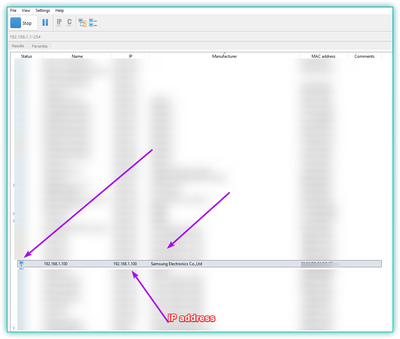- Mark as New
- Bookmark
- Subscribe
- Mute
- Subscribe to RSS Feed
- Permalink
- Report Inappropriate Content
07-08-2023 12:20 PM in
Home TheaterMy two m360 R7 and four Shape M7 speakers have all started restarting since Friday the 7th. Unfortunately, I have been unable to reset them. Total 6 speaker dead????
I think the issue may be related to the firmware. It's possible that Samsung has implemented a kill switch. Several of my speakers have been powered off for over a month. I noticed this problem with one speaker and checked the rest. All six speakers are experiencing the same issue where they keep on restarting.
Solved! Go to Solution.
- « Previous
- Next »
- Mark as New
- Bookmark
- Subscribe
- Mute
- Subscribe to RSS Feed
- Permalink
- Report Inappropriate Content
07-09-2023 08:20 PM in
Home TheaterSame issue with my HW-H750. Came back from out of town today (July 9, 2023) and my soundbar continuously power cycles. What's up with that, Samsung??
How can you find the IP address of the soundbar?
- Mark as New
- Bookmark
- Subscribe
- Mute
- Subscribe to RSS Feed
- Permalink
- Report Inappropriate Content
07-10-2023 07:03 AM in
Home TheaterDownload advanced ip scanner on your computer , run scan. you might have to run multiple times. look for this entry
- Mark as New
- Bookmark
- Subscribe
- Mute
- Subscribe to RSS Feed
- Permalink
- Report Inappropriate Content
07-11-2023 04:04 PM (Last edited 07-11-2023 04:25 PM ) in
Home TheaterFound it on my router, blocking it seems to have worked.
Has anyone tried calling Samsung support? I'd love to hear what they have to say about this.
- Mark as New
- Bookmark
- Subscribe
- Mute
- Subscribe to RSS Feed
- Permalink
- Report Inappropriate Content
07-10-2023 01:33 PM in
Home TheaterI have found that blocking IP addresses, or MAC addresses, or URL's in your router does not work long-term. It turns your speakers into bluetooth-only speakers, until a power cycle, and then you are back to having to reconfigure again.
- Mark as New
- Bookmark
- Subscribe
- Mute
- Subscribe to RSS Feed
- Permalink
- Report Inappropriate Content
07-10-2023 02:47 PM in
Home TheaterTemporary workaround Solution for Ubiquiti EdgeRouter:
set system static-host-mapping api.iheart.com set system static-host-mapping api.iheart.com alias api2.iheart.com set system static-host-mapping api.iheart.com inet 127.0.0.1
Then commit and save. You can use the ConfigTree> Configuration to do this. It basically causes a "Connection Refused" for those domain name resolutions. Currently, the names redirect to www.iheart.com which causes the firmware to boot loop. This gives you back full functionality, except for iHeart service.
Long-term, permanent solution will be: either iheart will change their DNS, or Samsung will issue a firmware update.
- Mark as New
- Bookmark
- Subscribe
- Mute
- Subscribe to RSS Feed
- Permalink
- Report Inappropriate Content
07-12-2023 04:36 AM in
Home TheaterI was having some electrical work done last week which involved turning the power on and off a few times. After work was completed we were woken by a cycling "the connection is complete". This now happens on all 4 of my Samsung speakers (three M3's and 1 M7) - they power up with red LED, then LED turns blue and we get "the connection is complete" which lasts about 15 seconds before LED turns red again and the process repeats. Obviously speakers are not being seen on the app either. Thought it was just me but also thought it was too much of a coincidence for all of them to have the same "fault". Have tried resetting them - no avail, any help to fix appreciated.
- Mark as New
- Bookmark
- Subscribe
- Mute
- Subscribe to RSS Feed
- Permalink
- Report Inappropriate Content
07-12-2023 01:24 PM in
Home TheaterTo stop the rebooting cycle , Check the solution posted in the thread. Either block whole internet access of your speakers or block some websites.
- « Previous
- Next »