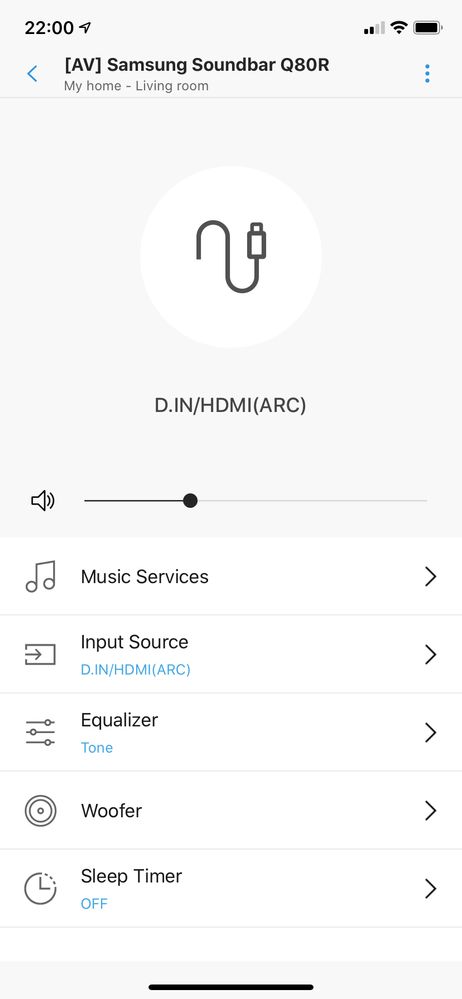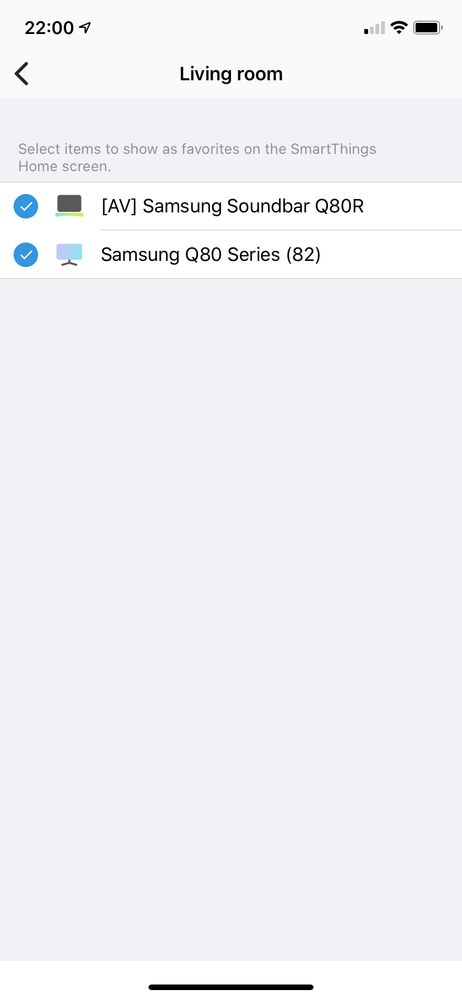- Mark as New
- Bookmark
- Subscribe
- Mute
- Subscribe to RSS Feed
- Permalink
- Report Inappropriate Content
04-29-2020 10:06 PM in
Home TheaterI say "properly" because even though the device paired initially with smartthings and I can certainly do *some* things with the Soundbar (like control the volume) through the app, a couple of weird things keep happening which make me doubt it really paired properly:
1. The smartthings app keeps declaring, over and over, that a new sound bar device has been detected (the Q80R) and I should try to add it. I've tried at least a dozen times and it always times out about 80% of the way throught the pairing process, so I'm guessing this is just the Q80R being over-willing to pair itself forever until you finally say "Never" on the Smartthings auto-discovery dialog. However:
2. The device, as discovered by Alexa (which is actually the whole *point* of getting it paired with smartthings, being able to control only the volume of the device not being very useful!) , shows up as a *switch* type. Yes, I can use Alexa to turn the sound bar on and off. That's it. When I try to register it with Alexa as an actual speaker device, it says that Smart things has no knowledge of such a speaker device, hence my current distrust of step 1.
Help?
ouple
Solved! Go to Solution.
- Mark as New
- Bookmark
- Subscribe
- Mute
- Subscribe to RSS Feed
- Permalink
05-02-2020 12:28 PM in
Home TheaterI'm sorry to hear that, what are your current firmware version and model number?
Be sure to click " ✓ Accept as Solution" when you find an answer that works for you.
Please note, notification emails are a DO NOT REPLY address, you must log-in on the community page in order to respond.
- Mark as New
- Bookmark
- Subscribe
- Mute
- Subscribe to RSS Feed
- Permalink
- Report Inappropriate Content
05-02-2020 01:01 PM in
Home TheaterHow do I query the soundbar for firmware version and additional model information (other than Q80R Harmon-Kardon Soundbar)?
- Mark as New
- Bookmark
- Subscribe
- Mute
- Subscribe to RSS Feed
- Permalink
05-02-2020 01:11 PM in
Home TheaterThe model should be on the bottom sticker of the soundbar, also you should be able to the firmware version using the smart things app or the multiroom app.
Be sure to click " ✓ Accept as Solution" when you find an answer that works for you.
Please note, notification emails are a DO NOT REPLY address, you must log-in on the community page in order to respond.
- Mark as New
- Bookmark
- Subscribe
- Mute
- Subscribe to RSS Feed
- Permalink
- Report Inappropriate Content
05-02-2020 01:15 PM in
Home TheaterOK, found it, thanks:
Firmware version is HW-Q80RWWB-1008.0
SmartThings plugin version is 3.1.15
- Mark as New
- Bookmark
- Subscribe
- Mute
- Subscribe to RSS Feed
- Permalink
05-02-2020 01:31 PM in
Home TheaterI would recommend reaching out to our Smart Things department regarding your concerns. They can be reached directly at 866-813-2404 or you have an option to email them at support@smartthings.com.
Be sure to click " ✓ Accept as Solution" when you find an answer that works for you.
Please note, notification emails are a DO NOT REPLY address, you must log-in on the community page in order to respond.
- Mark as New
- Bookmark
- Subscribe
- Mute
- Subscribe to RSS Feed
- Permalink
- Report Inappropriate Content
05-04-2020 08:58 PM in
Home TheaterFollow-up: I fixed it by changing out my Wifi base station. Previous base station was an Apple Airport Extreme (fairly old) and my suspicions were activated when I noticed the Q80R soundbar constantly falling off the wifi network. I swapped out the Airport for a set of Plume SuperPods (it was on my list of things to do someday anyway) and the Soundbar paired the first time successfully and completely. It has also not fallen off the network since. I think we can mark this resolved (albeit with an unusual failure mode and solution).
- Mark as New
- Bookmark
- Subscribe
- Mute
- Subscribe to RSS Feed
- Permalink
05-05-2020 09:50 AM in
Home TheaterThat's great to hear thank you for letting me know!
Be sure to click " ✓ Accept as Solution" when you find an answer that works for you.
Please note, notification emails are a DO NOT REPLY address, you must log-in on the community page in order to respond.