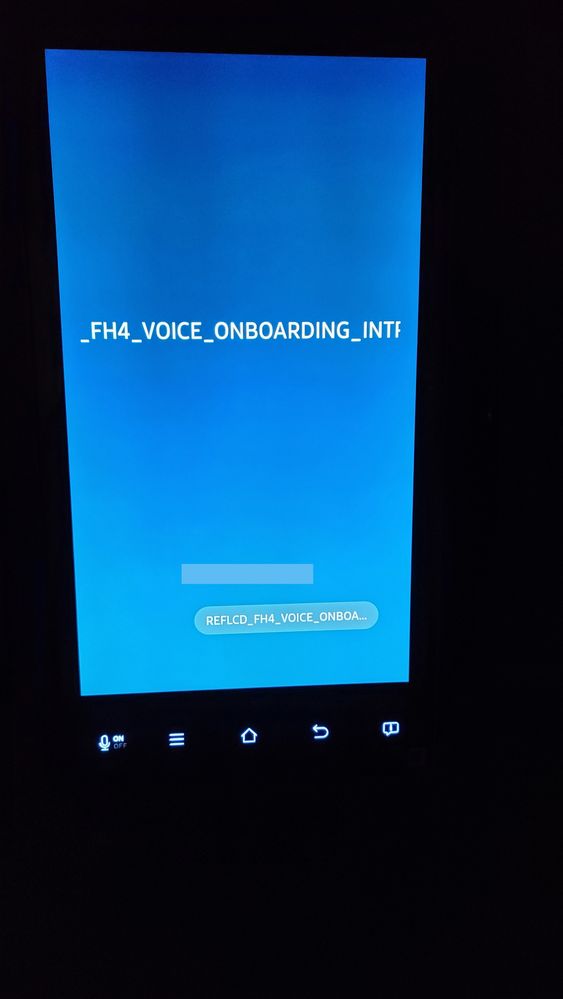- Mark as New
- Bookmark
- Subscribe
- Mute
- Subscribe to RSS Feed
- Permalink
- Report Inappropriate Content
04-04-2020
11:00 AM
(Last edited
06-02-2023
05:30 PM
by
![]() SamsungAl
) in
SamsungAl
) in
When I Try and use Bixby on my Samsung smart fridge and say "Hi Bixby" it says "Something went wrong please try again later"... How do I fix this so Bixby works and responds to my voice?
Solved! Go to Solution.
- Mark as New
- Bookmark
- Subscribe
- Mute
- Subscribe to RSS Feed
- Permalink
- Report Inappropriate Content
08-04-2020 03:32 AM in
Kitchen and Family HubI have same problem. tried all suggestions but still wont let me press 'Next' button on Bixby set up. Help please.
- Mark as New
- Bookmark
- Subscribe
- Mute
- Subscribe to RSS Feed
- Permalink
- Report Inappropriate Content
08-04-2020 09:17 AM in
Kitchen and Family Hub@usereW0Ohui9yK We are sorry to hear about this. Please send the full model and serial numbers to this PM Link.
- Mark as New
- Bookmark
- Subscribe
- Mute
- Subscribe to RSS Feed
- Permalink
- Report Inappropriate Content
08-14-2020 01:22 PM in
Kitchen and Family HubYou hv to log off & Uninstall in order to get bixby to work. There are cache on the fridge to clear. Log off on the fridge. Log off on your phone. Uninstall the smart things app. Restart your phone. Re-download the smart things app. Log into the fridge. It worked for me. I hope it works for you.
- Mark as New
- Bookmark
- Subscribe
- Mute
- Subscribe to RSS Feed
- Permalink
- Report Inappropriate Content
05-18-2020 09:56 AM in
Kitchen and Family HubI was able to get Bixby working on our fridge by doing the opposite. I disbled the mic and voice wakeup after seeing this error.
Once I did that, it completed set up successfully and now works.
- Mark as New
- Bookmark
- Subscribe
- Mute
- Subscribe to RSS Feed
- Permalink
- Report Inappropriate Content
05-27-2020 01:54 PM in
Kitchen and Family HubI have the same model (RF265BEAESR) and same problem. Resetting the hub, power cycling the fridge, turning on/off every combination of voice/bixby-related settings doesn't change anything. I stay stuck on the "welcome to bixby" message and clicking "Next" does nothing. There was an update to the family hub software when I got the fridge 2 days ago so it's also up to date.
- Mark as New
- Bookmark
- Subscribe
- Mute
- Subscribe to RSS Feed
- Permalink
- Report Inappropriate Content
05-27-2020 05:02 PM in
Kitchen and Family Hub@user4qwm8cdPpS We are sorry to hear about this. Please send the full model and serial numbers to this PM Link.
- Mark as New
- Bookmark
- Subscribe
- Mute
- Subscribe to RSS Feed
- Permalink
- Report Inappropriate Content
05-28-2020 01:41 PM in
Kitchen and Family HubAny luck with this? Mine is doing the same thing
- Mark as New
- Bookmark
- Subscribe
- Mute
- Subscribe to RSS Feed
- Permalink
- Report Inappropriate Content
06-01-2020 08:09 AM in
Kitchen and Family HubBecause I am in Canada I have been shut down from getting support here. Which is unfortunate seeing as it is clearly an issue with more than just the Canadian model of this fridge (i.e. the OS). I'll keep following this thread and update if the Samsung Canada counterparts offer any different help but I'm not optimistic. This sounds like something an OS update will fix.
- Mark as New
- Bookmark
- Subscribe
- Mute
- Subscribe to RSS Feed
- Permalink
- Report Inappropriate Content
08-14-2020 01:24 PM in
Kitchen and Family HubIf you haven't gotten the fix for the fridge, see my reply. This is how I got mine to work.
- Mark as New
- Bookmark
- Subscribe
- Mute
- Subscribe to RSS Feed
- Permalink
- Report Inappropriate Content
07-29-2020 07:15 AM (Last edited 07-29-2020 07:16 AM ) in
Kitchen and Family HubI have the same problem and try all these solutions. Please help