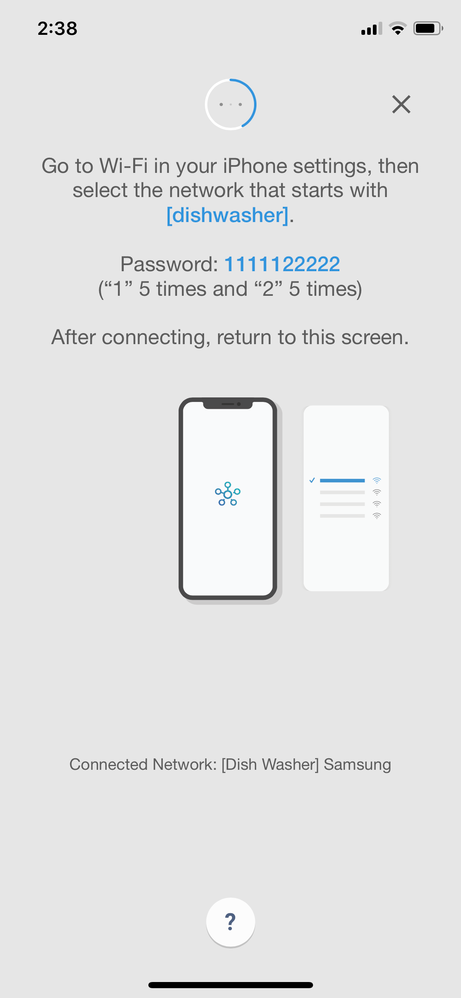- Mark as New
- Bookmark
- Subscribe
- Mute
- Subscribe to RSS Feed
- Permalink
- Report Inappropriate Content
08-09-2020 04:03 PM in
Kitchen and Family HubSince April 20th, smart dishwasher is now a dumb dishwasher...
Because Samsung Smart Things app was deprecated, there isn't a way to setup my Samsung Dishwasher DW80M9960UG. It's a Wasterwall smart dishwasher and it used to post to the TV to let me know dishes were done.
Since April it's stopped working and I haven't been able to find a solution to this. Today I relized it's likely due to something really dumb, but I still can't find other posts or support docs. If it is what I belive it is, this must be a wide spread problem.
The issue is: when adding a device of type "dishwasher" to Samsung SmartThings app for iOS, the app gets stuck in the screen propting you to join the dishwasher's network. password is 1111122222 (five "1"s and five "2"s).
When you go to select the dishwasher wifi, it's there no problem. And you are successfully able to join. However, upon returning to the app, you see that the app is stuck in the following screen:
It's clearly connected to network "[Dish Washer] Samsung". But the app is expecting a prefix of "[dishwasher]".
Can someone shed any workaround or insights on this, please?
Solved! Go to Solution.
- Mark as New
- Bookmark
- Subscribe
- Mute
- Subscribe to RSS Feed
- Permalink
- Report Inappropriate Content
08-09-2020 04:21 PM in
Kitchen and Family HubQuick ammendment:
I thought "maybe this one year old dishwasher is no longer supported". But in the app itself, lists DW80M9960UG as one of the supported devices:
- Mark as New
- Bookmark
- Subscribe
- Mute
- Subscribe to RSS Feed
- Permalink
- Report Inappropriate Content
08-25-2020 12:10 AM in
Kitchen and Family HubHi, did you find a solution for this? Thanks!
- Mark as New
- Bookmark
- Subscribe
- Mute
- Subscribe to RSS Feed
- Permalink
08-09-2020 06:02 PM in
Kitchen and Family HubYou'll need to contact our Smart Things department directly at 1-866-813-2404. They'll be able to assist you better 🙂
Be sure to click " ✓ Accept as Solution" when you find an answer that works for you.
Please note, notification emails are a DO NOT REPLY address, you must log-in on the community page in order to respond.
- Mark as New
- Bookmark
- Subscribe
- Mute
- Subscribe to RSS Feed
- Permalink
- Report Inappropriate Content
08-24-2020 11:56 PM in
Kitchen and Family HubHi Samsung, do you have a support number for SmartThings for the UK please?
or could @useriJM6xgv3WB post the solution?
thanks!
richard