- Mark as New
- Bookmark
- Subscribe
- Mute
- Subscribe to RSS Feed
- Permalink
- Report Inappropriate Content
06-15-2020 10:03 AM in
LED and OLED TVsI have a new Series 8 Crystal UHD TV. It is connected to the internet and the preinstalled apps, like Netflix work. However, it will not install any apps (Spectrum, HBO MAX, HBO GO, Disney +). When I select "Install" it looks like it begins to install and displays a zero (0), like it is beginning. However it stays like that for a moment, then goes back to app info page.
This is frustrating. Any suggestions?
Solved! Go to Solution.
- Mark as New
- Bookmark
- Subscribe
- Mute
- Subscribe to RSS Feed
- Permalink
- Report Inappropriate Content
06-15-2020
10:28 AM
(Last edited
01-09-2024
07:36 AM
by
![]() SamsungJustin
) in
SamsungJustin
) in
Can you try the following steps?
- Unplug your television.
- Unplug the television for a full two minutes, and plug the unit back into the power source. This will give a good reboot of everything.
- Sign out of the problematic application.
- Uninstall the Application and try resinstalling.
- Reset the smart hub: https://www.samsung.com/au/support/tv-audio-video/reset-smart-hub-samsung-tv/
- Check if your Samsung Smart TV is connected to the internet.
- Check your router settings and ISP, it could be the unit is too far away from your router and is not receiving adequate speed to load in the applications.
- Review your streaming plan.
- Make sure your TV has the most up-to-date firmware. https://www.samsung.com/us/support/answer/ANS00062224/
If you're still having issues feel free to reach out to a moderator or one of our channels of support for addtional troubleshooting.
Facebook: http://www.facebook.com/samsungsupport
X/twitter: http://www.twitter.com/samsungsupport
Live Chat:https://www.samsung.com/us/support/?chat=auto
Phone: 1-800-726-7864
Be sure to click " ✓ Accept as Solution" when you find an answer that works for you.
- Mark as New
- Bookmark
- Subscribe
- Mute
- Subscribe to RSS Feed
- Permalink
- Report Inappropriate Content
06-15-2020 01:55 PM (Last edited 06-15-2020 01:56 PM ) in
LED and OLED TVsStep 1 (Unplug the TV) didn't fix it. Then I plugged it back in 😉
Thank you.
- Mark as New
- Bookmark
- Subscribe
- Mute
- Subscribe to RSS Feed
- Permalink
- Report Inappropriate Content
07-18-2020 02:19 PM in
LED and OLED TVsDid unplugging/replugging work for you? Having the same issue with HBO Max - so frustrating!
- Mark as New
- Bookmark
- Subscribe
- Mute
- Subscribe to RSS Feed
- Permalink
- Report Inappropriate Content
08-05-2020 05:57 PM in
LED and OLED TVsI'm shocked that unplugging and replugging worked, but it did. Same issue while trying to install HBO Max, then tried Plex to confirm it wasn't a problem specific to the app and that didn't work either...checked for updates, renewed IP, confirmed no parental controls, powered off and on, but the ol' unplug and replug saved the day.
- Mark as New
- Bookmark
- Subscribe
- Mute
- Subscribe to RSS Feed
- Permalink
- Report Inappropriate Content
10-03-2020 10:50 PM in
LED and OLED TVsyep unplugging an plugging back in works...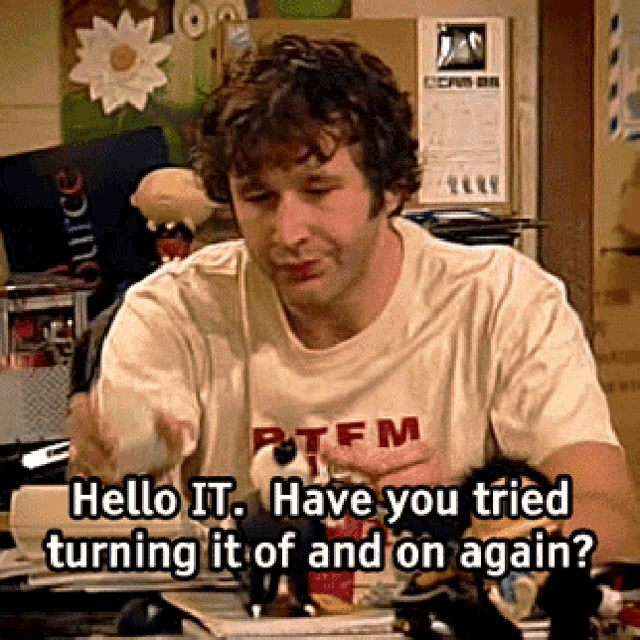
- Mark as New
- Bookmark
- Subscribe
- Mute
- Subscribe to RSS Feed
- Permalink
- Report Inappropriate Content
08-14-2020 06:33 PM in
LED and OLED TVssounds like a joke but plugin it off and on again worked.
i guess some things don't change. ![]() thanks!
thanks!
- Mark as New
- Bookmark
- Subscribe
- Mute
- Subscribe to RSS Feed
- Permalink
- Report Inappropriate Content
11-25-2020 10:05 PM in
LED and OLED TVsThis solution is hot trash. A brand new tv should not have to be constantly unplugged. Make better products.
- Mark as New
- Bookmark
- Subscribe
- Mute
- Subscribe to RSS Feed
- Permalink
- Report Inappropriate Content
12-23-2020 04:39 PM in
LED and OLED TVsWas able to install HBOMAX Hulu Disney+ and several other apps but not abc or MSNbc says install and doesn't do anything need help
- Mark as New
- Bookmark
- Subscribe
- Mute
- Subscribe to RSS Feed
- Permalink
- Report Inappropriate Content
01-04-2021 04:26 PM in
LED and OLED TVsIf your set up is like mine and every wire and plug is a hassle to get to, simply hold down the power button on the remote. The screen will turn off, but keep holding down. I have the Q70t so the next screen that pops up just has QLED across it. The tv then basically "resets", but does not lose it's previous settings. The app downloaded fine after that. Hope this helps someone.
