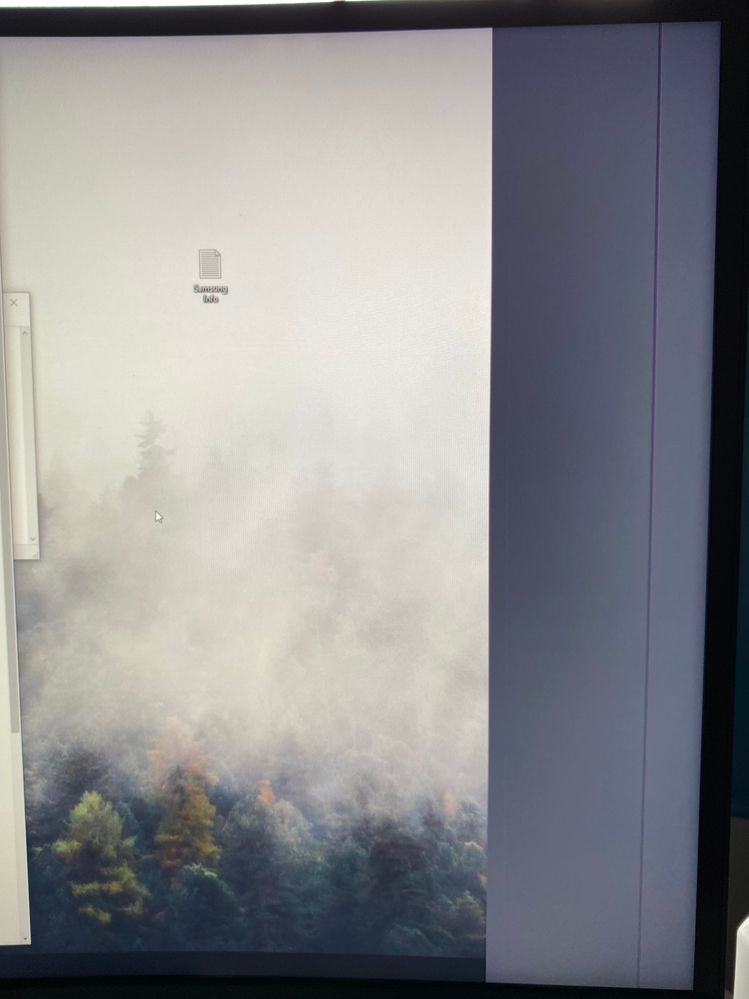- Mark as New
- Bookmark
- Subscribe
- Mute
- Subscribe to RSS Feed
- Permalink
- Report Inappropriate Content
05-18-2023 02:53 PM in
Monitors and MemoryAs of about an hour ago, the right side of my screen started flickering constantly, going between black and white. I've tried all cables, drivers, firmware, etc. Nothing has fixed it.
Solved! Go to Solution.
1 Solution
Accepted Solutions
- Mark as New
- Bookmark
- Subscribe
- Mute
- Subscribe to RSS Feed
- Permalink
05-25-2023 09:40 AM in
Monitors and MemoryHello! Thank you for reaching out! This is defiantly not something you want to have happen to your monitor. Since this is still occurring after powering the monitor off and on this will require service. Depending on when you purchased this monitor you will have a couple of options:
- If your device was recently purchased, you can check with your retailer on their return/exchange processes.
- If you have an extended warranty you can reach out to them to have service processed.
- If you're within the one year warranty, you can Private message me or one of our moderators or you can call in directly at 1-800- 726-7864 with your full model and serial number to have service setup
- Mark as New
- Bookmark
- Subscribe
- Mute
- Subscribe to RSS Feed
- Permalink
- Report Inappropriate Content
05-18-2023 02:58 PM in
Monitors and Memory
- Mark as New
- Bookmark
- Subscribe
- Mute
- Subscribe to RSS Feed
- Permalink
- Report Inappropriate Content
05-18-2023 07:43 PM in
Monitors and Memory- Mark as New
- Bookmark
- Subscribe
- Mute
- Subscribe to RSS Feed
- Permalink
- Report Inappropriate Content
05-19-2023 10:52 AM in
Monitors and MemoryYeah... when I restart it after having not been used for a while it looks fine for about 5 minutes, then goes right back to the grey/black/white flicker while I'm working. Fortunately it should be under warranty, I'll try to contact Samsung when I have some time... although I wish they had an email form I could submit while I'm working.
Thank you!
- Mark as New
- Bookmark
- Subscribe
- Mute
- Subscribe to RSS Feed
- Permalink
- Report Inappropriate Content
05-19-2023 11:03 AM in
Monitors and Memory- Mark as New
- Bookmark
- Subscribe
- Mute
- Subscribe to RSS Feed
- Permalink
- Report Inappropriate Content
05-19-2023 11:04 AM in
Monitors and Memory- Mark as New
- Bookmark
- Subscribe
- Mute
- Subscribe to RSS Feed
- Permalink
05-25-2023 09:40 AM in
Monitors and MemoryHello! Thank you for reaching out! This is defiantly not something you want to have happen to your monitor. Since this is still occurring after powering the monitor off and on this will require service. Depending on when you purchased this monitor you will have a couple of options:
- If your device was recently purchased, you can check with your retailer on their return/exchange processes.
- If you have an extended warranty you can reach out to them to have service processed.
- If you're within the one year warranty, you can Private message me or one of our moderators or you can call in directly at 1-800- 726-7864 with your full model and serial number to have service setup