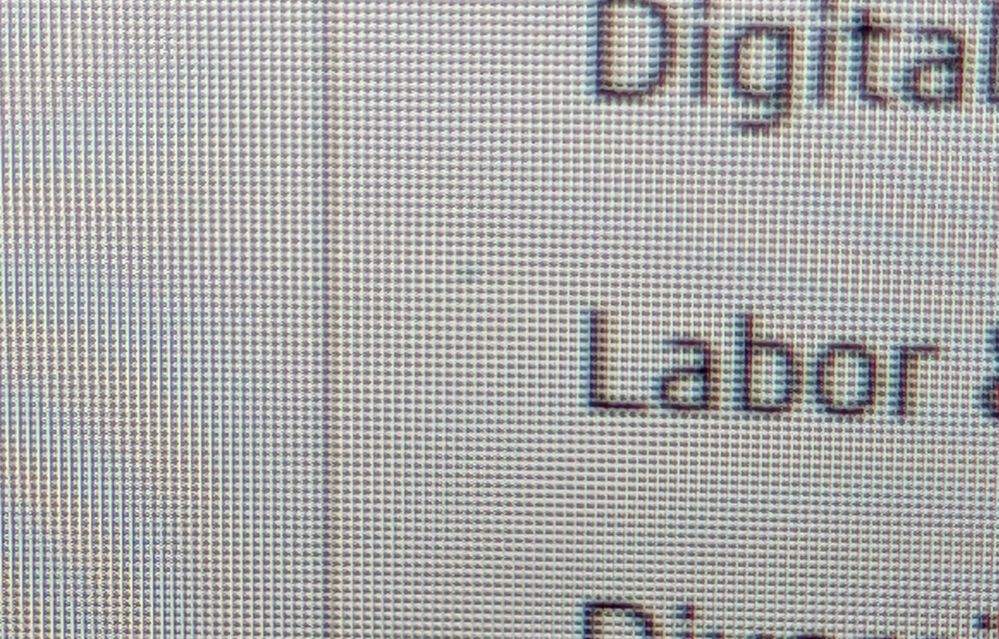- Mark as New
- Bookmark
- Subscribe
- Mute
- Subscribe to RSS Feed
- Permalink
- Report Inappropriate Content
09-18-2022 04:54 AM in
Monitors and MemoryHello, I purchased a new Samsung Odyssey G7- it has a dead / defective pixel in the lower center/right area of the screen that is clearly visible on lighter backgrounds and distracting. I am also getting some distracting flickering in certain full screen content with G-Sync enabled.
I like the monitor otherwise and would like to have it repaired or replaced, if possible, to fix the dead pixel.
When I click on the "Request Service" button on the site I get an error saying
"An error occurred while creating your request. Please try again or call us at 1-800-SAMSUNG."
This occurs in Microsoft edge on my computer and also in google chrome on my phone. When I call, the automated system lists its numbers and directions- but it is not picking up my number presses or voice. I can't get anywhere. Eventually it hangs up.
I am at a loss- please, how can I simply make a service request? Can anyone help me? None of the tools provided seem to be working- can you email me?
Thanks for your time,
Tristan
Solved! Go to Solution.
1 Solution
Accepted Solutions
- Mark as New
- Bookmark
- Subscribe
- Mute
- Subscribe to RSS Feed
- Permalink
09-19-2022 11:03 AM in
Monitors and MemoryHello! Thank you for reaching out! I understand how your monitor having these display issues can be frustrating. Since this is occurring you can try the pixel refresh information here(https://us.community.samsung.com/t5/QLED-and-The-Frame/Stuck-pixel/td-p/1164225). If this does not help then this will require service. You have a couple of options based on your warranty.
- If your unit was recently purchased, you can check with your retailer on their return/exchange processes.
- If you have an extended warranty you can reach out to them to have service set up.
- If you're within the one year warranty, you can Private message me or one of our moderators or you can call in directly at 1-800- 726-7864 with your full model and serial number to have service setup
- If you're OUT of warranty, you can use this link below to find a service center in your area.
- Mark as New
- Bookmark
- Subscribe
- Mute
- Subscribe to RSS Feed
- Permalink
- Report Inappropriate Content
09-18-2022 05:09 AM (Last edited 09-18-2022 05:11 AM ) in
Monitors and MemoryHere are some images of the issue:
- Mark as New
- Bookmark
- Subscribe
- Mute
- Subscribe to RSS Feed
- Permalink
09-19-2022 11:03 AM in
Monitors and MemoryHello! Thank you for reaching out! I understand how your monitor having these display issues can be frustrating. Since this is occurring you can try the pixel refresh information here(https://us.community.samsung.com/t5/QLED-and-The-Frame/Stuck-pixel/td-p/1164225). If this does not help then this will require service. You have a couple of options based on your warranty.
- If your unit was recently purchased, you can check with your retailer on their return/exchange processes.
- If you have an extended warranty you can reach out to them to have service set up.
- If you're within the one year warranty, you can Private message me or one of our moderators or you can call in directly at 1-800- 726-7864 with your full model and serial number to have service setup
- If you're OUT of warranty, you can use this link below to find a service center in your area.