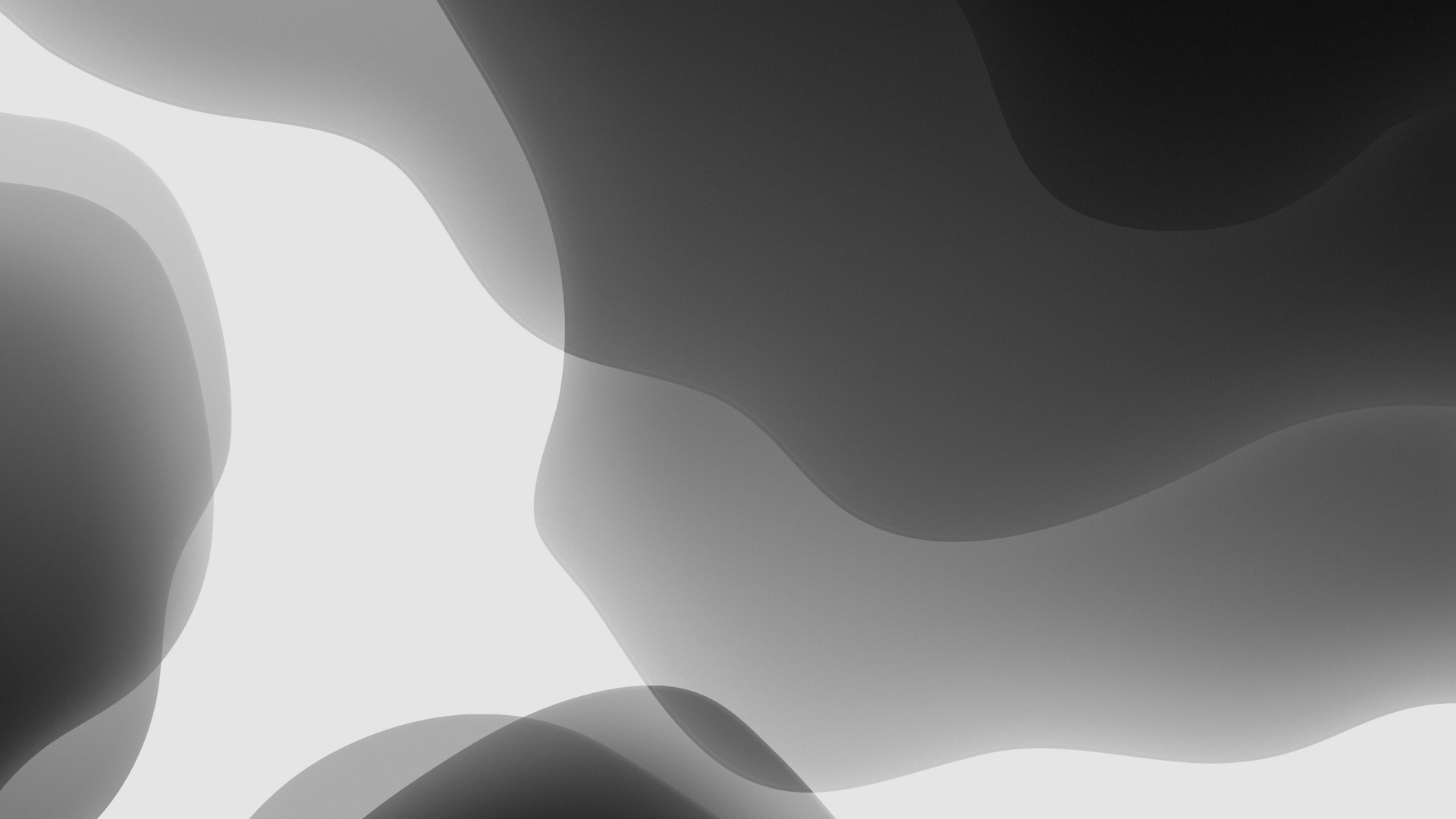- Mark as New
- Bookmark
- Subscribe
- Mute
- Subscribe to RSS Feed
- Permalink
- Report Inappropriate Content
01-11-2017 05:26 PM in
Monitors and MemoryI purchased a 34 inch curved monitor S34E790C from a retail dealer. It is a new unit, but it was described as an open box item that had been set out for display, but they said they did not have the box or manual or the CD. I downloaded a PDF of the manual, and the monitor works fine, but the manual describes a software package named "Easy Setting Box" that comes on the CD that would have been included in the box. I contacted Samsung support through the website, and they gave me the contact phone number for Samsung Business Support. I called them and they told me I had to contact Consumer Support. They told me I could order a CD from samsungparts.com. I contacted them and they said they don't have software for any products.
Does anybody have a suggestion on what I can do to get the software?
Solved! Go to Solution.
- Mark as New
- Bookmark
- Subscribe
- Mute
- Subscribe to RSS Feed
- Permalink
01-11-2017 05:40 PM in
Monitors and MemoryWell I have some bad news, sadly there is no other place to download this software other than the installation disc. And I just checked J&J International's website (www.samsungparts.com) and you are right they do not have this installation disc. Since it is an open box purchase your options are very limited as I doubt the store has this disc on hand they could give you.
I was able to find this link that someone put out there but I must stress I do not have any information on the safeness of this download and Samsung cannot recommend this download but if you want to try it you can, just know it is at your own risk: http://easy-setting-box.software.informer.com/1.0/
Be sure to click " ✓ Accept as Solution" when you find an answer that works for you.
Please note, notification emails are a DO NOT REPLY address, you must log-in on the community page in order to respond.
- Mark as New
- Bookmark
- Subscribe
- Mute
- Subscribe to RSS Feed
- Permalink
- Report Inappropriate Content
11-25-2019 03:54 PM in
Monitors and MemoryAt the time of this post, we are now one month away from 2020. Just spent in excess of 1k on a 49'' monitor from samsung. I would like to access the drivers and the software and what do I get? A CD-ROM with software!!! Why not a cassete tape? I have 5 computers in the house, oldest from 2013. None have a CD/DVD reader from factory because they were obsolete even 5 years ago.
Try to download the software from the internet? Good luck with that too. They don't put anything online.
Perhaps i should return the product.
- Mark as New
- Bookmark
- Subscribe
- Mute
- Subscribe to RSS Feed
- Permalink
- Report Inappropriate Content
01-11-2017 06:13 PM in
Monitors and MemoryI found a link on Samsung USA's support page on Facebook to Easy Setting Box. It works fine.
www.samsung.com/sec/consumer/dwonload/EasySettingBox_v1.0.24_2016_03_29.zip
- Mark as New
- Bookmark
- Subscribe
- Mute
- Subscribe to RSS Feed
- Permalink
01-11-2017 06:19 PM in
Monitors and MemoryAs long as you can read it I'm happy for you, I only noticed this one from the korean page and didn't want to give you something that could potentially give you korean language menus.
Be sure to click " ✓ Accept as Solution" when you find an answer that works for you.
Please note, notification emails are a DO NOT REPLY address, you must log-in on the community page in order to respond.
- Mark as New
- Bookmark
- Subscribe
- Mute
- Subscribe to RSS Feed
- Permalink
- Report Inappropriate Content
01-11-2017 06:29 PM in
Monitors and MemoryThanks for responding to my query.
I don't think the software informer link actually helps. you have two choices, either install their DriverUpdate application, or it takes you to the main samsung.com page (it's possible I didn't click the right link).
- Mark as New
- Bookmark
- Subscribe
- Mute
- Subscribe to RSS Feed
- Permalink
01-13-2017 07:53 AM in
Monitors and MemoryIt is very possible it doesn't work properly, it was honestly one of the only links I found for a US version of the software. And you're welcome, let me know if you have any further troubles!
Be sure to click " ✓ Accept as Solution" when you find an answer that works for you.
Please note, notification emails are a DO NOT REPLY address, you must log-in on the community page in order to respond.
- Mark as New
- Bookmark
- Subscribe
- Mute
- Subscribe to RSS Feed
- Permalink
- Report Inappropriate Content
01-14-2021 12:10 PM in
Monitors and MemoryThis hunting is getting old the software is no longer there, Time to pack up this POS back to Amazon and let them deal with these jokers that can even supply the the software that is part of your monitor.....what jokers
- Mark as New
- Bookmark
- Subscribe
- Mute
- Subscribe to RSS Feed
- Permalink
- Report Inappropriate Content
01-14-2021 12:59 PM in
Monitors and MemoryThe Easy Settings Box software is available on the Samsung Display Solutions page at this LINK. You can also get the user guide for the software.
- Mark as New
- Bookmark
- Subscribe
- Mute
- Subscribe to RSS Feed
- Permalink
- Report Inappropriate Content
08-13-2017 06:49 AM in
Monitors and MemoryHere is the current Download link:
http://www.samsung.com/sec/consumer/dwonload/EasySettingBox.zip
It comes from this page on their Korean site:
http://www.samsung.com/sec/consumer/learningresources/monitor/EasySettingBox/EasySettingBox/
Translated version:
https://translate.google.com/translate?hl=en&sl=ko&tl=en&u=http%3A%2F%2Fwww.samsung.com%2Fsec%2Fcons...