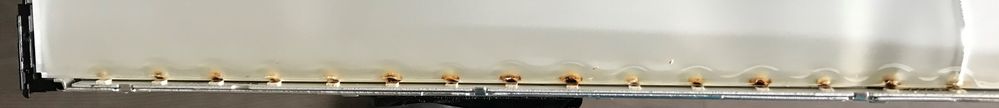- Mark as New
- Bookmark
- Subscribe
- Mute
- Subscribe to RSS Feed
- Permalink
- Report Inappropriate Content
11-21-2020 02:48 PM in
Projectors & Other TVsHi all,
I'm having an issue with my un55ru7100fxza TV screen where the right side of the screen is far darker than the rest of the screen, the lower right corner is also darker than the top right corner.
I've tried different external devices/sources, ran through the diagnostic options, checked the HDMI cable etc. The problem started yesterday and it is even worse today.
I bought the TV in July of 2019. This appears to be an issue affecting a lot of people: https://us.community.samsung.com/t5/4k-8k-and-Other-TVs/Left-side-of-my-tv-screen-is-way-darker-then...
Is there any resolution? A TV going out 4 months after the warranty expired should not happen.
Solved! Go to Solution.
- Mark as New
- Bookmark
- Subscribe
- Mute
- Subscribe to RSS Feed
- Permalink
- Report Inappropriate Content
11-23-2020 08:25 PM in
Projectors & Other TVsWelp. Today the left side of the screen did the same thing. And minutes ago the entire TV went black. This happening to a TV less than 2 years old is ridiculous. It happening to MANY TV's in the same time period is disgraceful.
- Mark as New
- Bookmark
- Subscribe
- Mute
- Subscribe to RSS Feed
- Permalink
11-24-2020 03:15 PM (Last edited 04-06-2021 09:20 AM ) in
Projectors & Other TVsI'm sorry to hear that if this is occurring on all sources and during the picture test this will require service please reach out directly via one of the following methods, as we would like to Gather additional information, and look at this from a case by case basis. Please provide the full model and serial of the TV as well as your best contact phone number, name, and email.
Be sure to click " ✓ Accept as Solution" when you find an answer that works for you.
Please note, notification emails are a DO NOT REPLY address, you must log-in on the community page in order to respond.
- Mark as New
- Bookmark
- Subscribe
- Mute
- Subscribe to RSS Feed
- Permalink
- Report Inappropriate Content
04-05-2021 08:51 AM in
Projectors & Other TVsHello Support Team,
I'm having the same exact issue as thousands of others with my UN55NU710D Series 7 55” TV screen where the right side of the screen is far darker than the rest of the screen, the problem started on the lower, right middles section and then over one day the entire right side is much darker than the left side.
I've also tried different external devices/sources, ran through the diagnostic options (Failed all three times), checked the HDMI cable etc.
I bought the TV in Late 2019 so I am outside of my 1 year warranty, however being that this is a known and frequent issue, I am hoping that Samsung can correct this problem.
If not, I will be permanently switching brands and would suggest everyone else do the same.
- Mark as New
- Bookmark
- Subscribe
- Mute
- Subscribe to RSS Feed
- Permalink
04-05-2021 09:41 AM in
Projectors & Other TVsDoes it show on all sources including the picture test?
Be sure to click " ✓ Accept as Solution" when you find an answer that works for you.
- Mark as New
- Bookmark
- Subscribe
- Mute
- Subscribe to RSS Feed
- Permalink
- Report Inappropriate Content
04-06-2021 06:46 AM in
Projectors & Other TVsYes, please read my post "I've also tried different external devices/sources, ran through the diagnostic options (Failed all three times), checked the HDMI cable etc."
- Mark as New
- Bookmark
- Subscribe
- Mute
- Subscribe to RSS Feed
- Permalink
- Report Inappropriate Content
05-03-2021 01:25 AM (Last edited 05-03-2021 01:26 AM ) in
Projectors & Other TVsWell, there is no easy FIX for this. People saying to check source etc are barking up the wrong tree. I stripped my TV down and found the Perspex screen cracked and along one of the LED strips burnt out (hence the dark side). The other side was ok, but they were getting burnt too. So, those LEDs are over powered and burning out. End of story really. Very bad design specs and shame on Samsung.
- Mark as New
- Bookmark
- Subscribe
- Mute
- Subscribe to RSS Feed
- Permalink
05-03-2021 07:22 AM in
Projectors & Other TVsAn Accepted Solution has been marked and provided for this thread. The thread will now be locked for further replies. in hopes to keep the integrity of the thread from steering in a non-technical manner. If you have a separate concern, feel free to post again or send one of our moderators a private message with more details. Please note duplicate posts on similar subjects starting 2/1/21, will be removed to keep our community organized and make it easier for our users to find resolutions and needed content. Remember that if you do make a post, please include as many details about your symptoms as possible. Also, make sure that your title is a good summary of the overall situation that's occurring with your product. Thank you for being part of the community!
Be sure to click " ✓ Accept as Solution" when you find an answer that works for you.
Please note, notification emails are a DO NOT REPLY address, you must log-in on the community page in order to respond.