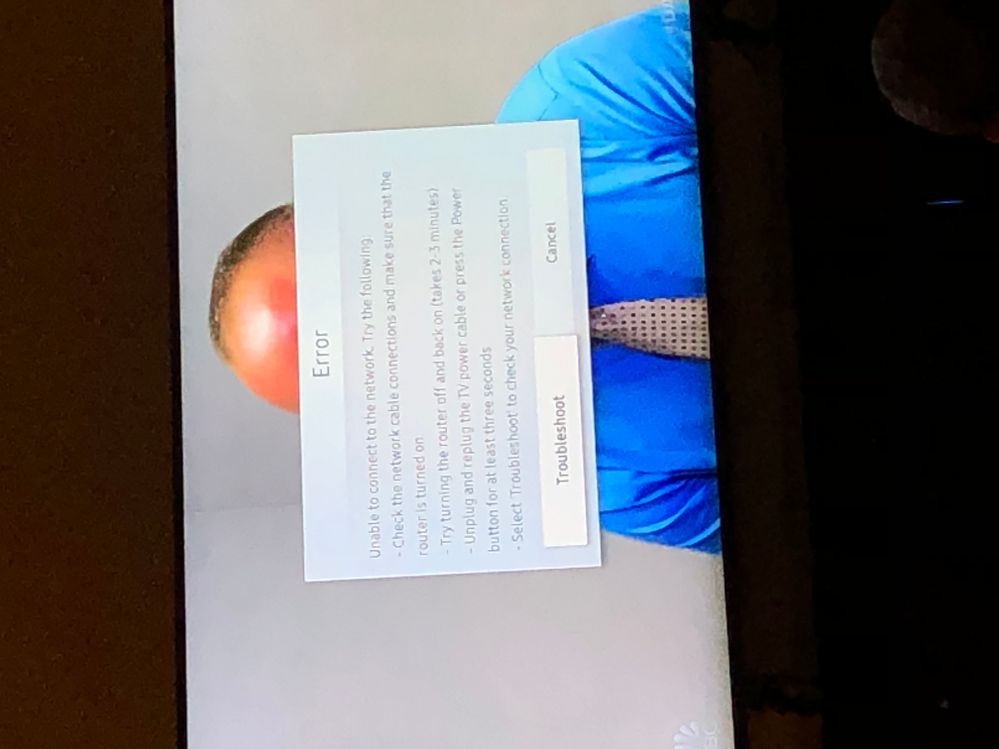- Mark as New
- Bookmark
- Subscribe
- Mute
- Subscribe to RSS Feed
- Permalink
- Report Inappropriate Content
07-28-2019
10:44 AM
(Last edited
08-24-2023
05:34 PM
by
![]() SamsungCaleb
) in
SamsungCaleb
) in
I have Model No UN55MU6500F and it will no longer connect to the internet. It has connected in the past. All other devices are able to connect. My internet provider confirmed everything is working on their end. I have disconnected and re-connected but it did not help. Please advise how to fix this. Thank you.
Solved! Go to Solution.
- Mark as New
- Bookmark
- Subscribe
- Mute
- Subscribe to RSS Feed
- Permalink
- Report Inappropriate Content
08-06-2019 04:14 PM in
Projectors & Other TVsHow far is it from the router? Have you tried a different router channel? Have you tried a factory reset of the unit?
- Mark as New
- Bookmark
- Subscribe
- Mute
- Subscribe to RSS Feed
- Permalink
08-07-2019 05:25 PM in
Projectors & Other TVsAre you still needing assistance?
Be sure to click " ✓ Accept as Solution" when you find an answer that works for you.
- Mark as New
- Bookmark
- Subscribe
- Mute
- Subscribe to RSS Feed
- Permalink
- Report Inappropriate Content
08-09-2019 02:58 AM in
Projectors & Other TVsYes
- Mark as New
- Bookmark
- Subscribe
- Mute
- Subscribe to RSS Feed
- Permalink
- Report Inappropriate Content
08-08-2019 06:49 PM in
Projectors & Other TVsIs anyone else having issues with their Samsung Smart TVs losing Wifi when it's turned off? It's happing to both my tvs!!
- Mark as New
- Bookmark
- Subscribe
- Mute
- Subscribe to RSS Feed
- Permalink
- Report Inappropriate Content
08-08-2019 08:42 PM in
Projectors & Other TVsIts the 1303 update... Hopefully Sham-son is on the issue
- Mark as New
- Bookmark
- Subscribe
- Mute
- Subscribe to RSS Feed
- Permalink
- Report Inappropriate Content
08-08-2019 08:51 PM in
Projectors & Other TVsWifi turn on
- Mark as New
- Bookmark
- Subscribe
- Mute
- Subscribe to RSS Feed
- Permalink
- Report Inappropriate Content
08-08-2019 08:40 PM in
Projectors & Other TVsI have 2 series 7 one has a 12.. update that works great ...
The other has a 13.. update and Inhave to do a soft reset every time I turn it back on to get the internet back... can I do a restore factory settings to ho back to an older version before dredded 1303 update? Is Samsung working on a solution because it seems to be a major problem for many folks....
- Mark as New
- Bookmark
- Subscribe
- Mute
- Subscribe to RSS Feed
- Permalink
- Report Inappropriate Content
08-10-2019 07:07 AM in
Projectors & Other TVsThis message keeps popping up on our tv. We are connected when this message is popping up. We have tried resetting everything, tv, router, etc. We aren’t having trouble with anything else and tv seems to be working just fine, we just keep getting this pop-up.
What else can we do
- Mark as New
- Bookmark
- Subscribe
- Mute
- Subscribe to RSS Feed
- Permalink
- Report Inappropriate Content
08-15-2019 07:47 AM (Last edited 08-15-2019 07:47 AM ) in
Projectors & Other TVsI had reported that my TV would not connect to the internet, despite all my other devices connecting just fine. I was advised to update my TV to a new software, which ultimately worked for a day, but I now still run into the same issue. If it does connect, it'll take almost 30 mins or more from when it is turned on. I tried other WiFi networks and they still don't work. I've done the ol' unplug-plug back in method, and it sometimes, but not all the time, works.
- Mark as New
- Bookmark
- Subscribe
- Mute
- Subscribe to RSS Feed
- Permalink
- Report Inappropriate Content
08-28-2019 08:28 AM in
Projectors & Other TVsFor those having the Wifi drop issue overnight on the 2019 RU7100 series TV, it looks a new TV firmware version 1315.4 has been released on the Manuals and Downloads section of that model's support page to address this problem.