- Mark as New
- Bookmark
- Subscribe
- Mute
- Subscribe to RSS Feed
- Permalink
- Report Inappropriate Content
07-27-2023
11:34 AM
(Last edited
11-06-2023
01:33 PM
by
![]() SamsungJustin
) in
SamsungJustin
) in
Get ready to be on the phone with Samsung every 3 months, whatever hardware component they use for their networking is absolutely garbage. The television will display that it is still connected to wifi but nothing will load. Each agent will just spend 10 minutes putting you on hold then 5 minutes trying to reset all of the network setting. I bought this television less than 2 years ago and its an absolute cheap piece of
DO NOT BUY SAMSUNG, QUALITY IS !
Solved! Go to Solution.
1 Solution
Accepted Solutions
- Mark as New
- Bookmark
- Subscribe
- Mute
- Subscribe to RSS Feed
- Permalink
- Report Inappropriate Content
07-27-2023 12:11 PM in
Projectors & Other TVs- Mark as New
- Bookmark
- Subscribe
- Mute
- Subscribe to RSS Feed
- Permalink
- Report Inappropriate Content
07-27-2023 12:11 PM in
Projectors & Other TVs- Mark as New
- Bookmark
- Subscribe
- Mute
- Subscribe to RSS Feed
- Permalink
- Report Inappropriate Content
07-27-2023
05:16 PM
(Last edited
11-03-2023
05:29 PM
by
![]() SamsungAl
) in
SamsungAl
) in
tv is on Wi-Fi but cant get on the internet unless i unplug it and turn it back on
so your saying my cu8000 tv says its connected to the Wi-Fi but its really not? then why does my tv finely get on the internet after i turn it on and off several times? My computer is in the same spot and never has any problem Wi-Fi OR internet. I don't see anywhere in the tv to set 2.4 or 5hrz. or anywhere to check the signal strength OR download speed. i have 100% signal strength with almost 200 download. this tv is the only thing that has a problem. why? i suspect the Samsung has a modem, never had a problem like this with my Sony on the exact same network.
thx
mike
- Mark as New
- Bookmark
- Subscribe
- Mute
- Subscribe to RSS Feed
- Permalink
- Report Inappropriate Content
07-27-2023 05:40 PM in
Projectors & Other TVs

- Mark as New
- Bookmark
- Subscribe
- Mute
- Subscribe to RSS Feed
- Permalink
- Report Inappropriate Content
07-27-2023 08:59 PM in
Projectors & Other TVswow than you so much, thats really helpful! i get it what you are saying now. It is interesting though that when i unhook wifi from ps5, macbook and iphone the tv still has the problem.the signal strength on the tv shows a full 3 bars, anyway...
i have another question about how samsung upscales, i hope thats alright. apparently some shows are broadcast in 480p (amc to name one) the tv upscaling cant handle dark scenes without horrible banding and waht i call artifacting. (its impossible to watch walking dead for example) but i notice it on nbc as well. its better on netflix that seems to send out a 1080 signal? are ther some setting adjustments on the samsung that can lessen this problem?
thanks again for yor time
mike
- Mark as New
- Bookmark
- Subscribe
- Mute
- Subscribe to RSS Feed
- Permalink
- Report Inappropriate Content
07-27-2023
09:52 PM
(Last edited
11-06-2023
01:36 PM
by
![]() SamsungJustin
) in
SamsungJustin
) in
Your solution is to buy a $600 router which is hilarious, I already have dual-band split via Eero. But what you are trying to set up is networking priorities when in reality the firmware of the television should be able to handle different conditions.
Otherwise, "running a 100ft" ethernet? Uh sure, but just for your information my router/modem already sits beneath my television. 😂
- Mark as New
- Bookmark
- Subscribe
- Mute
- Subscribe to RSS Feed
- Permalink
- Report Inappropriate Content
07-27-2023 10:22 PM in
Projectors & Other TVs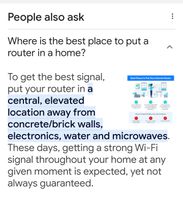
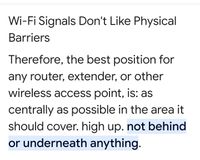

- Mark as New
- Bookmark
- Subscribe
- Mute
- Subscribe to RSS Feed
- Permalink
- Report Inappropriate Content
10-26-2023
06:18 PM
(Last edited
10-27-2023
12:13 PM
by
![]() Samsung_Stephan
Samsung_Stephan
I have a different model tv but it's a Samsung 70 in HDTV and this week it started the same issue of the wireless lan going down and my antenna port did as well within hours so mine is hardwired to one of my Netgear satellites. But yes those other people were telling you wrong it's the TV not your router I'm in IT and I do this for a living it's Samsung junk. For myself I'm going to go buy a onn brand 65 inch Roku TV for $300. Or parts and labor and repairs I will have over $300 to fix mine
- Mark as New
- Bookmark
- Subscribe
- Mute
- Subscribe to RSS Feed
- Permalink
- Report Inappropriate Content
07-27-2023 09:26 PM in
Projectors & Other TVs- Mark as New
- Bookmark
- Subscribe
- Mute
- Subscribe to RSS Feed
- Permalink
- Report Inappropriate Content
07-28-2023 11:40 AM in
Projectors & Other TVsjb
its a 2023 cu8000 50 in
thx, mike
