- Mark as New
- Bookmark
- Subscribe
- Mute
- Subscribe to RSS Feed
- Permalink
- Report Inappropriate Content
09-21-2021 03:53 PM (Last edited 09-22-2021 05:57 AM ) in
QLED and The Frame TVs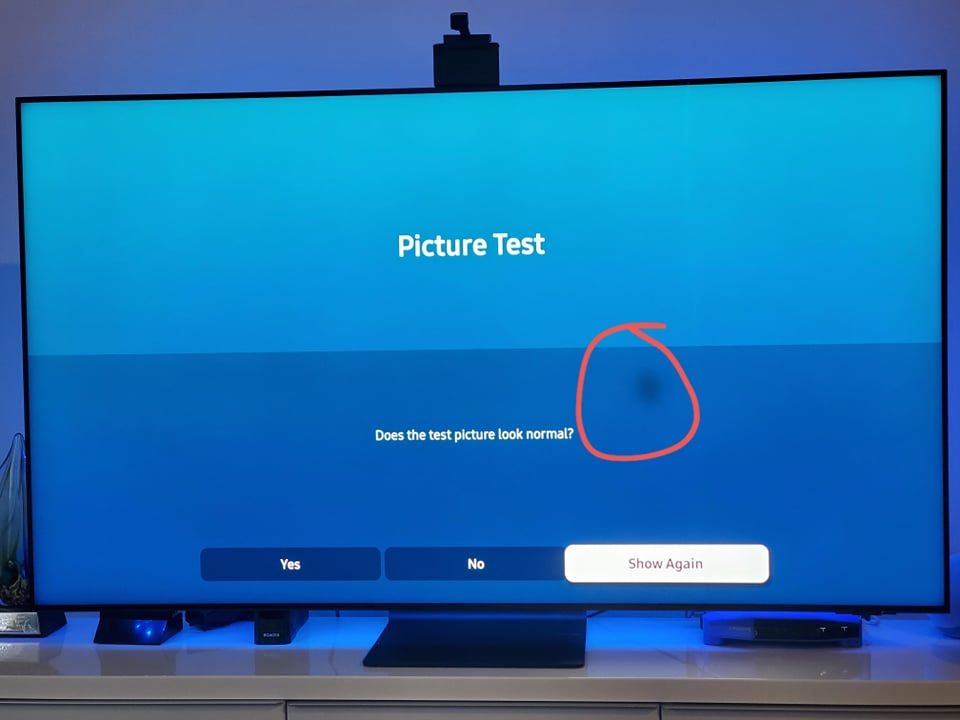



Solved! Go to Solution.
1 Solution
Accepted Solutions
- Mark as New
- Bookmark
- Subscribe
- Mute
- Subscribe to RSS Feed
- Permalink
09-22-2021 06:04 AM in
QLED and The Frame TVsI apologize, I missed that. I recommend letting a service technician have a look. As we would like to gather additional information and look at this from a case by case basis please provide the full model code and the serial number of the device as well as your best contact phone number, name, and email.
Send a message on Facebook
Send Message on Twitter
Send Message to Moderator
Be sure to click " ✓ Accept as Solution" when you find an answer that works for you.
Please note, notification emails are a DO NOT REPLY address, you must log-in on the community page in order to respond.
- Mark as New
- Bookmark
- Subscribe
- Mute
- Subscribe to RSS Feed
- Permalink
09-22-2021 05:24 AM in
QLED and The Frame TVsI can definitely understand how frustrating this may be. Does this occur during a picture test?
Be sure to click " ✓ Accept as Solution" when you find an answer that works for you.
Please note, notification emails are a DO NOT REPLY address, you must log-in on the community page in order to respond.
- Mark as New
- Bookmark
- Subscribe
- Mute
- Subscribe to RSS Feed
- Permalink
- Report Inappropriate Content
09-22-2021 05:56 AM in
QLED and The Frame TVs- Mark as New
- Bookmark
- Subscribe
- Mute
- Subscribe to RSS Feed
- Permalink
09-22-2021 06:04 AM in
QLED and The Frame TVsI apologize, I missed that. I recommend letting a service technician have a look. As we would like to gather additional information and look at this from a case by case basis please provide the full model code and the serial number of the device as well as your best contact phone number, name, and email.
Send a message on Facebook
Send Message on Twitter
Send Message to Moderator
Be sure to click " ✓ Accept as Solution" when you find an answer that works for you.
Please note, notification emails are a DO NOT REPLY address, you must log-in on the community page in order to respond.
