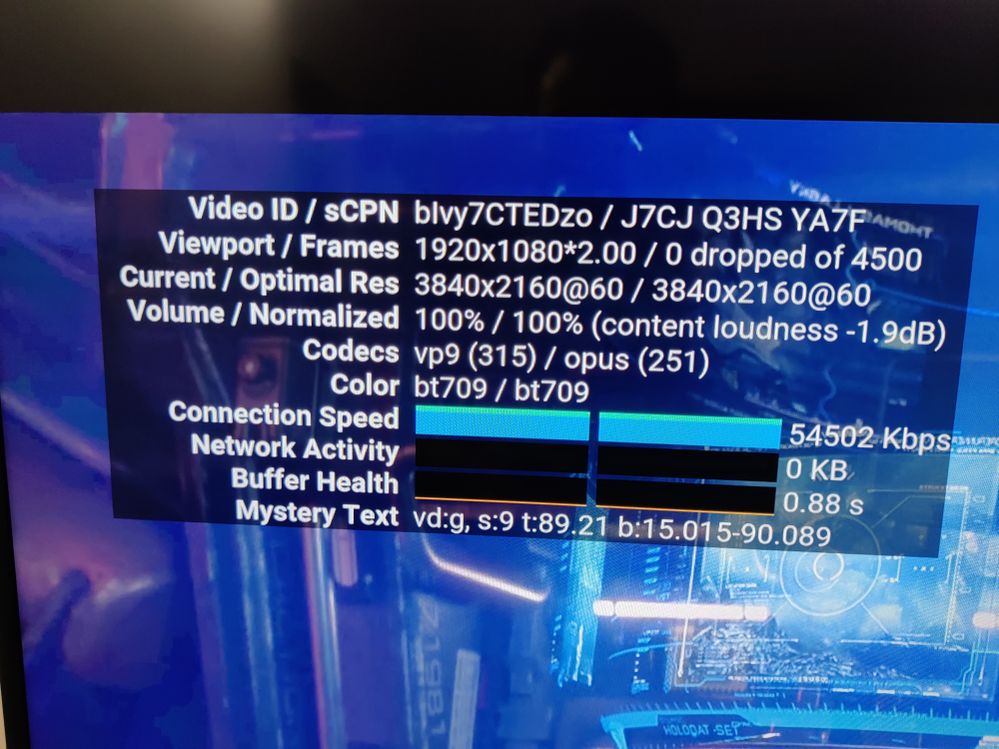- Mark as New
- Bookmark
- Subscribe
- Mute
- Subscribe to RSS Feed
- Permalink
- Report Inappropriate Content
11-03-2020 07:04 AM in
QLED and The Frame TVsAfter updating to the latest firmware, youtube now has issues.
Before I had no issues whatsoever playing 4K60fps videos with a network connection of over 100,000 kbps and a healthy buffer....now it's constant loading and defaulting to 360P.
Please look into it.
Solved! Go to Solution.
- Mark as New
- Bookmark
- Subscribe
- Mute
- Subscribe to RSS Feed
- Permalink
- Report Inappropriate Content
11-19-2020 01:27 PM in
QLED and The Frame TVsi've done that but problem still persists
- Mark as New
- Bookmark
- Subscribe
- Mute
- Subscribe to RSS Feed
- Permalink
- Report Inappropriate Content
11-20-2020 04:15 AM (Last edited 11-20-2020 04:16 AM ) in
QLED and The Frame TVsHaving the same problem here! Q9FN and Youtube is stuck on bufferring for no reason after a few minutes of watching 4K. Please give us back the older firmware!
- Mark as New
- Bookmark
- Subscribe
- Mute
- Subscribe to RSS Feed
- Permalink
- Report Inappropriate Content
11-22-2020 07:46 AM in
QLED and The Frame TVsSame here on 55nu8072 it's so frustrating. Please fix it quickly.
- Mark as New
- Bookmark
- Subscribe
- Mute
- Subscribe to RSS Feed
- Permalink
- Report Inappropriate Content
11-22-2020 09:32 AM in
QLED and The Frame TVsSame issue for NU7470 model.
- Mark as New
- Bookmark
- Subscribe
- Mute
- Subscribe to RSS Feed
- Permalink
- Report Inappropriate Content
11-22-2020 04:28 PM in
QLED and The Frame TVsMy Q6fn as the same issue, i reinstall the app, restart tv nothing works. YouTube freeze in 2k 4k.
- Mark as New
- Bookmark
- Subscribe
- Mute
- Subscribe to RSS Feed
- Permalink
- Report Inappropriate Content
11-24-2020 12:42 AM in
QLED and The Frame TVs@samsung978531 any update? YT app updated with version of day 22 but it still 0 network activity while trying to reproduce a 2k/4k video
Thanks!
- Mark as New
- Bookmark
- Subscribe
- Mute
- Subscribe to RSS Feed
- Permalink
- Report Inappropriate Content
11-26-2020 11:28 PM in
QLED and The Frame TVsdid someone found a solution to this problem? Thanks!
- Mark as New
- Bookmark
- Subscribe
- Mute
- Subscribe to RSS Feed
- Permalink
- Report Inappropriate Content
11-27-2020 08:10 AM in
QLED and The Frame TVsHaving the same problem on UN65NU8000 while useing the Youtube TV app. Have had to start watching through my ROKU beacsue TV app keeps dropping down to 480p. and looks like garbage. The TV app looked better than the externally connect ROKU before the firmware update. I've completely reset up the TV/Factory reset, with no change. Hope this is fixed soon, or this may be the last Samsung TV I buy!
- Mark as New
- Bookmark
- Subscribe
- Mute
- Subscribe to RSS Feed
- Permalink
- Report Inappropriate Content
11-28-2020 02:54 AM in
QLED and The Frame TVsI have contact Samsung Support by chat and told a me a quick solution but not definitive: with the TV turned on, unplug it and wait one minute to turn on again. The problem solved but only until the next turn on
Samsung, fix it now with a software update because the problem is general
- Mark as New
- Bookmark
- Subscribe
- Mute
- Subscribe to RSS Feed
- Permalink
- Report Inappropriate Content
11-29-2020 07:55 PM in
QLED and The Frame TVsKeeping the thread alive. Same issues on my QN65. Software 1310.4. Can't stream beyond 720p and even then it just buffers. Just defaults to 480. If I stream YTTV direct from my phone no issues at all. YTTV has also started asking me to confirm if I want to exit immediately once I start the app. It's basically unusable. This tv is trash. The app issues is just the cherry on top. I'll never buy Samsung again. Just garbage